


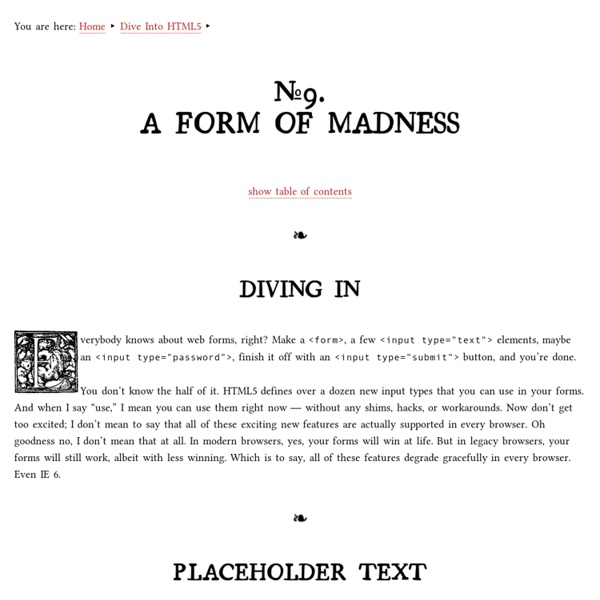
A Guide to the New HTML5 Form Input Types There’s a plethora of new HTML5 form input types (13 new ones to be exact) that make creating engaging and easy-to-use web forms much easier for web designers. The new HTML5 input types give us data validation, date picker controls, color picker controls, inline help text, and more in the web browsers that support them. Advantage of HTML5 Form Input Types The benefits of these new input types are tremendous for web designers. First, the new input types reduce our reliance on client-side- and server-side-scripting for validating common data types like dates, email addresses, and URLs. For mobile UI developers: You know that creating cross-platform web forms using HTML4 standards is a pain. For instance, a form written with HTML5 can utilize the mobile device’s native specialized keyboards depending on what the target input type is. Here’s an example of using HTML4 input types (on the left) for entering dates in a web form versus using the HTML5 date input type (on the right): url Input Type
Writing your first Django app, part 4 This tutorial begins where Tutorial 3 left off. We’re continuing the Web-poll application and will focus on simple form processing and cutting down our code. Write a simple form Let’s update our poll detail template (“polls/detail.html”) from the last tutorial, so that the template contains an HTML <form> element: polls/templates/polls/detail.html A quick rundown: Now, let’s create a Django view that handles the submitted data and does something with it. polls/urls.py url(r'^(? We also created a dummy implementation of the vote() function. polls/views.py This code includes a few things we haven’t covered yet in this tutorial: request.POST is a dictionary-like object that lets you access submitted data by key name. As mentioned in Tutorial 3, request is a HttpRequest object. After somebody votes in a question, the vote() view redirects to the results page for the question. This is almost exactly the same as the detail() view from Tutorial 3. Now, create a polls/results.html template: Amend views
Forget Web Development, HTML5's Biggest Impact is on Advertising There have been a lot of posts about how HTML5 is great for website development. The subtler, yet more interesting story about HTML5 is that it has incredible potential to make advertising both rich and scalable, especially as publishers and advertisers grapple with the requirement to serve slick creative to all devices. As a result, the W3C standard that is "not ready for production yet" is gaining tremendous popularity on mobile and tablet devices and has become a major game changer for mobile display advertising. Why is this story particularly exciting right now? Just this month, commonly implemented ad serving platforms, such as Google with its Doubleclick DART ad serving platform and various other platforms used by premium publishers have been or are being upgraded to also track impressions on the mobile device. While this somewhat esoteric technical issue seems minor, the advent of client side counting on mobile is a big deal for mobile display advertising. Read More About HTML5
10 Tools for Getting Web Design Feedback This series is supported by Ben & Jerry's Joe, Ben & Jerry's new line-up of Fair Trade and frozen iced coffee drinks. Learn more about it here. For designers, one of the most critical parts of a project is getting critiques and advice on how to improve designs. After all, they create designs that will be used by many other people. With the web's ability to connect us to people from all over the world, getting feedback has never been easier. 1. This handy web tool allows you to gather feedback about a website's design. This tool makes it convenient to share a site for critiquing and gathering feedback, relying on the social web's unrestrained penchant for talking about things. 2. Please Critique Me, a web resource by web design agency OnWired, offers free design critiques by one of its design critics. The website is not only great for getting your designs critiqued by professionals, but is also a way to learn about effective design principles by reading archived critiques. 3. 4. 5. 6. 7.
8 Ways to Create a Secure Login Script in PHP and MySQL Edit Article Eight Parts:Configure Your ServerConfigure the MySQL DatabaseCreate Database Connection PageCreate the PHP FunctionsCreate Processing PagesCreate Javascript FilesCreate HTML PagesProtecting PagesCommunity Q&A Nowadays, with more and more stories of cracking in the news, developers are looking for the best ways of securing their sites. If your site has a member system, it could be at risk from being cracked and your users' data could be compromised. This guide will show you one attempt at making a secure login using PHP. Writing a login system is a complex topic and not something to be undertaken by those who are not intimately familiar with a wide variety of security topics. Following this guide will help guard against many types of attack that crackers can use to gain control of other users' accounts, delete accounts and/or change data. We're continually trying to improve this script. You may also notice that we do not close PHP tags in files containing only PHP code. Steps
Semantics You are here: Home Dive Into HTML5 Diving In This chapter will take an HTML page that has absolutely nothing wrong with it, and improve it. Parts of it will become shorter. Here is the page in question. The Doctype From the top: This is called the “doctype.” Microsoft came up with a novel solution. This idea spread like wildfire, and soon all major browsers had two modes: “quirks mode” and “standards mode.” In his seminal work, Activating Browser Modes with Doctype, Henri Sivonen summarizes the different modes: Quirks Mode In the Quirks mode, browsers violate contemporary Web format specifications in order to avoid “breaking” pages authored according to practices that were prevalent in the late 1990s. (You should read the rest of Henri’s article, because I’m simplifying immensely here. Now then. That happens to be one of the 15 doctypes that trigger “standards mode” in all modern browsers. This is the HTML5 doctype: That’s it. The Root Element An HTML page is a series of nested elements. <!
Users abandoning desktop email clients for mobile, study reports - Mobile Many of the tasks we’ve traditionally undertaken have been moving over to mobile over the past few years thanks to devices like the iPhone that have shifted our expectations. Email usage is one of those tasks, with email marketing company Campaign Monitor revealing some interesting patterns from the last two years of data it has collected from — and here’s a sample size for you — over 2 billion recipients. The percentage of emails opened on a mobile device has risen from just 4% in May 2009 to 20% in May 2011 while desktop client usage has declined by 11%. Webmail has shown the least change over two years, with a 4% decline. As one might expect, among mobile devices the iPhone is leading the pack with a whopping 71.98% lead. One of the points that David Greiner, co-founder of Campaign Monitor, makes is that CSS support on mobile devices is generally far superior to support in desktop clients.
iGoogle Launches OpenSocial Sandbox - Covering All That's Social On the Web OpenSocial developers have just gained access to a whole new platform: iGoogle. iGoogle is the startpage for millions of users across the web. While it isn’t as robust as Facebook, the ability to distribute your application through more channels is always a good thing. The applications also include a canvas view that provides more space for applications in contrast to the standard widget-sized currently provided. The canvas feature is a drastic change for start pages overall as widgets have become the standard. This means that developers can now reach more people with less effort. Erick Schonfeld suggests that iGoogle may slowly become its own social network.
Making A Cool Login System With PHP, MySQL & jQuery Martin Angelov Introduction Today we are making a cool & simple login / registration system. It is going to be PHP driven and store all the registrations into a MySQL database. To add the needed flair, we are using the amazing sliding jQuery panel, developed by Web-kreation. Step 1 – MySQL First we have to create the table that will hold all the registrations. table.sql CREATE TABLE `tz_members` ( `id` int(11) NOT NULL auto_increment, `usr` varchar(32) collate utf8_unicode_ci NOT NULL default '', `pass` varchar(32) collate utf8_unicode_ci NOT NULL default '', `email` varchar(255) collate utf8_unicode_ci NOT NULL default '', `regIP` varchar(15) collate utf8_unicode_ci NOT NULL default '', `dt` datetime NOT NULL default '0000-00-00 00:00:00', PRIMARY KEY (`id`), UNIQUE KEY `usr` (`usr`) ) ENGINE=MyISAM DEFAULT CHARSET=utf8 COLLATE=utf8_unicode_ci; Notice that we’ve defined the id as an integer with auto_increment – it is automatically assigned to every site member. Step 2 – XHTML demo.php
Django Packages : django reusable apps, sites and tools directory Dive Into HTML5 60 Advanced Adobe Photoshop Tutorials These are advanced techniques that require more than just technical knowledge of Photoshop, they require talent, Photoshop training, knowledge of design, layout, balance, color theory, etc. I hope you find these techniques inspiring and helpful. UPDATE: If you like these tutorials, you might love this:60+ (more) Advanced Photoshop & GIMP Tutorials UPDATE: (8/28/13) I just updated any broken links and replaced unreachable tutorials with new ones. I also just realized today is the 6 year anniversary of creating this post! Text-effects: Movie techniques: Vector effects: Photo Retouching: Photo Manipulation: Web Buttons / Interface Elements: Digital Coloring: Digital Painting: I'm generally not not a huge fan of producing an effect in Photoshop that looks like it was produced in Photoshop. Helpful Links This is one of the few sites I have found that actually is design well itself and also has a nice amount of quality Adobe Photoshop tutorials.