


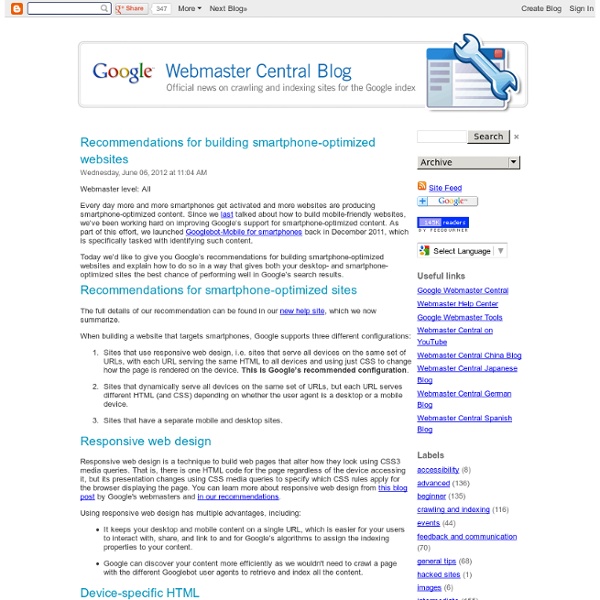
http://googlewebmastercentral.blogspot.com/2012/06/recommendations-for-building-smartphone.html
Related: pendienteGoogle Finally Takes A Clear Stance On Mobile SEO Practices Today at SMX Advanced during the iSEO panel, Pierre Far, Google Webmaster Trends Analyst, announced clear guidelines and recommendations on mobile SEO. In short, Google recommends you go with a responsive design when possible, otherwise you can use device-specific HTML but Google asks you to take certain steps to communicate when you are using device-specific HTML. Google has been known to offer contradictory advice on mobile SEO thus far and Google wanted to take a watch and listen approach to see how webmasters were implementing their mobile web sites.
Responsive design – harnessing the power of media queries Webmaster Level: Intermediate / Advanced We love data, and spend a lot of time monitoring the analytics on our websites. Any web developer doing the same will have noticed the increase in traffic from mobile devices of late. Over the past year we’ve seen many key sites garner a significant percentage of pageviews from smartphones and tablets. Understanding Mobile User Experience: the 3 Modes of Mobile Usage Do you want your mobile project to succeed? Whether it’s a mobile website, a mobile application, a mobile game or any combination of these, the success of your mobile initiative relies on how people use it. People are busy, their attention is in demand and they have existing patterns of behavior that your mobile project has to co-exist with. It makes sense to understand those patterns of behavior and to build your mobile strategy with that understanding – to work with existing behaviors instead of trying to invent new ones. So what are those existing behaviors? In statistics, the mode is the “[value occurring most frequently in a series of observations or statistical data.][]”
Public Art Concepts - Dan Sternof Beyer 2011 Download the PDF of these ideas : Public Art Concepts - Dan Sternof Beyer 2011 (2mb) [ New American Public Art ] 6 Link Building Tools to Boost Your Traffic Matt Beswick is Technical Director at Electric Dialogue -- a London based digital agency. He's also the co-founder of Pet365. Follow him @mattbeswick. Link building is a concept that anyone involved in online marketing will come across and, more than likely, be involved in. The principle is simple — get high quality, relevant sites to link to your own. Building Smartphone-Optimized Websites Details of recommendations Google supports smartphone-optimized sites in three configurations: Sites that use responsive web design, i.e. sites that serve all devices on the same set of URLs, with each URL serving the same HTML to all devices and using just CSS to change how the page is rendered on the device. This is Google's recommended configuration.Sites that dynamically serve all devices on the same set of URLs, but each URL serves different HTML (and CSS) depending on whether the user agent is a desktop or a mobile device.Sites that have separate mobile and desktop URLs. On this page we will look at how to implement each of these configurations.
Building a Mobile Website Should be Your #1 IT Project If I had the ability to reach through the screen, grab you by the shoulders, look you in the eye, and tell you that building a mobile version of your website should be your number one IT project this year, I would. While I may be on the bleeding edge of mobile consumption, the adoption of smart phones, tablets, and iPads into the main stream population can’t be denied. As Steve Wozniak said “The tablet is the PC for normal people.” It’s easy for those of us who work in the tech sector to think that we are “different” or more “advanced” than the average person, but a recent survey of new moms showed that smart phone usage was exceptionally high. This isn’t just a case of technology growing and expanding, it’s that the technology we use is shifting from desktop to mobile devices like the iPad tablet. Business Insider recently reported that Windows PC sales declined for the first time in history, and this drop coincided directly with the launch of the iPad.
Bing Gets Its Own Knowledge Graph Via Britannica Partnership Bing’s search results are getting a bit more informational thanks to a new partnership with Encyclopedia Britannica. They’re calling it “Britannica Online Encyclopedia Answers,” and it adds extra information about a search result right within the search results page. As the screenshots below show, it looks quite a bit like Google’s recently-launched Knowledge Graph feature, but there are some differences that I’ll mention below. 4 Tips For Your Mobile SEO Strategy - Whiteboard Friday In this Whiteboard Friday, I share four fundamental questions that will help you assess the best alternatives to start taking mobile search into consideration for your site. Google has recently published a set of official developers resources and recommendations to build smartphone optimized sites. Nonetheless, from a strategic perspective you also need to identify which are the best options according to your target market, present users, and site characteristics. I hope it’s helpful and if you have any doubts or feedback, please let me know, I look forward for your comments.
Mobile SEO Best Practices Presentation At SES NY - Promediacorp In case you missed the whimsical webs weaved by Avi Wilensky at SES NY, as he waxed poetic on the subject of mobile SEO, you may enlighten yourself with his presentation below. Although we couldn’t ascertain audio capturing his poetic prose on the topic, you’ll get the gist of things solely with the slideshow. We would like to thank the follow prestigious individuals for organizing, attending, hanging, providing feedback and/or heckling Avi during SES NY: Matt McGowan, Mike Grehan, Jonathan Allen, Marilyn Crafts, John Barnes, Bill & Motoko Hunt, Chris Boggs, Frank Watson, Marcus Tandler, Marcus Tober, Dixon Jones, Noran El-Shinnawy, Loren Baker, Greg and Barbara Boser, Jessica Bowman, Duane Forrester, Todd Friesen, Kristopher Jones, Michael King, Steve Boymel, Brett Tabke, Mark Knowles, Marty Weintraub, Daron & Brandy Babin, the Blogsvertise team, the Morpheus Media crew, Jared Del Prete, Rob Schmid, Jake Matthews, Greg Niland, Ted Ulle, Adam Glazer, Michael Gray, et.al.
Teen Entrepreneur's Search Engine Is Built for a Higher Purpose The World at Work is powered by GE. This new series highlights the people, projects and startups that are driving innovation and making the world a better place. Name: Benelab Big Idea: Benelab, founded by Seattle teenager Jack Kim, is a search engine that donates 100% of revenues to charity. Why It's Working: By transforming an everyday task — web search — into a vehicle for good, Kim and his team of fellow students are proving that Internet technology and a little scrappiness can empower anyone to become an entrepreneur and make a difference.
Mobile SEO Best Practices In the six years since mobiThinking published its first Mobile SEO best practices guide, the mobile Web has become a very different place. The average handset is much more capable, the operator’s data networks are more reliable, data plans are more affordable and there are so many more engaging mobile-friendly, Websites. All of this has led to a boom in mobile Web traffic and with it a boom in mobile search. Now, more than ever, it is essential that mobile visitors find your site whether they are searching on Google, Bing, Yahoo or Baidu. Search engine optimization (SEO) is one of those areas that are overcomplicated with technical jargon and complex theories, but the rules are really quite simple. SEO is not about machines, it’s about people.