


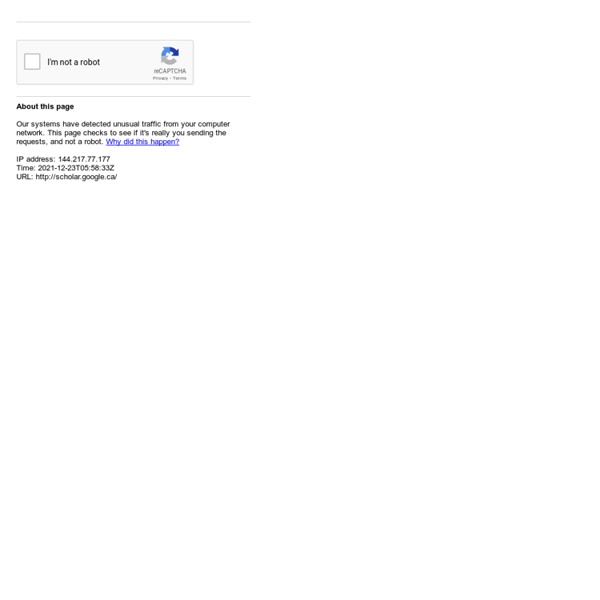
Videos Account Options Videos Enjoy your holiday favorites on the big screen. 'Tis the season for Chromecast. Privacy Terms Settings Advertising Business About Speed Reading Software and tools: Eyercize Wikisource Buzz Google Buzz n'existe plus. Si vous n'avez pas lu tous vos posts Google Buzz avant l'arrêt du service, sachez que nous avons archivé votre contenu et l'avons enregistré sur Google Drive. Nous y avons créé deux dossiers : un qui contient un aperçu de vos posts Buzz publics et un autre qui contient tous vos posts. Par défaut, tous les internautes disposant du lien approprié ont accès à vos posts publics. Ils peuvent également apparaître dans les résultats de recherche et sur votre profil Google (dans la mesure où vous l'avez associé à vos posts Buzz). Les fichiers contenant votre contenu Buzz sont traités de la même façon que tout autre fichier stocké sur Drive. Nous vous remercions d'avoir fait confiance à Google Buzz.
Emergency Bug-Out-Bag (BOB) [ESBOB] - $499.99 : Echo-Sigma, The Best Emergency Kits Loading... Please wait... Advanced Search | Search Tips Free Ground Shipping on all domestic Emergency Kit orders over $299! Bug Out Bag Complete Emergency Kit Loading zoom Your Price: $599.99 (You save $100.00) Brand: Echo-Sigma Emergency Systems Weight: Rating: ( 1 product review ) Availability: Ships in 3-5 Business Days. Shipping: Calculated at checkout Quantity: Add to Wish List Click the button below to add the Bug Out Bag Complete Emergency Kit to your wish list. Product Description The ultimate mobile emergency kit solution is now just a few clicks away! This is the kit that you've known you need.Get it done now with one click. Our Newsletter All prices are in USD Copyright 2018 Echo-Sigma Emergency Systems. <a href=" title="Contact us" target="_blank">Questions?
DTIC MultiSearch : Deep Federated Search The Air University Library's Index to Military Periodicals is a subject index to significant articles, news items, and editorials from English language military and aeronautical periodicals. The Index contains citations since 1988 and is updated continuously. This search DOD Biomedical Research Database The primary purpose of these reports is to disseminate the results of scientific and technical research. Many of the collections described are not limited solely to scientific and technical information but contain additional information relevant to the DoD mission. The Joint Forces Staff College Library is a specialized military library, focusing on research in joint and multinational operations, military history and naval science, operational warfare, and operations other than war. The Science Inventory is a searchable database of EPA science activities and scientific and technical products conducted by EPA and through EPA-funded assistance agreements. Search of the NASA WebSite The U.S.
AdWord Avainsanat ovat sanoja, joilla ihmiset tekevät hakuja Googlessa. Mainoksesi näkyy osuvien hakutulosten vieressä. Luot mainoksesi itse Luot mainokset ja valitset avainsanat itse. Mainoksesi näkyvät Googlessa Mainoksesi saattaa näkyä hakutulosten vieressä, kun ihmiset tekevät Google-hakuja valitsemillasi avainsanoilla. Houkuttelet asiakkaita Ihmiset voivat tehdä ostoksia ja hankkia lisätietoja helposti klikkaamalla mainostasi. Edellinen aiheSeuraava aihe Rekisteröidy nyt Mainosverkostoomme kuuluu: Haluttu tavoite Nyt voit mainostaa Google-hakuja tekeville käyttäjille. Parempi hallinta Voit muokata mainoksia ja budjettia, kunnes saat haluamasi tulokset. Mitattava arvo Ei kuukausittaista vähimmäiskulutusrajaa eikä aikasitoumusta. Oletko huolissasi kustannuksista? Määritä budjetti Vähimmäiskulutusrajaa ei ole – AdWords-mainoksista maksamasi summa riippuu sinusta. Vältä arvailua Maksa vain tuloksista Maksat vain siitä, kun joku klikata mainostasi, et siitä, että se on näkyvissä.
Giveaway of the Day Funciones de búsqueda Además de proporcionar un acceso fácil a miles de millones de páginas web, Google dispone de una gran cantidad de funciones especiales para ayudarte a encontrar exactamente lo que buscas. A continuación, te indicamos algunas de las más habituales. Funciones de uso diario Tiempo Para consultar el tiempo de una ciudad del mundo, escribe "tiempo" seguido de la ciudad, la región y el código postal o bien la ciudad y el país. Resultados deportivos Para ver los resultados y los calendarios de los equipos deportivos, escribe el nombre del equipo o de la liga en el cuadro de búsqueda. Volver al principio Herramientas de referencia Calculadora Para utilizar la función integrada de calculadora, basta con introducir el cálculo que deseas realizar en el cuadro de búsqueda. Conversiones de unidad Utiliza Google para realizar conversiones entre distintas unidades de medida (altura, peso y masa, entre otras). Selección de palabras clave Definiciones de diccionarios Corrector ortográfico Búsqueda local Cartelera
Google Scoutmaster Bucky OSINT - Facebook Online Training Live Events Services Tools Links Forum Blog Podcast Books Contact 3GS Defender Case-OtterBox
Google Scholar
Looking for government information on sustainable business in Google or Google Scholar? Try doing a search that limits to government sites. Search for your term plus site: (whatever domain you want to search within). E.g., "triple bottom line" site:gc.ca or "sustainability" site:gov.bc.ca or site:ca "corporate governance" canada" by danpeak Nov 17