


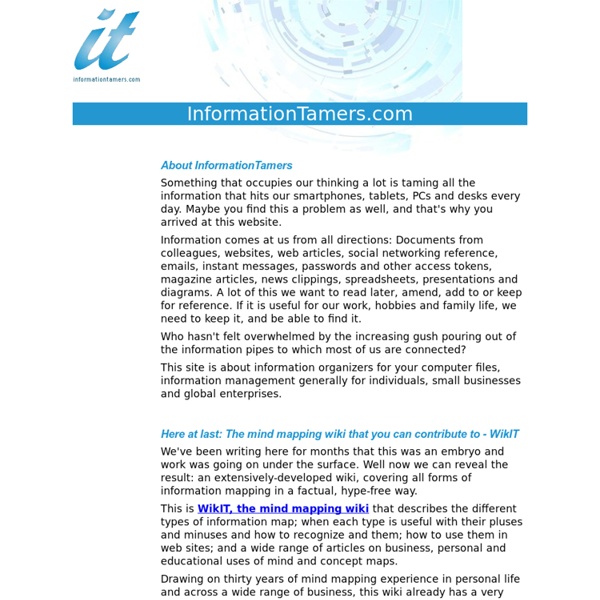
Welcome to DeepaMehta | DeepaMehta An SOA, BPM, Decision Management and Cloud Computing Guide for t How To Set Up A Google Store In Minutes Last week, Google released yet another gadget that may win them friends with small business owners. It’s called the Google Checkout store gadget and it essentially allows you to use Google Checkout and Google Docs to to easily create your own online store in a matter of minutes. What makes the gadget especially interesting is that because it’s tied to a Google Docs spreadsheet, small business owners can keep product inventory without having to use another third-party program like Quickbooks. Something many of us can probably appreciate. To install the gadget on your site or blog, Google outlines three simple steps. 1. And that’s it. This is really a great new gadget from Google, especially if you’re one of the many aspiring merchants or SMB owners who were intimidated by the thought of creating your own e-commerce store. What I really like is how much this lowers the bar to entry for merchants to start up. Do practice some caution, though. What do you think? More in: Google
36 Excellent Data Visualization Tools Data is always useful but it is not easy to comprehend it when it is not presented understandably. This is where data visualization comes in; there are many tools and techniques of providing data in a way that helps the viewers to apprehend the given data. It is very important to draw in the user’s attention via proper data visualization so that he/she is better capable of retaining facts. It would definitely require the media, through which the data is presented, to present the information in such a way that it catches the user’s eye and still be intelligible to him at all counts and levels because representation of facts is always better shown through pictorial representation of statistics. To make it easy for all the data streaming sites to give their data in a most comprehensible way we have brought together a collection of data visualization tools. Modest Maps Flot Charts Leaflet Leaflet is a modern open-source JavaScript library for mobile-friendly interactive maps. Raphael Chartkick
The Paradox of the Information Age Business Models | IT THOUGHT Today, I came across a fascinating discussion about Information Age business models at the Harvard Business School Publishing website. It encapsulates the entire paradox of doing business in the Information Age – do you use the wonderful processing power today to turn old ideas out quicker at low cost or do your innovate and produce new ones even though they may not be price competitive. Both can be profitable uses of today’s technology and approaches to doing business, but one is obviously easier than the other, and unfortunately stifles and threatens the other economically. Harvard Business Publishing: The Best Business Model in the World by Umair Haque Everybody’s searching desperately for business model innovation: Detroit, newspapers, record labels, banks. No market is left untouched, no value proposition sacrosanct.Yet, the best business model in the world is also the simplest : make stuff that’s insanely great. What do you think?
Tools - Cool Infographics Adioma creates information graphics out of your textual data, using timelines, grids and icons. Create impressive charts from spreadsheets. Assemble into dashboards, embed in websites, or simply share a link. A Python interactive visualization library that targets modern web browsers for presentation Cacoo is a free online drawing tool that allows you to create a variety of diagrams such as site map, flowchart, mind map, wire frame, UML diagram and network diagram. Crowdsourced Analytics Solution Marketplace - Make Sense of Big Data Free interactive charts created online in seconds ChartGo is an online graph maker tool. Links to Infographic Sites, Visual Designers and C - Cool Infographics Randy's infographic design consultancy to Visualize Business Intelligence Jacob O'Neal's site focused on designing animated GIF infographics Company that helps visualize business data Rose Zgodzinski's site to help client find visual solutions Consulting, Design and Social + PR Brian Cragin is an infographic designer in San Diego A masterfully constructed infographic campaign can work wonders for your business Dashboard Design: Data Driven helps your clients better understand and act upon your information Dejure Design provides interactive and visual design services to social justice organizations seeking to make their legal work more accessible and engaging. One of the UK’s leading providers of infographics and data visualisation for bloggers and businesses of all sizes An interactive design industry We make important data beautiful and easy to understand We specialize in transmitting messages in a clear, simple and attractive way.
FlowingData Kuchen für alle! 15 hilfreiche Tools für die Datenvisualisierung Datenvisualisierung bietet sich immer dann an, wenn man Informationen an andere Menschen weitergeben will, die mit dem untermauernden Zahlenmaterial nicht vertraut sind. Je größer die Datensätze, desto komplizierter wird eine händische Aufbereitung. Entsprechende Tools können die Arbeit erheblich erleichtern und schicke Charts basteln – wie beispielsweise unser Artikel zur Datenvisualisierung mit Charts.js zeigt. In den vergangenen Jahren hat das Angebot an webbasierten Lösungen und Desktop-Anwendungen für das Sammeln, Analysieren und visuelle Aufbereiten von Daten erheblich zugenommen. In manchen Fällen sind die Datenvisualisierungslösungen so einfach gehalten, dass der Nutzer kaum über Coding-Kenntnisse oder Design-Skills verfügen muss. Wer mit großen Datensammlungen hantiert und auf perfekte Organisation, optimale Lesbarkeit oder ein individuelles Design nicht verzichten will, muss allerdings technische Kenntnisse und grafisches Knowhow mitbringen. Axiis BirdEye Bonsai Ember Charts Flot
Tools - Semantic Web Standards Overview This Wiki contains a collection of tool references that can help in developing Semantic Web applications. These include complete development environments, editors, libraries or modules for various programming languages, specialized browsers, etc. The tool content of this wiki is still to be maintained by the community and not by the W3C staff. Search possibilities The current Wiki contains references to 336 tools. Search through categories, i.e., reasoners, programming environments, browsers, etc. Last modified/added Blazegraph (Formerly Bigdata®) (last modified: 18 February 2015) LITEQ (last modified: 17 February 2015) A Tool for Scalable, Multilevel RDF Visualization, Exploration & Analysis (last modified: 29 January 2015) The graphVizdb platform (last modified: 24 January 2015) RDFox (last modified: 16 January 2015) Tool Data in RDF There is also an option to get one RDF/XML graph for all tools. Other resources Sweet Tools maintained by Michael K. History
Semantic Web The promise of web standards W3C standards define an open web platform for application development. The web has the unprecedented potential to enable developers to build rich interactive experiences, that can be available on any device. The platform continues to expand, but web users have long ago rallied around HTML as the cornerstone of the web. Many more technologies that W3C and its partners are creating extend the web and give it full strength, including CSS, SVG, WOFF, WebRTC, XML, and a growing variety of APIs. Read more about W3C Standards Why W3C web standards? W3C publishes recommendations, that are considered web standards. W3C develops technical specifications according to the W3C Process, which is designed to maximize consensus, ensure quality, earn endorsement and adoption by W3C Members and the broader community. W3C web standards are optimized for interoperability, security, privacy, web accessibility, and internationalization. Value of creating standards at W3C
15 Effective Tools for Visual Knowledge Management Since I started my quest a few years ago searching for the ultimate knowledge management tool, I’ve discovered a number of interesting applications that help people efficiently organize information. There certainly is no shortage of solutions for this problem domain. Many tools exist that offer the ability to discover, save, organize, search, and retrieve information. However, I’ve noticed a trend in recent years, and some newer applications are focusing more on the visual representation and relationship of knowledge. 15. Link: Platforms: Win, Mac, Linux Cost: Free (Open Source) DeepaMehta is a “networked semantic desktop” that replaces the traditional computer desktop. 14. Link: Platforms: Mac Cost: $179 Tinderbox stores and organizes your notes, plans, and ideas. 13. Link: Platforms: Win, Mac, Linux Cost: Free (Open Source) 12. eyePlorer Link: Platforms: Web Cost: Free
The 36 best tools for data visualization It's often said that data is the new world currency, and the web is the exchange bureau through which it's traded. As consumers, we're positively swimming in data; it's everywhere from labels on food packaging design to World Health Organisation reports. As a result, for the designer it's becoming increasingly difficult to present data in a way that stands out from the mass of competing data streams. Get Adobe Creative Cloud One of the best ways to get your message across is to use a visualization to quickly draw attention to the key messages, and by presenting data visually it's also possible to uncover surprising patterns and observations that wouldn't be apparent from looking at stats alone. As author, data journalist and information designer David McCandless said in his TED talk: "By visualizing information, we turn it into a landscape that you can explore with your eyes, a sort of information map. There are many different ways of telling a story, but everything starts with an idea.
instaGrok.com Inhalte bereits vorhanden