


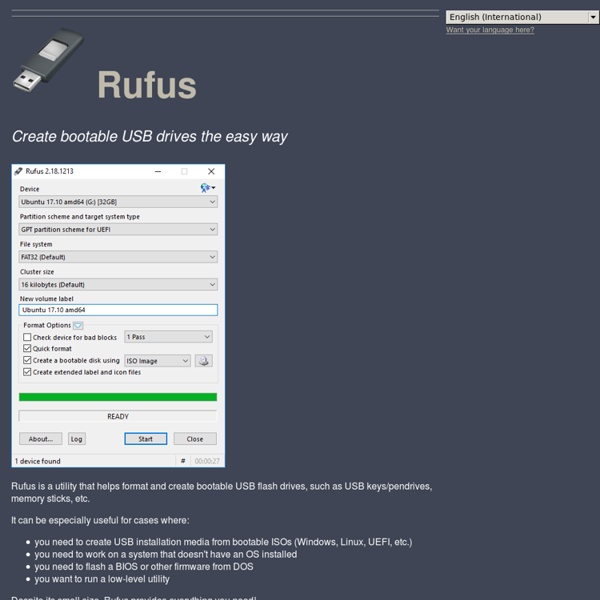
5 Alternative Ways To Install Ubuntu [Linux] I’ve written all about this amazing OS, discussing everything from how awesome Ubuntu 10.04 is to 7 things easier to do in Ubuntu than in Windows. But perhaps the best part about Ubuntu, not to mention Linux in general, is how it can be installed on most any machine you run into. If you’re looking to install Ubuntu under unusual circumstances you’ve found the right article: we’re going to run through 5 weird and alternative Ubuntu installs. If this isn’t what you’re looking for, keep reading anyway. What could it hurt? Installing From USB It’s 2010; optical drives are all but dead. The best tool for the job, of course, is UNetBootin. Want to learn more about using UNetBootin? Trying to create a bootable disk from your Mac? Installing From Within Windows Many Ubuntu zealots will tell you that the ideal Ubuntu situation is quit Windows entirely, but that’s not completely necessary: Windows and Ubuntu can co-exist quite peacefully. Don’t have a Ubuntu CD? On A Mac Install To USB Disk Conclusion
Telecom & Mobile Gain instant and exclusive access to over 5,000 of the most creative ideas, innovations and startups on our database and use our smart filters to take you direct to those that are most relevant to your industry and your needs. Not interested? You can still browse articles published in the last 30 days from our homepage and receive your daily and weekly fix of entrepreneurial ideas through our free newsletters. Substance — Open Documents for the Web Windows 7 Apps 3 Tools To Create Logos (For Beginners) With Templates, Shapes and Obkects 5 / 5 (100%) 1 vote Posted: March 31 - by Anthony Want to create a fancy logo? Here are some tools that includes lots of templates, shapes and objects to build a logo from scratch. Great choice for beginners Better Resolution: Photo Editing Programs For Increasing An Image’s Resolution 5 / 5 (100%) 1 vote Posted: March 30 - by Anthony If you want to increase your photo’s resolution there’s usually not much you can do without quality loss, however some professional photo editing tools are better at increasing the resolution than other programs Faster Typing: 5 Programs For Increasing Your Typing Speed And Productivity 5 / 5 (100%) 1 vote Want to type faster and improve your words/minute rate? Hide Your IP Address: The Top Programs For Anonymous Browsing And Mails 5 / 5 (100%) 1 vote Want to hide your IP and surf anonymously? What Is The Best Software To Do Taxes And Get It Done Fast?! Posted: March 28 - by Anthony