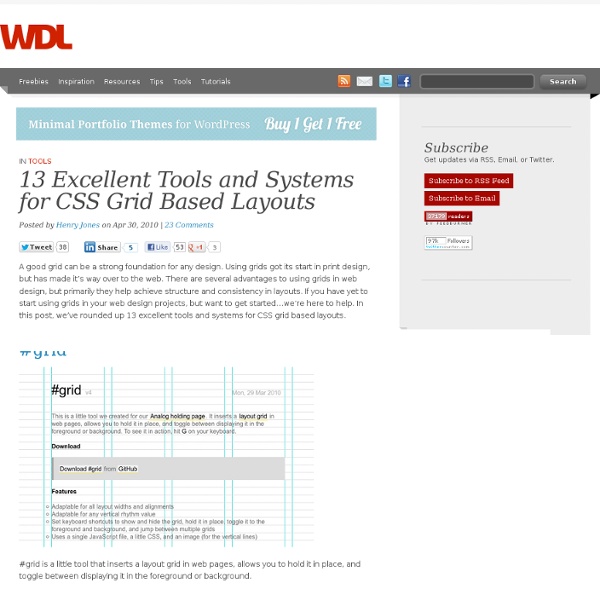13 Super Useful UI Wireframe Tools
When you begin to work on a project, it’s always important to begin creating your ideas as a wireframe. It is the step you take to put your ideas in action to see if what you have in mind will work properly. We recently posted an article showcasing Inspiring UI Wireframe Sketches and we received some inquiries about wireframing tools, so we decided to gather a few suggestions for you. pidoco Pidoco is a web-based prototyping software for rapidly creating clickable wireframes and UI prototypes for web, mobile and enterprise applications. justinmind The best platform to define web and mobile apps with rich interactive wireframes. Jumpchart Make planning architecture easier with Jumpchart. Creately Here at Creately, we are focused on making it easier for teams to work collaboratively on all things visual. frame box Easy frame sharing. Pencil The Pencil Project’s unique mission is to build a free and opensource tool for making diagrams and GUI prototyping that everyone can use. JustProto Gliffy
The 1Kb CSS Grid, Part 1 « Usability Post
Tyler builds websites and web apps for Vyre in London. CSS frameworks have become quite popular over the past couple of years. Some of them try to fit in everything: a grid system, a style reset, basic typography, form styles, you name it. With added complexity comes… well, complexity: a steeper learning curve, increased development time, and — cringe — tougher debugging. Here is a fresh take on the CSS grid (loosely based on Nathan Smith’s 960 Grid System). 12 Columns, 960 pixels The basic configuration is a 12 column grid system spread out over 960 pixels. The CSS Lets jump right in an have a look at the CSS. In addition to the column widths, there are only two other classes defined: ‘column’ and ‘row’. The HTML The HTML is as minimal as the CSS. Take it for a spin That wasn’t so painful, now was it? Tune in for part 2 and discover how to use the grid to streamline your page templates for content management.
Fluid 960 Grid System | 12-column Grid
Article Heading Subheading Lorem ipsum dolor sit amet, consectetuer adipiscing elit, sed diam nonummy nibh euismod tincidunt ut laoreet dolore magna aliquam erat volutpat. Ut wisi enim ad minim veniam, quis nostrud exerci tation ullamcorper suscipit lobortis nisl ut aliquip ex ea commodo consequat. Visit site. Heading 3 Heading 4 Heading 5 Duis autem vel eum iriure dolor in hendrerit in vulputate velit esse molestie consequat, vel illum dolore eu feugiat nulla facilisis at vero eros et accumsan et iusto odio dignissim qui blandit praesent luptatum zzril delenit augue duis dolore te feugait nulla facilisi. Heading 6 Epsum factorial non deposit quid pro quo hic escorol.
The Importance Of Wireframes In Web Design And 9 Tools To Create Wireframes
Designing wireframes and prototypes play an important role in every web development project. Whether you’re a creative agency or an individual, wireframing your designs before development is something that can help you save your valuable time and money. “Good design must necessarily, in my opinion, have an impact on people’s lives, no matter how seemingly small. Web Prototyping saves the costs of any marketing communication that may be necessary to undo brand damage resulting from a poorly functioning website and a frustrating user experience. Of course, a designer doesn’t have to reinvent the wheel with each new wireframe diagram. These common elements are the must-have items, which, if absent, can cause visitors to experience frustration and resentment that may linger long after they’ve moved on to other sites. Alienating visitors and creating a negative brand impression will not help the site owners achieve its business goals, nor will it save money. What Is A Wireframe? Why? #2 UXPin
Fluid Grids
Early last year, I worked on the redesign of a rather content-heavy website. Design requirements were fairly light: the client asked us to keep the organization’s existing logo and to improve the dense typography and increase legibility. So, early on in the design process, we spent a sizable amount of time planning a well-defined grid for a library of content modules. Article Continues Below Over the past few years, this sort of thinking has become more common. However, our client had one last, heart-stopping requirement: the design had to be fluid and resize with the browser window. Minimum screen resolution: a little white lie#section1 Instead of exploring the benefits of flexible web design, we rely on a little white lie: “minimum screen resolution.” Of course, when I was coding the site, I didn’t have the luxury of writing a diatribe on the evils of fixed-width design. As it turns out, it’s simply a matter of context. Do I really have to thank IE for this? With ems, it’s easily done.
PAGE DESIGN: Design grids for Web pages
Consistency and predictability are essential attributes of any well-designed information system. The design grids that underlie most well-designed paper publications are equally necessary in designing electronic documents and online publications, where the spatial relations among on-screen elements are constantly shifting in response to the user’s input and system activity. When used inappropriately or inconsistently, the typographic controls and graphics of web pages can create a confusing visual jumble, without apparent hierarchy of importance. Haphazardly mixed graphics and text decrease usability and legibility, just as they do in paper pages. A balanced and consistently implemented design scheme will increase users’ confidence in your site (fig. 7.23). The business logic of design grids and templates Regular page grids—and the module and program efficiency and consistency they create—are the core element of cost-effective design programs for larger enterprises.