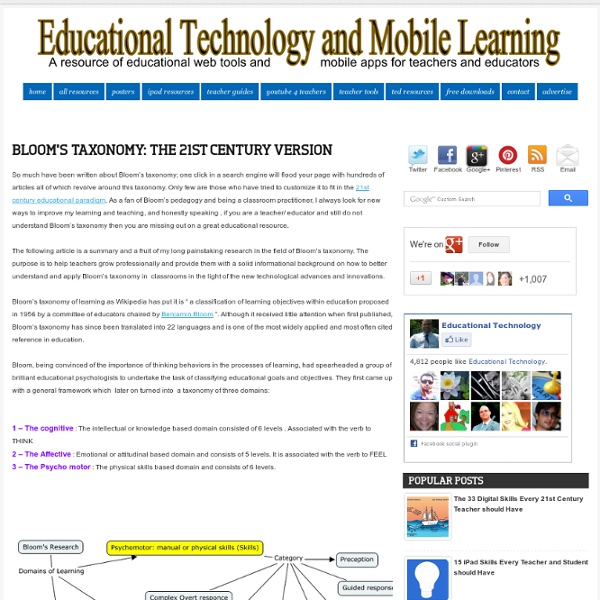Trickle-Down Distress: How America's Broken Meritocracy Drives Our National Anxiety Epidemic
Anxiety is growing into a peculiarly American phenomenon. How did we become the world's leading exporter of worrywarts? spaceodissey/Flickr America is turning into a country of hand-wringers. Nearly one in five of us -- 40 million American adults -- suffer from anxiety disorders, the most common class of psychiatric ailment we have.
Technology and Building Sites
Technology and Building Sites This page is one small part of Good Sites for Kids! Now with a Morse Code and Cryptology section! Look for to see what's been added lately! Some of the descriptions on this page are a bit long.
Bloomin' Apps
This page gathers all of the Bloomin' Apps projects in one place.Each image has clickable hotspots and includes suggestions for iPad, Android, Google and online tools and applications to support each of the levels of Bloom's Revised Taxonomy.I have created a page to allow you to share your favorite online tool, iOS, or Android app with others. Cogs of the Cognitive Processes I began to think about the triangular shape of Bloom's Taxonomy and realized I thought of it a bit differently.Since the cognitive processes are meant to be used when necessary, and any learner goes in and out of the each level as they acquire new content and turn it into knowledge, I created a different type of image that showcased my thoughts about Bloom's more meaningfully.Here is my visual which showcases the interlocking nature of the cognitive processes or, simply, the "Cogs of the Cognitive Processes". IPAD APPS TO SUPPORT BLOOM'S REVISED TAXONOMYassembled by Kathy Schrock
Beyond Substitution: The SAMR Model
Think technology and education end with Word documents and Google Apps? Think again. SAMR, a model designed to help educators integrate technology into teaching and learning , was developed by Dr. Ruben Puentedura. The model aims to enable teachers to design, develop, and integrate digital learning experiences that utilize technology to transform learning experiences to lead to high levels of achievement for students.
Bloom's Taxonomy Project Part III - The Affective Domain
The Affective Domain was defined later by the original Bloom's Taxonomy team in 1973 and focuses on the way we deal with things emotionally. These could be things such as feelings, values, motivations, appreciations towards things, and attitudes. The five levels appear to be not only for the student, but for the educator as well. If that was not the founders true intentions, that is the plan for The Bloom's Taxonomy Project. The philosophies developed through this process will hopefully influence the full spectrum of community college staff from faculty to advising to administration. Level 1 - Receiving Phenomena - This level is defined as one's awareness, willingness to hear, and their selected attention.
Just a Humble Tradesman, Trapped in a World He Never Made
This morning, NPR’s Yuki Noguchi wanted to know how an ordinary small business owner feels now that the Obama health care law has been upheld. So she turned to this guy: The law will give some small businesses tax incentives to pay for employee health care.
Give it five minutes
A few years ago I used to be a hothead. Whenever anyone said anything, I’d think of a way to disagree. I’d push back hard if something didn’t fit my world-view. It’s like I had to be first with an opinion – as if being first meant something. But what it really meant was that I wasn’t thinking hard enough about the problem. The faster you react, the less you think.
Reproducibles
<div class="noscript"><div class="noscript-inner"><p><strong>JavaScript seem to be disabled in your browser.</strong></p><p>You must have JavaScript enabled in your browser to utilize the functionality of this website.</p></div></div> Information for Canadian Customers Reproducibles & Study Guides
A Printable Guide to Social Media [#Infographic]
Cram a dozen educators into a conference room and ask them to name the most popular social media tools used by students, and it’s a safe bet everybody at the table could rattle off the top two: Facebook and Twitter. But those are far from the only online applications making inroads in schools. As administrators warm to engaging students through social media, the list of potential resources at their disposal grows longer by the day.