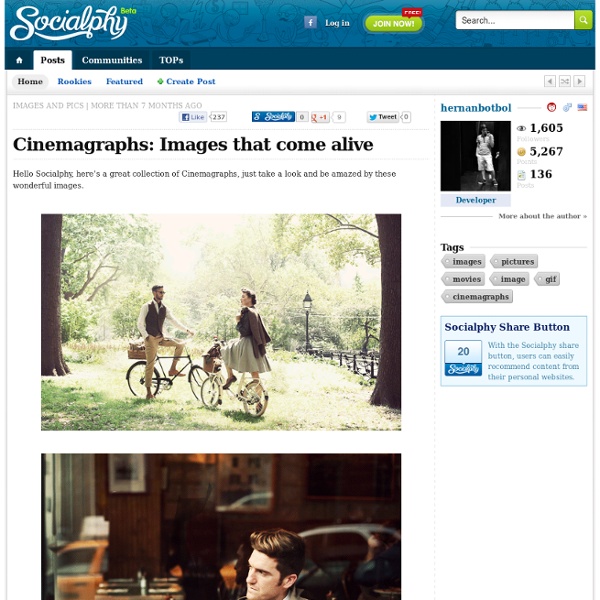Cinemagraphs: Images that come alive
10 Unbelievably Beautiful Places You've Probably Never Heard Of
Matheus Lopes & Escape Into Life
Manifesto, traditional art, mixed media Building a galaxy, digital art, mixed media Alternate ending, digital art, mixed media Ace of Wands, digital art, mixed media In Between, digital art, mixed media A way out, digital art, mixed media Suspense, digital art, mixed media Thousand eyes, digital art, mixed media About The Artist Matheus Lopes is a young illustrator from Brazil. Matheus Lopes’s Website Matheus Lopes’s Flickr Matheus Lopes at Threadless Tees
Related:
Related: