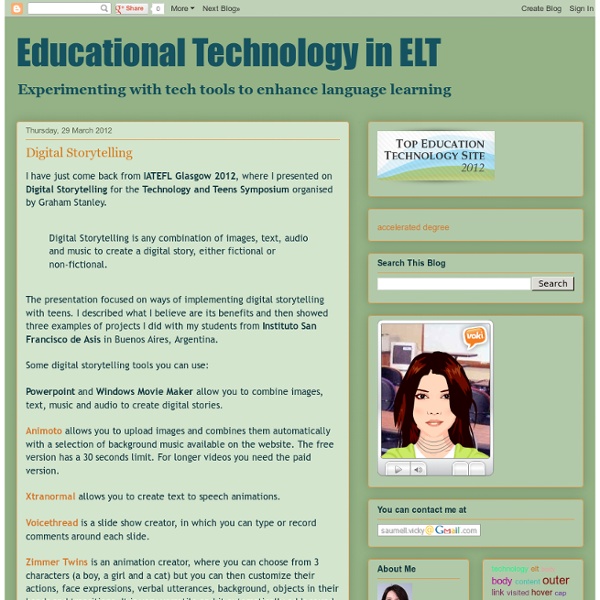A List of The Best Free Digital Storytelling Tools for Teachers
1- ZimmerTwins It is all about creative storytelling. ZimmerTwins is a web2.0 tool that allows students to give vent to their imaginative powers and exercise their storytelling skills from early stages to advances ones. 2- Digital Story Telling in The Classroom This section provides resources and materials for teachers to use with their students in storytelling. It helps students personalize their learning and perform better.
Nik's Learning Technology Blog: Criteria for Evaluating Web Tools and Apps
I'm often getting asked what my criteria are for choosing the tools, apps and resources that I feature on my blogs and in my teaching and do be honest I don't really think about it that much. I look at so many sites and apps that I just get a feeling when I see something that I think will work. As that isn't a very satisfactory answer to give people I decided to start exploring my own criteria for what influences my choice.
Creating Digital Multimodal Texts
With the introduction of the Australian Curriculum, there is an emphasis on the use of Multimodal Text in English. ICT offers a great range of tools to allow students to create digital multimodal texts, such as comics, animations, digital storytelling, video & audio, ebooks, poster & cover design and game design . What are multimodal texts? A text may be defined as multimodal when it combines two or more semiotic systems.
Mixbook - Free Digital Storytelling for Educators
At Mixbook, we offer discounts for bulk and volume custom yearbook orders for Elementary School Yearbooks, Middle School Yearbooks, High School Yearbooks, as well as education centers and academic programs. Transform your sports team, student and school photos into lasting memories with our premium, professional quality custom school yearbooks. Whether you’re looking to capture the baseball team photos, create a custom school yearbook or class project photo book, or celebrate your student’s art projects in a class calendar, Mixbook has hundreds of unique and easy to create photo products that can be customized to your heart’s content. Creating photo keepsakes for your students and teachers has never been easier than with the Mixbook editor. Simply upload your photos, invite others to contribute, and start creating your project today!
Educational Uses of Digital Storytelling
" The stories that we tell others and ourselves reveal who we think we are along with identifying our purpose, meaning, and worth in life. Telling personal stories publicly celebrates our life." -Bernajean Porter
Educational Uses of Digital Storytelling
Digital Storytelling from the University of Wollongong Library, Wollongong, Australia Noel Broadhead, Liaison Librarian Digital storytelling refers to short videos, usually two to three minutes in length. A Digital Story can be made from a range of audio and visual elements. The backbone of a Digital Story is a written script - approximately 250 words long.
the explicit
while i was in Berlin i spoke at Deutsche Telekom's Innovation Day. in the exhibitions hall there was a display for an initiative called Palomar5. Palomar5 is group of young people (and it gives me the shivers that I am no longer included in this category) that are interested in innovation and large-scale problem solving using social technology. With the help of DT, Palomar5 put together a "Technology Innovation Camp." The camp brought 30 young-ens under 30 from around the world and placed them into a former beer factory in the heart of industrial Berlin for six weeks. I visited the facility on the recommendation of the folks that had brought me in to speak.
Good Story In Games - The Gunpoint Blog
Sounds like I’m going to preach at you, but actually I want your opinion: which games have good stories, and why do they work? I’m asking because I’m in the early stages of writing stuff for Gunpoint, but I’m also interested in general. I’m incredibly impatient with stories that don’t engage me right away: Dragon Age 2 is dead to me, just because it introduced too many people I didn’t care about and didn’t make them do anything interesting in the first hour or so. The other eighty hours of the game might as well not exist. Cared. Mass Effect, on the other hand, is my gold standard: I saw Saren’s betrayal in the first mission (even though my character didn’t), and it was genuinely maddening that he got away with it.
Transmedia / interactive / collaborative /multiplatform storytelling
Storytelling has been at the forefront of modern life. Whether it is TV, cinema, books, radio or YouTube, we all have access to consume stories that others have created and indeed, create our own for the Internet audience. More recently, with the progression of technology, we have had the opportunity to interact, to a certain degree, with online storytelling. Audiences around the world have been given the chance to control what they see, interact with characters via simple choices and even navigate through online apparel sites.