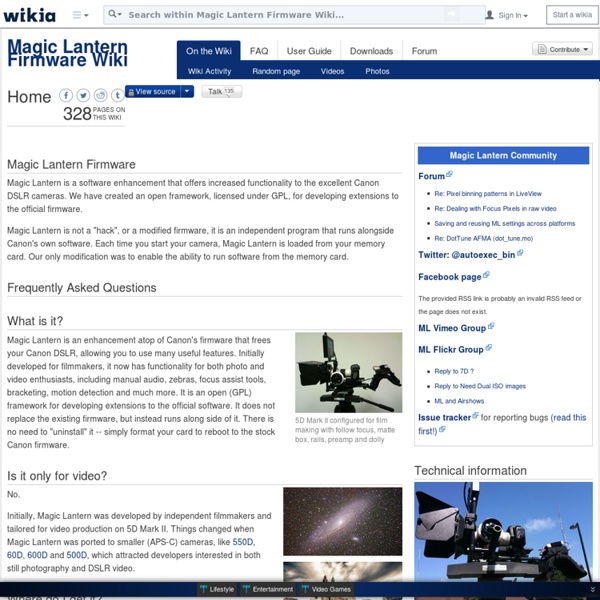Cinema5D Gives Us an Update on Redrock’s EVF and microRemote | NextWaveDV
Although the EVF from Redrock is relatively young news, it’s been awhile since we heard an update on the microRemote focus control system. Jared Abrams from Cinem5D talked to Brian Valente from Redrock at the Createasphere Expo and had the chance to get an update on the EVF and microRemote. Both are looking to be great options for filmmakers. Check out the full article here. Cinema 5D Createasphere 2010 Redrock Micro EVF Wireless Follow Focus from jared abrams on Vimeo.
The Event Videographer's Resource
Choosing Your GlassLet's say you choose the first option and go with the Canon brand lenses. For a minimum suite of lenses for shooting a wedding video, you're looking at an investment of about $2,768. This would include a 17mm-55mm f/2.8 with image stabilizer ($1,119), a 70mm-200mm f/2.8 without image stabilizer ($1,300), and a 50mm f/1.4 ($369.95). You can cut this total nearly in half if you go with lenses from companies such as Sigma, Tokina, and Tamron. The upside of this approach is that there's a reason the Canons are so expensive. If you choose the second option, you'll save some money, but you won't get the most you can out of your equipment. Going Old SchoolOnce again, let's take the example of the minimum suite of lenses you'll need for a wedding shoot. If you go this route and have a lens budget of $500, you'll have money left over. By now, you probably have a few questions, and they are probably in this order: Where did you find these lenses a such a great cost?
Vectorielle libre graphiques, icônes gratuites, des modèles de site internet gratuit, psd graphique, photoshop brush, font, téléchargement gratuit
Why I Chose to Invest in a C300 over a RED MX(or a SCARLET) - Blog - Alex Wagner
After lots and lots of deliberation, I finally made the decision to invest in a new camera. To be exact, I bought a Canon C300 with EF mount. I have been agonizing for almost 2 months now over getting a C300, a used RED MX, or putting together a DIT cart. I've owned a 7D for a couple of years now and my hope was that purchasing a higher end camera would help me get better work/less run 'n' gun videography-type gigs, or at the very least, provide me with another stream of income through rentals. I considered many options but one of my main criteria is "what do people want to rent?". Through research and recent experience working at a rental house, I narrowed it down to two cameras: the RED MX and the Canon C300. You may disagree that the RED MX is still a popular camera to rent but, I have to say, I know some local owner/operators of RED Camera packages and they stay pretty busy in the Dallas/Ft. Some other notes: I did not consider the Scarlet because I do not like it's design.
Canon HDSLR USB Follow Focus [UPDATE] | NextWaveDV
View Factor was the first to announce a USB follow focus for Canon HDSLR cameras. Overcoming the challenges of Canon’s USB focus control has proven to be a huge undertaking. Their original projection was late summer 2010, but that seems to have been pushed back. It looks like another person has taken on the endeavor of building a USB follow focus. Read more on Cinema5D’s forums. [UPDATE] Curt from View Factor contacted us via email with an update to their USB follow focus: We have been working diligently on our solution and will be announcing more information shortly.
D|Focus - The Affordable Follow Focus System - dfocussystem.com
La prise de vue en studio: l'éclairage du portrait - objectif photographie argentique - le site du labo
Par Danny DULIEU 1 - Introduction Facile et en même temps difficile, le portrait en studio (et par là même la photographie en studio) est une technique à la fois très simple mais également complexe. Types d'éclairage. Actuellement, deux types d'éclairages sont très répandus. Le flash électronique a désormais mes faveurs. Film ou sensibilité à utiliser On préfère actuellement utiliser des films ou un réglage de sensibilité basse à moyenne, autrement dit entre 50 et 200 ASA. Le flash-mètre Jadis très onéreux, on peut aujourd'hui trouver de très bons flash mètres en neuf ou occasion pour quelques dizaines d'euros. Je me fâche souvent avec les collectionneurs et snobinards du matériel ancien, mais sachez qu'il existe également des compléments flash mètre pour cellules Lunasix ainsi que moultes modèles anciens, au look "vintage" avec leur indicateur à aiguilles. synchro ou synchro RC ? Les appareils modernes sont très sensibles si vous utilisez de vieux flashes de studio. 2. Tente ou parapluie ?
Low light test of 5D Mark III raw vs H.264
The 5D Mark III is already a very capable low light camera. In its factory guise whilst not quite as clean as the Canon C300 or Sony FS100, it is the best DSLR for low light shooting (though the Nikon D5200 puts up a good fight). But that was before the latest developments with ML Raw. Has low light improved even further? The answer is a resounding yes. The image is cleaner in low light with raw, with even exposures I rated ISO 12,800 coming out perfectly usable. The power of raw is that you can fully exploit the dynamic range of the image, and in low light that means going into the shadows and giving them a lift, or crushing them back for more contrast and less noise. First an important note – don’t judge noise from the Vimeo streaming embedded clip. RAW (click it to enlarge) Download the DNG and grade it yourself in Photoshop Note on warm cast – that is on purpose, creative choice to match look of scene how my eyes saw it. Also look at the poster – half of it is gone. Latitude Raw Exposure
Small LCD Monitors, Teleprompter, Fluorescent Video Lights, & more
hi Warning : mysql_fetch_assoc(): supplied argument is not a valid MySQL result resource in /home/ikancorp/public_html/Classes/DBProductCategory.php on line 94 Warning : mysql_fetch_assoc(): supplied argument is not a valid MySQL result resource in /home/ikancorp/public_html/Classes/DBProduct.php on line 308