


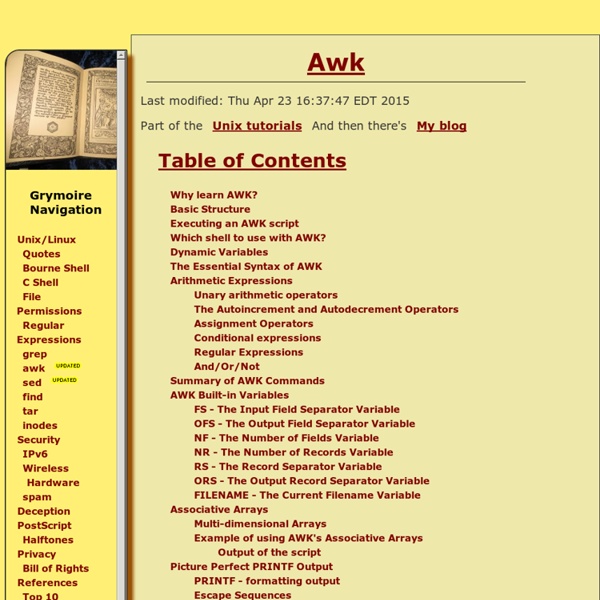
Awk Introduction Tutorial – 7 Awk Print Examples This is the first article on the new awk tutorial series. We’ll be posting several articles on awk in the upcoming weeks that will cover all features of awk with practical examples. In this article, let us review the fundamental awk working methodology along with 7 practical awk print examples.Note: Make sure you review our earlier Sed Tutorial Series. Awk Introduction and Printing Operations Awk is a programming language which allows easy manipulation of structured data and the generation of formatted reports. The Awk is mostly used for pattern scanning and processing. Some of the key features of Awk are: Awk views a text file as records and fields.Like common programming language, Awk has variables, conditionals and loopsAwk has arithmetic and string operators.Awk can generate formatted reports Awk reads from a file or from its standard input, and outputs to its standard output. Syntax: awk '/search pattern1/ {Actions} /search pattern2/ {Actions}' file In the above awk syntax:
Bash Hackers Wiki Frontpage Cours utilisateur UNIX : La commande awk [Présentation|Critères de sélection|Les actions|Les variables et opérations sur les variables|Les structures de contrôle|Les tableaux] Présentation Présentation et syntaxe awk est une commande très puissante, c'est un langage de programmation a elle tout seule qui permet une recherche de chaînes et l'exécution d'actions sur les lignes sélectionnées. Elle est utile pour récuperer de l'information, générer des rapports, transformer des données entre autres. Une grande partie de la syntaxe a été empruntée au langage c, d'ailleurs awk sont les abréviations de ces 3 créateurs dont k pour Kernighan, un des inventeurs du c. La syntaxe de awk est la suivante: awk [-F] [-v var=valeur] 'programme' fichier ou awk [-F] [-v var=valeur] -f fichier-config fichier L'argument -F doit être suivi du séparateur de champ (-F: pour un ":" comme séparateur de champ). L'argument -f suivi du nom du fichier de configuration de awk. Exemple: awk -F":" '{print $NF}' /etc/passwd #! mon-script.awk fichier-a-traiter Présentation
Tech Stuff - Regular Expressions - A Gentle User Guide and Tutorial A Regular Expression is the term used to describe a codified method of searching invented, or defined, by the American mathematician Stephen Kleene. The syntax (language format) described on this page is compliant with extended regular expressions (EREs) defined in IEEE POSIX 1003.2 (Section 2.8). EREs are now commonly supported by Apache, PERL, PHP4, Javascript 1.3+, MS Visual Studio, most visual editors, vi, emac, the GNU family of tools (including grep, awk and sed) as well as many others. Translation: The page has been translated into Bulgarian, courtesy of Albert Ward - thanks. Contents A Gentle Introduction: - the Basics Simple Searches Brackets, Ranges and Negation [] , - and ^ Search Positioning (aka Anchors) ^ and $ Iteration (aka Quantifiers) ? The title is deceptive. Some Definitions before we start We are going to be using the terms literal, metacharacter, target string, escape sequence and search expression (aka regular expression) in this overview. Our Example Target Strings
Unix: la commande Awk Vous avez trouvé cette page utile, Vous pouvez l'obtenir ici au format kindle (amazon). Cette commande permet d'appliquer un certain nombre d'actions sur un fichier. La syntaxe est inspirée du C awk [-Fs] [-v variable] [-f fichier de commandes] 'program' fichier Le programme awk est une suite d'action de la forme : motif { action } , le motif permet de determiner sur quels enregistrements est appliquée l'action. Un enregistrement est : une chaine de caractères séparée par un retour chariot, en général une ligne. Un champs est : une chaine de caractères separée par un espace (ou par le caractère specifié par l'option -F), en générale un mot. On accède à chaque champs de l'enregistrement courant par la variable $1, $2, ... Exemples Les variables prédéfinies Syntaxe du motif Si le motif existe dans l'enregistrement, l'action sera appliquée à la ligne . examples Résultat : Verification du fichier /etc/group le groupe 20 s'appelle t-il bien users ? Syntaxe de l'action Fonctions numériques example while
Write a Tumblelog Application with Flask and MongoEngine Introduction This tutorial describes the process for creating a basic tumblelog application using the popular Flask Python web-framework in conjunction with the MongoDB database. The tumblelog will consist of two parts: A public site that lets people view posts and comment on them.An admin site that lets you add and change posts. This tutorial assumes that you are already familiar with Flask and have a basic familiarity with MongoDB and have installed MongoDB. This tutorial uses MongoEngine as the Object Document Mapper (ODM,) this component may simplify the interaction between Flask and MongoDB. Where to get help If you’re having trouble going through this tutorial, please post a message to mongodb-user or join the IRC chat in #mongodb on irc.freenode.net to chat with other MongoDB users who might be able to help. Installation Begin by installing packages required by later steps in this tutorial. Prerequisite pip install virtualenv virtualenv myproject source myproject/bin/activate Add the Views
AWK - exemple pour la substitution (sub, gsub) - Le fichier TSMI13JO contenant : Affichage des lignes dont le premier caractère est * et OU les deux premiers caractères sont // ET qui comporte le signe = L'emploi de paranthèses supplémentaires est nécessaire car le signe && est prioritaire sur le || le résultat sera différent sans ces paranthèses... (essayez pour voir) Les lignes selectionnées subiront une Global Substitution (sur toute la ligne $0) tous les espaces seront supprimés par gsub awk '{ if ((substr($0,1,1) == "*" || substr($0,1,2) == "\/\/") && /\=/ ) {gsub("[ ]*","",$0); print }}' TSMI13JO Affichage des lignes dont le premier caractère est * et OU les deux premiers caractères sont // ET qui comporte le signe = Toutes les lignes séléctionnées commençant par * et suivies de x espaces ainsi que celles commençant par // et suivies de x espaces seront remplacées par * et // (suppression des espaces) Petite variante à l'exemple ci dessus on rajoute une substitution globale de tous les signes = précédés et suivis de x espaces. #!
TDD your API » Balanced: Blog On August 16, 2012, a process kicked off at Balanced. It still isn’t finished, but this week was a major milestone, and I’d like to share our progress with you. That process is a new development methodology for APIs. How do you TDD an API? If you’re not familiar, here’s the basic outline of Test Driven Development: Write a test for some behavior you’d like to introduce into your system. To say that there’s a large amount of literature on the benefits of this approach would be an understatement. So how is this different when applied to the API context? Create a separate project for your API tests. There’s another aspect which is important, though. Push to card was the first real feature we’ve built in this way. Origins Humble beginnings. There were three big questions to tackle: How can we validate that our API is working as intended? While this was being decided, at least Issues provided a good forum to discuss things. An initial solution Some bits removed for brevity. The YAML year Whew!
UNIX Basics : La pratique d'awk par l'exemple: Introduction rapide La pratique d'awk par l'exemple: Introduction rapide Résumé : C'est une introduction au bon vieux programme AWK d'Unix. Elle montre comment écrire de petites séquences type AWK pour automatiser les tâches du travail quotidien. Au départ, l'idée d'écrire ce texte m'est venue après avoir lu deux autres articles publiés dans Linux Focus et écris par Guido Socher. Le premier, concerne find et les commandes associées , m'a montré que je n'étais pas le seul à utiliser la ligne de commande. A la question: "la commande awk est elle réellement utile?" Introduction à awk Mes premiers pas avec awk sont sufisement vieux pour avoir été oubliés. Simple n'est ce pas? Une fois que nous savons extraire une colonne, nous pouvons faire des choses comme renommer des fichiers: ls -1 pattern | awk '{print "mv "$1" "$1".new"}' | sh ... et il y en a d'autres. Voici la syntaxe de la commande: Awk est, en gros, un langage de traitement de tableau. Awk est puissant. AWK en profondeur Travailler sur des lignes ciblées
Linux Documentation -- Awk by example, Part 1 1. An intro to the great language with the strange name In defense of awk In this series of articles, I'm going to turn you into a proficient awk coder. Sure, awk doesn't have a great name. The first awk You should see the contents of your /etc/passwd file appear before your eyes. Now, for an explanation of the { print } code block. In awk, the $0 variable represents the entire current line, so print and print $0 do exactly the same thing. Multiple fields External scripts The difference between these two methods has to do with how we set the field separator. The BEGIN and END blocks Normally, awk executes each block of your script's code once for each input line. Awk also provides another special block, called the END block. Regular expressions and blocks Expressions and blocks Conditional statements Both scripts function identically. Both scripts will output only those lines that don't contain a matchme character sequence. Numeric variables! Stringy variables Lots of operators Field separators 2.
The GNU Awk User's Guide The GNU Awk User's Guide 6.3.2 Assigning Variables on the Command Line Any awk variable can be set by including a variable assignment among the arguments on the command line when awk is invoked (see section Other Command-Line Arguments). Such an assignment has the following form: With it, a variable is set either at the beginning of the awk run or in between input files. the variable is set at the very beginning, even before the BEGIN rules are run. prints the value of field number n for all input records. Command-line arguments are made available for explicit examination by the awk program in the ARGV array (see section Using ARGC and ARGV). awk processes the values of command-line assignments for escape sequences (see section 3.2 Escape Sequences).
Famous Awk One-Liners Explained, Part I: File Spacing, Numbering and Calculations I noticed that Eric Wendelin wrote an article "awk is a beautiful tool." In this article he said that it was best to introduce Awk with practical examples. I totally agree with Eric. When I was learning Awk, I first went through Awk - A Tutorial and Introduction by Bruce Barnett, which was full of examples to try out; then I created an Awk cheat sheet to have the language reference in front of me; and finally I went through the famous Awk one-liners (link to .txt file), which were compiled by Eric Pement. This is going to be a three-part article in which I will explain every single one-liner in Mr. Eric Pement's Awk one-liner collection consists of five sections: The first part of the article will explain the first two sections: "File spacing" and "Numbering and calculations." I recommend that you print out my Awk cheat sheet before you proceed. These one-liners work with all versions of awk, such as nawk (AT&T's new awk), gawk (GNU's awk), mawk (Michael Brennan's awk) and oawk (old awk).