


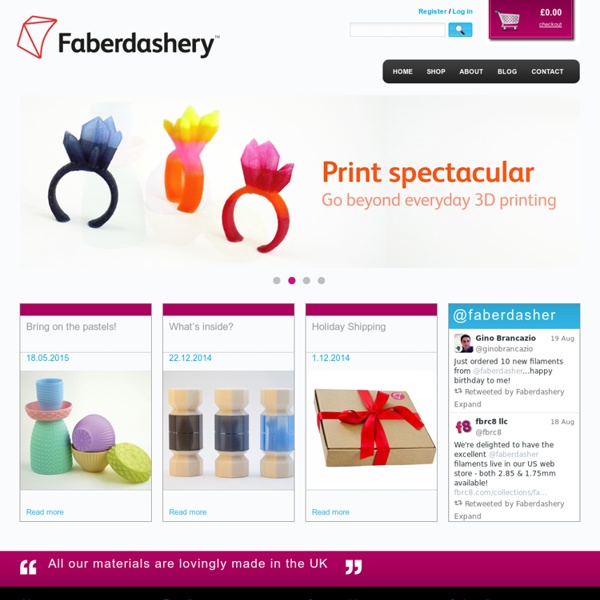
Drawing Machine So I've built my first CNC bot, a drawing machine. Because that wasn't quite difficult enough on its own I decided to make one that uses polar coordinates. That is, one with an arm that can spin on a base, and move in and out relative to the centre. It gives you a very large drawing surface with a minimum of moving parts compared to a standard x,y Cartesian plotter. I was inspired by similar projects online, like the eggbot and the polargraph which uses a dual polar coordinates system; mines a single. The general setup is a pair of nema-17 motors, being run by dSpin motor drivers. One important note, if you use a solenoid for the pen lifter you need a really good diode to drain the current when you depower it otherwise the back EMF does bad things. Here are some videos, first the movement test: First drawing: As for the build. Once I got it glued up and assembled using every clamp in the shop, plus an anvil, blower, forge, and anything else heavy on top.
Solido 3D Printers & Supplies: CAD Model Rapid Prototyping for Product Design Engineers | SolidModel USA Introducing the SD300 Pro by Solido: Print your solid model design concepts with an affordable high quality rapid prototyping 3D Printer- for product and part design engineers 3D Printing for Rapid Prototyping of Solid Model Design Concepts Made Easy Solido SD300 3D Printers for rapid prototyping allow you to build your 3D solid model designs right at your desktop according to standard 3D CAD software specifications. Bring Your Rapid Prototyping Process In-House to Save Time and Money Known for its ease of use and quality solid models, the SD300 3D Printer allows you to bring your 3D prototyping process in house, saving time and money, enabling you to maintain more control over the timeframe required and the overall process from product concept modeling to final product. 3D Printing Process Uses CAD Data in STL File Format for Solid Models 3D Prototyped Parts Printed, Assembled, and Presented at Low Cost Contact us today to discuss your rapid prototyping and 3D model printing needs.
MakerSlide Open Source Linear Bearing System by Barton Dring Sorry about the lame video. I am not very good at that kind of thing, but I am good at designing and building CNC and digital fabrication equipment. I have a great idea for a linear bearing system. I hope you will take the time to hear/read my pitch and consider donating to this project. A big cost driver and fabrication hurdle for home built CNC equipment is the linear bearing system. Commercial systems are expensive. There are hundreds of DIY methods. My proposal is to create a standardized replacement for a lot of those solutions. I know there are commercial system similar to this. My goal is a sell price of $0.10 per centimeter. MakerShip Program This is available to any level supporter.
Objet 3D Printer Solutions for Rapid Prototyping The Buccaneer - Pirate 3D mUVe 1 3D Printer | The mUVe 1 3D printer is bridging the gap between the hobbyist maker and the high-price resin printers that are currently out of their reach. The mUVe 1 uses a standard 405nm UV laser diode and a 3 axis CNC system to bring all of your high-resolution 3D models to life. When we set out to design a 3D printer we needed it to be as open and upgradable as possible, but it still had to offer great features at a great price. The mUVe 1 is completely open, we share everything, the designs, the software, all of it! On top of it all we still manage to do it for less money than anyone else, and it’s extremely energy efficient with only 25 watts of power consumption on average. 2 NEW KITS! -Aluminum Case Complete Kits available for those who want to get printing right away and want a sleek and durable case to house their machine. -Wooden Case Partial Kits available for the diy’er that wants to do most of it on their own, you can choose from the Builder Kit and the Skeleton Kit. Product Description
Food Grade Filament (Save 10% with Coupon Code SPRING - if we sell it you can save 10% with our HUGE Spring Sale - Ends SOON!) 3D Printing Facts, Tips, Tricks & Other Bottom of the Page Nuggets from MakerGeeks.com What Temperature to 3D Print your Filament at? While each 3D Printer is different and you will need to play around with the temps to get the best print here are some starter temps for you; these are all temperature profiles that are verified and confirmed print temps on the MakerGeeks.com 3D Printers (9 different machines from pre-built D3 and D4 to our own DIY custom Reprap printers) with the actual filament we sell to you... so they will get you 99% of the way there! How do I get my filament to stick and STAY stuck? This one is a multi-faceted answer but here are the basics: Your print bed has to be level!! What is the main differences between PLA and ABS 3D Printer Filament? Wow, you have a 1kg spool of filament... Big question of the day is... how long is a spool of 3D Printing Filament!?
3D Printing with Maya – How to Export for Slicing | zoltanb.co.uk Although Maya is strictly speaking not a CAD software (Autodesk Inventor might be a better choice), it is a very good tool for preparing models for 3D printing. This post will give you a short introduction on how to prepare and export 3d models in Maya for printing on reprap and ultimaker printers. 1. The simplest way to print a model is to export it as a Stereolithography (.stl) file from maya and convert it to .gcode, using skeinforge or slic3r. This workflow is recommended if your 3d model consists of only 1 solid mesh and you want to use a single print configuration for the whole model. How to export .stl files from Maya: Maya doesn’t recognise and can’t export to Stereolithography files by default, so you’ll have to install and activate a plugin that does this for you. Download MultiTool for Mac OS XDownload MultiTool for Windows Install MultiTool, then launch maya and enable it in the Plug-in Manager: 2. Netfabb Engine is a user friendly visual tool for 3d printing.