


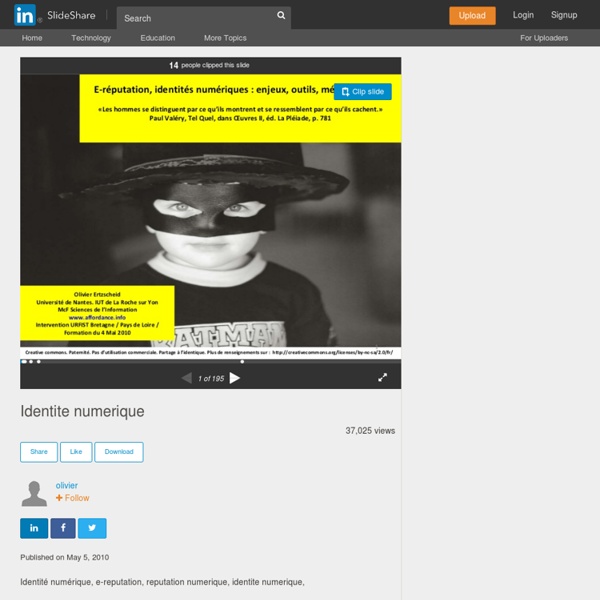
Vers un CDI numérique ? Présentation d'un projet de « CDI numérique » au collège Gustave Roux de Hyères dans le Var, coordonné dans l'établissement par Mme Stéphanie Longhi, professeur-documentaliste, et animé par l'équipe d'accompagnement du CRDP de l'académie de Nice. Le contexte L'idée est née avec la participation du collège des hôpitaux, « Institut Pomponiana », à l'expérimentation « Tablettes numériques » lancée en septembre 2011 dans l'académie de Nice. Cet établissement accueille des élèves hospitalisés ou en situation de handicap. Dans ce cadre, le CRDP de l'académie de Nice a proposé de mener une réflexion sur l'accessibilité des ressources du CDI pour les élèves hospitalisés. comment peuvent-ils connaître les ressources du CDI ? Certes, des navettes d'ouvrages « papier » sont envisagées entre les deux établissements, le professeur-documentaliste et/ou les élèves peuvent occasionnellement se déplacer... mais ces pistes ne sont qu'un aspect des possibles. Les étapes Constitution d'un fonds numérique
Distance et immédiateté : incidences du document numérique sur le traitement de l’information 1La documentation est née avec le souci de traiter les informations, de gérer leur support et de les rendre accessibles, poursuivant en cela un objectif de partage du savoir. Elle s’est ainsi caractérisée par le traitement collectif, la mise en commun d’outils et de langages permettant la circulation des connaissances, comme l’avait d’emblée précisé Suzanne Briet dès 1951 « la documentation est un moyen puissant de collectivisation des connaissances ». 2Les professionnels de l’information se sont attachés au traitement des documents primaires par l’analyse documentaire (condensation, indexation) et à la création de documents secondaires (référence, notice catalographique). Ils ont ainsi virtualisé le document primaire, c’est-à-dire mémorisé son signalement malgré sa présence aléatoire. Le travail en réseau a accentué cet aspect en créant des réservoirs de notices. 1 En dehors de certains choix artistiques revendiqués. 13Le deuxième terrain est celui de l’Enseignement agricole en France.
Quelle présence numérique du CDI ? A l’heure de « l’entrée de l’école dans l’ère du numérique », organiser et formaliser la présence numérique d’un CDI est une réflexion à mener pour communiquer sur les actions menées et s’insérer dans le réseau social qu’est l’établissement avec ses enseignants, ses élèves, ses parents, ses cadres. Les enseignants documentalistes sont des passeurs d’informations : entre les ressources papiers que nous acquérons pour le CDI, les ressources numériques auxquelles nous abonnons l’établissement et les informations que nous trouvons durant notre veille, il devient compliqué d’organiser la mise en valeur, la diffusion et le partage des ressources d’un CDI. Avant tout… Il faut immédiatement faire le deuil de l’information totale, c’est-à-dire accepter de ne pas pouvoir tout repérer ni communiquer. Pour Jean-Michel Salaün « un document n’est efficient que lorsque les trois dimensions sont abouties et cohérentes entre elles ». Vu : mise à dispositionLu : mis en valeurSu : partage Comment se lancer ?
Entretien avec Silvère Mercier Bonjour Silvère Mercier. Quel est votre parcours professionnel ? Silvère Mercier : J’ai un parcours assez classique dans le domaine des bibliothèques. Quelle est votre fonction à la Bpi ? Silvère Mercier : Actuellement je suis chargé de médiation numérique. Depuis quand occupez-vous ce poste ? Silvère Mercier : J’occupe ce poste depuis bientôt deux ans. La fonction de médiateur numérique est récente. Silvère Mercier : On est maintenant quelques-uns en France à avoir ce titre-là : Lionel Dujol de la bibliothèque de Romans-sur-Isère par exemple [1] est lui aussi médiateur numérique. Que recouvrent précisément les ressources numériques en bibliothèque ? Silvère Mercier : Aborder la question des ressources numériques nécessite de jeter un regard dans le rétroviseur. Quel est l’état actuel de votre réflexion sur la question des ressources numériques ? Ces aspects d'ordre technique interrogent donc les bibliothécaires ? Silvère Mercier : Oui. Vous administrez le blog Bibliobsession.
Vers une identité numérique des CDI ? Accueil > CAPES doc, CDI > Vers une identité numérique des CDI ? Dans son acception commune, l’identité numérique est conçue comme l’ensemble des informations associées à une personne, collectées, compilées et disponibles sur Internet. Ainsi, quand des professeurs documentalistes parlent d’identité numérique, c’est à celle des élèves qu’ils pensent. L’identité numérique des CDI est une question d’actualité qui s’inscrit dans la droite ligne des questionnements identitaires qui jalonnent l’histoire de notre profession. Les résultats obtenus sont les suivants : Les CDI ont une évolution calquée sur les bibliothèques publiques : pour faire face aux enjeux similaires (hybridation des ressources, orientation usager, médiation), la dissémination est un outil privilégié.Le professeur-documentaliste apparaît comme le fer de lance des CDI virtuels. Like this: J'aime chargement…
Un réseau social pour un défi lecture : présence numérique assumée Proposer un défi lecture 2.0 à travers le réseau Babelio ? Une idée pratiquée par quelques professeurs documentalistes pour échanger "entre élèves de plusieurs établissements de France autour de livres référencés dans cette bibliothèque virtuelle" (Magalie Bossuyt). Ce témoignage d'Anne Delannoy à propos du Défi Babelio m'a interpellée : c'est un « moyen de sensibiliser [les élèves] aux médias sociaux, de les aborder de façon positive » De même l'article @Idril3, qui nous parle de "Babelio au CDI, quels usages", donne des pistes de réflexion très intéressantes. Lorsque j'ai présenté à ma collègue de français l'idée d'un défi lecture avec des classes de 3e, elle n'a pas immédiatement vu l'intérêt : « Ce n'est pas un site qui donne envie de lire ». Et elle a raison ! Par contre nous avons engagé une discussion qui nous a permis d'échanger sur l'utilisation d'un outil du web 2.0 dans une activité de lecture et de réfléchir aux enseignements possibles autour d'une telle activité.
Identité numérique et présence en ligne | A propos de Design de formation … C’est en suivant la webconférence de Louise Merzeau, Maître de conférences en sciences de l’information et de la communication à l’université Paris Ouest Nanterre La Défense pour ITyPA, que j’ai entendu -ou du moins véritablement retenu- la notion de ‘présence en ligne’. Une réelle différence est faite entre ces 2 termes, proposant au travers de cette distinction, des solutions pour une présence non programmable et donc non ‘commercialisable’, au delà du personal branding sur le net . La présence numérique se veut spontanée, non calculée : des ‘vrais gens’ avec leurs doutes, leurs hésitations …quelque chose de plus authentique. L’enjeux entre identité numérique et présence numérique consiste à sortir de l’opposition entre identité réelle et identité virtuelle : car la ligne de séparation n’est pas là, mais plus entre le calculé et non calculable . En revanche, on peut essayer de reprendre la main sur nos traces : Like this: J'aime chargement…
Identité numérique (Internet) Un article de Wikipédia, l'encyclopédie libre. L'identité numérique ou IID (pour Internet Identity en anglais) peut être définie comme un lien technologique entre une entité réelle (personne, organisme ou entreprise) et des entités virtuelles (sa ou ses représentation(s) numériques). Le développement et l’évolution des moyens de communication, au travers notamment de la multiplication des blogs et des réseaux sociaux, changent le rapport de l’individu à autrui. L’identité déclarative, qui se réfère aux données saisies par l’utilisateur comme son nom, sa date de naissance, ou autres informations personnelles directement renseignées par l’individu[1]:L’identité agissante, qui est indirectement renseignée par les activités de l’utilisateur sur la toileL’identité calculée, qui résulte d’une analyse de l’identité agissante par le système, comme le nombre de communautés virtuelles dans lesquelles l’individu évolue ou bien son nombre d’amis sur les réseaux sociaux
5 octobre 2011 à Nancy : quelle complémentarité entre présence physique et outils numériques ? On observe depuis quelques années une surenchère d’outils (e-learning, plateformes, serious game…) mis au service des usagers quel que soit leur âge pour l’information, la formation, l’orientation scolaire et professionnelle. Pour s’interroger sur les pratiques d’accompagnement induites par ces outils dématérialisés, le Centre Régional Information Jeunesse de Lorraine propose le mercredi 5 octobre 2011, en partenariat avec InforJeunes Arlon et l'Université du Luxembourg, une conférence-débat transfrontalière intitulée « Se former, s’informer, s’orienter, proposer ses compétences : quels modèles d’accompagnement des publics avec les usages numériques ? » M. J’aurai le plaisir d’intervenir pour parler de l’appropriation des usages numériques par le grand public et des attitudes professionnelles possibles (complémentarité entre présence physique et présence numérique).