


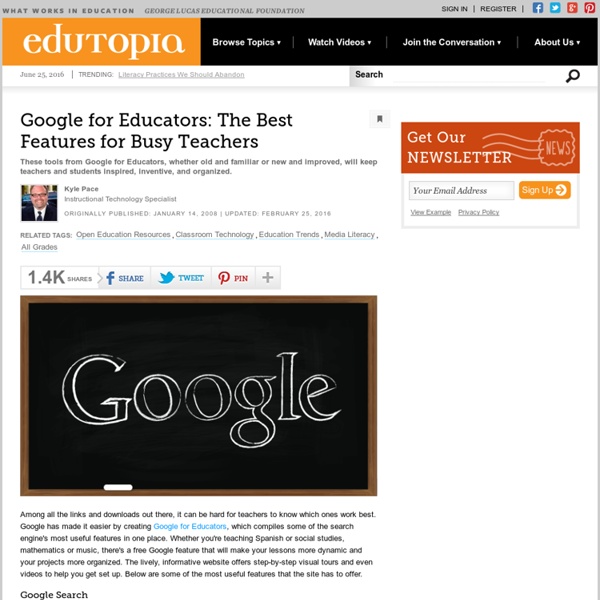
The Entire Guide to Google Search Features for Teachers and Students The Entire Guide to Google Search Features for Teachers and Students is the third ebook I am publishing here exclusively for Educational Technology and Mobile Learning readers. After the success of 80 Alternatives to YouTube and The Comprehensive Guide to Google Free Tools in Education, I am expecting my readers to find this guide of the same importance if not more. Here is an excerpt from its introduction : "As educators Google is the backbone of our online activities. calculator, zip code finder and many more. Google Classroom, un service gratuit pour l'éducation Google lance Classroom, un service gratuit pour l'éducation. C'est un outil de la suite Google Apps for Education qui permet aux enseignants de créer et d'organiser rapidement des devoirs et de communiquer plus facilement avec leurs élèves.Cet outil, qui est disponible en version bêta, vise à faciliter la communication entre les élèves et les enseignants. L'idée consiste à gagner du temps, du papier et à s'organiser plus facilement. Lorsque les enseignants donnent des devoirs dans Classroom, ils peuvent choisir de partager un document donné ou de créer automatiquement une copie pour chaque élève. De leur côté, les élèves peuvent rendre leurs devoirs directement à partir de Classroom ou de Docs. Classroom enregistre automatiquement, en arrière-plan, tous les fichiers et les supports de cours dans des dossiers, au sein de Drive. Pour le moment, cet outil, disponible en version bêta, n’est accessible qu’à un nombre restreint de professeurs. Avantages pour les classes :
Google for Education: Save time and stay connected For Education Spark learning with G Suite for Education A suite of free productivity tools to help students and teachers interact seamlessly and securely across devices. Get G Suite for Education What’s included A full suite of educational tools for your school. Manage your classroom with ease Create classes, distribute assignments, give quizzes, send feedback, and see everything in one place. Administer with confidence Add students, manage devices, and configure security and settings so your data stays safe. Communicate your way Connect with email, chat, and video conference. Collaborate anywhere Co-edit documents, spreadsheets, and presentations in real time. Manage all your tasks Build to-do lists, create task reminders, and schedule meetings. Google Classroom Google Classroom streamlines assignments, boosts collaboration, and fosters seamless communication to make teaching more productive and meaningful. Collaborate anytime, anywhere, on any device Benefits for your institution cloud_done Easy build book
Main Page Note: These links are grade specific to help students practice on explicit concept areas. As a teacher, you know that if a student doesn't understand a skill, they still will not know that skill, if students are placed on the computer to practice it. These skill practices are suggested to be used with adult or peer assistance until the student has a basic skill knowledge that can be improved with some extra practice. Some links may take you out of the school website. This website was designed with the current paradigm shift in education in mind. Please take the time to review each website prior to your students viewing the site. This site is presently being updated every day to match the common core standards with corresponding indicators. If you discover a link not working you may contact the person below. Email Dan Hoffman
Google's Apps for Education and the New Privacy Policy Privacy | Features Google's Apps for Education and the New Privacy Policy By Dian Schaffhauser02/15/12 In late January when Google announced that it was replacing 60 different privacy policies across its multiple sites and services with a single one, you might have thought Congress had taken up SOPA and PIPA again. But what has been ignored in these discussions is the impact that could be felt by schools that have signed up for Google Apps for Education. The Basics of the Privacy PolicyIf you haven't bothered to read through the new privacy policy, which takes effect on March 1, 2012, here are the basics. Google said that the goal of a single privacy policy is to make it "simpler and more readable." At the same time Google has rewritten its terms of service, which explain the legal terms referred to in the policy and lay out how it will treat the material, such as YouTube videos, submitted by users. Note, however, that the privacy policy doesn't affect anonymous public users.
Google lance Classroom, un service gratuit pour l'éducation Classroom est un outil gratuit de la suite Google Apps for Education qui permet aux enseignants de créer et d'organiser rapidement des devoirs et de communiquer plus facilement avec leurs élèves. Google renforce sa suite Apps for Education en annonçant le lancement de Classroom. Cet outil, qui est disponible en version bêta depuis aujourd'hui, vise à faciliter la communication entre les élèves et les enseignants. Classroom enregistre automatiquement, en arrière-plan, tous les fichiers et les supports de cours dans des dossiers, au sein de Drive. Un flux zéro papier Grâce à un flux « zéro papier », les professeurs ont également la possibilité de distribuer les devoirs, de les corriger et de les noter dans un seul et même endroit. Google a assuré que ce service gratuit serait dépourvu de publicités et que les données des élèves ne seraient en aucun cas utilisées à des fins publicitaires.
6 Basic Google Scholar Tips Every Teacher Should Know about January 16, 2017 Here is an updated version of one of our popular Google Scholar posters we published in 2016. The visual features some of the basic tips and features that every teacher and student using this academic search engine should know about. The content of the visual is based on guidelines provided by Scholar Help Centre. Feel free to download, print or share our infographic the way you want provided you cite us as the source and you keep it free of charge. You can download the visual below in PDF format from this link. 1- Refine your keywords Twelve Ideas for Teaching with QR Codes Updated 01/2014 As mobile learning becomes more and more prevalent, we must find effective ways to leverage mobile tools in the classroom. As always, the tool must fit the need. Mobile learning can create both the tool and the need. With safe and specific structures, mobile learning tools can harness the excitement of technology with the purpose of effective instruction. Using QR codes for instruction is one example of this. A Quick Tutorial QR stands for Quick Response. 1. Have students use QR to create resumes that link to other content such as their professional website or portfolio. 2. You can create QR for linking students to examples of quality work, whether it's PowerPoint or slideshare for a class presentation, or people speaking a foreign language specific to your current lesson. 3. Integrate QR with a PBL or Service Learning project where students can create the codes that will link to the content they create. 4. Save a few trees! 5. 6. 7. 8. 9. 10. 11. 12.
80 Ways To Use Google Forms In Your Classroom 5 Tips For Finding A Scholarship 3.82K Views 0 Likes Nowadays, searching for high school scholarships should be easier than ever before—but is it? Searching for plainly “Scholarships” in search engines will return you about 83 million results. L'ère numérique transforme le marché de l'éducation et de la formation L'e-éducation devrait largement s'installer dans les habitudes d'ici cinq ans. Les modules à destination des adultes devraient compter parmi les plus à même de porter cette croissance. Un rapport de GSMA et McKinsey dévoilait il y a deux mois que pas moins de 5,5% du budget global de l'éducation est dépensé en nouvelles technologies. Un constat partagé par MarketsandMarkets, qui estime en effet que les cinq prochaines années seront décisives en ce qui concerne le marché du e-learning et de la e-éducation. Le software plutôt que le hardware Et de manière plus précise, le rapport s'arrête sur les différentes catégories qui composent le marché. Les pays émergents rattrapent leur retard Enfin, le rapport rappelle que ces chiffres seront majoritairement soutenus par l'Amérique du Nord, qui comptait en 2011 pour 60% du revenu total de l'éducation digital, et dont le taux actuariel devrait croître de 15,2% entre 2012 et 2017.