


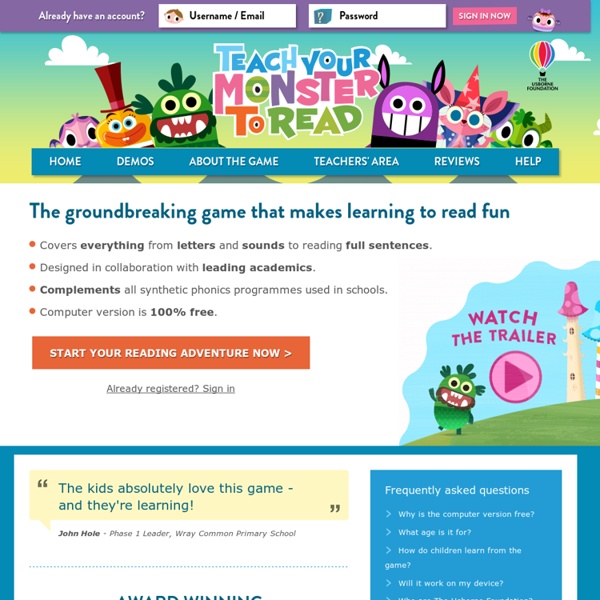
Create Something. Donate Login Remember Me Create An Account Forgot Password // Provide alternate content for browsers that do not support scripting // or for those that have scripting disabled. Join Now Hot Shiny "Do"by Misterx|43|Favorite? Free Falling (Green)by Leaflady|0|Favorite? asu (68)by Durgunsu|1|Favorite? Tom Hayden 1939-1916by Calypso rose|0|Favorite? Scatter....by Pennycandy|1|Favorite? Midnight Starby Maurie|3|Favorite? Free Fallingby Leaflady|1|Favorite? (204)by Bluegirl|2|Favorite? Strangers in Spaceby Leaflady|1|Favorite? Whoooo? About Myoats Read More Myoats is a community where people create designs using an online drawing application. New view more GRAPE-NUT LACEYby Robinrebornart HOT HEARTS ART-MEby Robinrebornart Morn. comes Early :(by Vonzeppelin PERI-WINK-LE BLUE'Sby Robinrebornart GrooveIsInTheHeart (2)by Bluegirl Electric linesby Tsm faker BLACK DIAMOND HIGHby Robinrebornart Doodlesby Rampuero (186)by Bluegirl Frost (2)by Rampuero view more How To Create Watch Tutorials Follow Us ?
Early Years A basic numeral recognition activitiy. Develop your mouse control and number skills by matching number digits to words in the 1 to 10 range. © v2vtraining.co.uk An initial sounds phonic activity that develops the link between letters and the initial sounds of some common objects. A counting and numeral recognition set of activities. Colouring and matching activity. Use the Simple Scales to weigh the bears. Dressing for the Weather is a drag and drop dressing activity. A drag and drop alien making activity to develop mouse control skills and to develop language. Drag and drop fun with the Scary Spuds. © 3913.co.uk Drag and drop the names of the single digit numbers on to the picture. Drag and drop the names of the colours on to the picture. This simple labelling activity can be used to reinforce the idea of labels and as a framework for children to begin to add their own captions and labels to familiar scenes such as a teddy bear's picnic.picnic lesson outline
Planning - ICT in the Early Years A camera display is a quick way for children to share what they like and are interested in with each other. The links at the top of this page can help you audit your ICT across the EYFS principles. The EYFS is based around four Themes. Each Theme is linked to an important Principle: A Unique Child - Every child is a competent learner from birth who can be resilient, capable, confident and self-assured. Positive Relationships - Children learn to be strong and independent from a base of loving and secure relationships with parents and/or a key person. Enabling Environments - The environment plays a key role in supporting and extending children's development and learning. Learning and Development - Children develop and learn in different ways and at different rates and all areas of Learning and Development are equally important and inter-connected. Each Principle is supported by four Commitments.
Digital technology and the early years | National Literacy Trust Technology can play a role in supporting early communication, language and literacy. It can offer new learning opportunities, through ebooks, apps, and even video calling. We strongly advise that, just like a book, technology is used as a tool for learning and play, rather than as a replacement for adult interaction. Our research shows that, when used appropriately, technology can be an important route in to reading for certain groups of children, particularly those from disadvantaged backgrounds and boys. For parents Our Words for Life website has advice and tips for parents on how to use technology with their child in the early years.Our Literacy Apps website also helps parents find the right apps to help children develop good communication and literacy skills. For early years practitioners Along with these downloadable resources, we have created these videos on using technology in early years settings.