


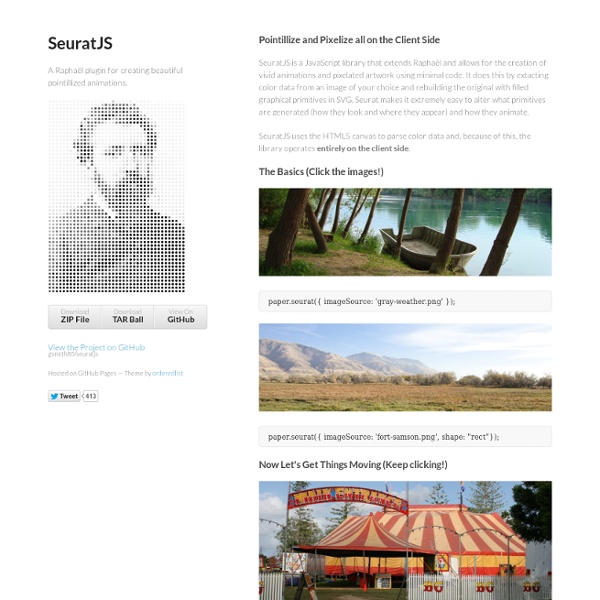
20 Vintage Texture Packs Each time we flip through the memory books of bygone days, we are filled with a sense of nostalgia. The older days had their own charm and sense of awe. Be it in literature, technology or architectural creativity, vintage concepts always invoke a feeling of magnificence. When it comes to design textures too, at times we wish to lend a magnificent or majestic feel to our work. Vintage Texture Pack (5 Textures) Big Vintage Textures 13 (6 Textures) Vignetted Vintage Paper (9 Textures) Vintage Paper (9 Textures) Vintage Texture Set 2 (12 Textures) Vintahe (3 Textures) Vintage Film (14 Textures) Vintage Sweet Heart (9 Textures) Vintage Books (19 Textures) Vintage Background Textures Pk2 (20 Textures) Victorian Grunge Texture Pack (5 Textures) Vintage Paper (5 Textures) Vintage II Texture Pack (12 Textures) Vintage Wallpaper Textures (5 Textures) Vintage Textures (13 Textures) Vintage Star Pattern (3 Textures) Art & Vintage Textures (15 Textures) Vintage Grunge Texture Pack (6 Textures)
Showcase Of Beautiful Patterns And Textures In Web Design By on October 28, 2012 Different patterns are used in web designs as the background images. Patterns are more or less like the textures and have been greatly used not only in web designs but also in posters, trailer, ads, advertisements and almost any graphic work because they add the beauty of the work. In this post, we have gathered some beautiful and attractive patterns in web design for your inspiration. Related posts: Download Quality And Unique Free Design Patterns! Now Create And Share Patterns With BG Patterns! Adobe Photoshop Tutorials, Design Tips, Photo Effects, Icon Creation, Special Effects, Textures and Patterns and Much More At PSDTOP The Colorful Showcase Of Beautiful Floral Typography
Royalty Free Icons & Clipart Stock Images ~ Icons Etc. 40 Impressive Grid based Web Designs for Inspiration In order to create better and more innovative website the developers are always on the lookout for better and innovative stylization techniques that makes their website better than its competitors.In order to create better and more innovative website the developers are always on the lookout for better and innovative stylization techniques that makes their website better than its competitors. This could be anything from flash images to stylized text. One of the trendy website designing styles that has become extremely popular in the recent time is the grid based website design. With the use of this technique it will be possible for the designers to focus on the main elements of the website like the main menus and objectives. Protest Summer Hejz Pixillion Major Tom Nice Device Swinton Boutique Cycles Dot Com Dynamit Faebric Fakultat Gestaltung Fonts in Use Heydays Dondup Square Space Teruhiro Yanagihara The Book Cover Archive Toxic Toko Uniqlo Viktoriaklein Rodgers Townsend Reserved Work diary Thisalso Panoetic