


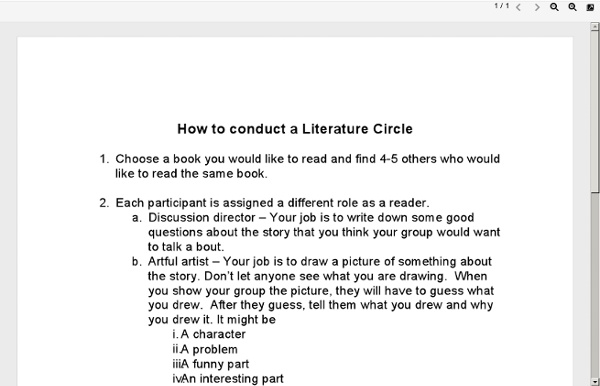
Literature Circle Models After experimenting for many years, I discovered an approach that's easy, fun, and effective. I refer to it as Classroom Book Clubs because it's a more relaxed method of doing Literature Circles that doesn't involve roles. You can view a narrated slidecast to this model by scrolling down to the Classroom Book Clubs section. On this page you can also learn about different types of Literature Circles. I've had some success with all the models below, but all models haven't been successful with all groups of students. Read through the various descriptions and find something that feels right to you. Ways to Structure Literature Circles Classroom Book Clubs - My favorite method at the moment is a flexible approach to Literature Circles that does not require the use of extensive handouts and assignment booklets. Classroom Book Clubs I love this model because it's a very flexible and fun approach. Mini Literature Circles (Using Leveled Readers) Literature Circles with Roles
Tips for Writing Instructional Objectives - Bloom's Taxonomy Job Aids I am so delighted to see this post that includes Bloom's Taxonomy Wheels by ZaidLearn. I always find that it's far easier to design materials using these wheels than it is to see the verbs/products in lists. Many instructional designers can benefit from these job aids when trying to find the right action verbs for their objectives. Here are some wheels for the cognitive domain. Source: Source: Source: Bloom’s digital taxonomy. Have fun, designers! QR Code Classroom Implementation Guide QR Codes (Quick Response Codes) are just barcodes. There is nothing fancy about them. Just like the grocery store clerk uses barcodes to look up the product and scan the price into the computer, your mobile device or computer can look up QR codes to: take you to a website, read some text, give you a phone number, or generate a text message. QR Codes in the Classroom For the classroom teacher, they are valuable for three reasons: They can save us time.They can save paper.They provide a link to mobile devices that help students do their homework and follow along. This Post. Preparing the Teacher to Use QR Codes The first step of a teaching journey is to embark on learning it yourself. Step 1 Get Your Mobile Device Ready: Download a Free QR Code Reader On my ipod Touch, the fast, free i-Nigma 4 QR code reader is the most robust of the five or six tested. Step 2: Get Your Computer Ready. You are ready. Common QR Code Problems Readers Step 3: The Lesson Start the lesson with a simple statement.
Reading and Wriitng Notebook FAQ I just started reading The Cafe Book yesterday by The Sisters and I am already so excited to make some changes in my classroom because of it. You can bet that I will be doing some serious posting about it during the next month as I begin to launch it in my classroom. I got a really great email from Lindsay today and thought I would answer her questions on the blog about my reading and writing notebooks. I thought that some of you might have the same questions yourself. The first question she asked was, "Do your kids have both reading and writing notebooks?" The notebook that I use in my classroom is a combined reading and writing notebook. The second question was, "Are they responsible for bringing the notebooks to class each day or do you house them in your room? I am lucky enough to have the capabilities to store the notebooks in my classroom. I do a mixture of both. As we rebuild our notebooks, I am planning on sharing more details about them with you all.
Collaborative Literature Circles Using edModo and iChat to jazz up Lit Circles into the 21st Century Welcome to our collaborate literature circles website. We used our cool new technology to twist literature circles into a new tech-ridden beast. Our goal was to create a platform for literature circles that uses blogging, movie making, an online dictionary, and PowerPoint. We wanted to find out whether student engagement is heightened when they collaborate in literature circle with students they have yet to meet using these tools. Our objectives were to engage students in collaborative literature circles using sets of "Award Books", and engaging in high level investigation of these books using these tech tools. We are so excited about the project, that we are sharing all of it with you on this site. Contact info:
Every Student Response Strategies | LessonCast True implementation of personalized learning in schools requires a shift in the roles of educators and a shift in educator professional learning. This course examines the evolving role of teachers incorporating personalized learning experiences in the classroom. Taking a close look at what personalized learning is and isn’t, participants create resources to support teacher roles as facilitator, assessor, instructional designer, content curator, coach, and advisor, and family-school collaborator. Lessoncast believes in personalized professional learning. Several modules have assignment options. While the course opens on July 21 (8:00 am EST), you may register at any time and complete the course activities at your own pace.
Flipping the Classroom 4/27/2012 By: Teachers from around the world have adopted the flipped classroom model and are using it to teach a variety of courses to students of all ages. In the excerpt below from the book, Flip Your Classroom (©2012, ISTE® International Society for Technology in Education and ASCD), authors Jonathan Bergmann and Aaron Sams outline reasons why educators should consider this model. Flipping speaks the language of today’s students. Flipping helps busy students. Flipping helps struggling students. Flipping helps students of all abilities to excel. Flipping allows students to pause and rewind their teacher. Flipping increases student–teacher interaction. Flipping changes classroom management. Flipping educates parents. Flipping makes your class transparent. Flipping is a great technique for absent teachers. Flipping can lead to the flipped-mastery program. VIDEO TIP: MAKING A ONE-TAKE VIDEO By Michael Gorman Assign the Groups In the spirit of PBL, students should be divided into groups.
37 Ways Teachers Can Use Pinterest In The Classroom 37 Ways Teachers Can Use Pinterest In The Classroom There are a lot of great technology tools out there for teachers that can make it easier to connect with other educators, get ideas for classroom activities, and find inspiration. One of the newest and best of these online tools is Pinterest, which has quickly become a favorite among educators. Using online “pinboards” teachers can save everything from photos to blog posts in one easily accessible and usable place. Educators who are curious about Pinterest should sign up for an invitation today (it’s still invite only, but it doesn’t take long to get an invitation) and start creating their own amazing collections of pins. Pinterest is ideal for getting inspired on a wide range of topics. Get inspiration for decorating your classroom. You’ll find a wealth of lessons and ideas on Pinterest to look through. Swap lesson plans. Develop your teaching skills and connect with other professionals using these Pinterest ideas. Find inspiration.
A Parent's Guide to 21st-Century Learning You’ll find a selection of outstanding online resources and projects, sorted by grade levels, to provide a glimpse of successful school programs. Elementary School: The World Peace Game Skype in the Classroom Peace Helpers Become Classroom Problem Solvers Middle School: Down the Drain Digiteen: Digital Citizenship for Teenagers World of Warcraft in School High School: World Youth News Digital Youth Network Money Corps: Finance Experts as Guest Teachers Across the Grades: More Ideas that Work Ten Tips to Bring 21st-Century Skills Home Resources: Bring the C's to Your School
50 Awesome Ways to Use Skype in the Classroom | Teaching Degree.org Written By: Jillian Terry Skype is a free and easy way for teachers to open up their classroom and their students to a world way beyond their campus. With Skype, students can learn from other students, connect with other cultures, and expand their knowledge in amazing ways. Teachers and parents can also benefit from Skype in the classroom. Promoting Education These great ideas are all about teaching students in dynamic ways. See Me, Hear Me: Skype in the Classroom. Promoting Community Using Skype in the classroom can promote communities within a school or globally. Inclusion — helping a classmate join the classroom from home. Skype Ideas for Teachers and Parents Teachers and parents can benefit from Skype in the classroom, too. Professional development. Resources for Getting Started and Using Skype Find out how you can take advantage of Skype with the advice below. Using Skype in the Classroom (or just learning how to use it!). Finding Others Using Skype ePALS.
Creative, child-centered art and literacy ideas and activities About Explorelearning ExploreLearning® is a Charlottesville, VA based company that develops online solutions to improve student learning in math and science. ExploreLearning products: ExploreLearning Gizmos®, the world's largest library of interactive online simulations for math and science education in grades 3-12. Gizmos are: Fun, easy to use, and help students develop a deep understanding of challenging concepts through inquiry and exploration on computers and iPads. Research-based, flexible tools used by teachers across all 50 states in a wide variety of ways. ExploreLearning Reflex®, the most powerful solution available for math fact fluency. Adaptive and individualized.
comic life Comic Life 3 is now available for both Mac and Windows! “4 Stars and Editors Choice.” MacUser Dec. 2013 "Awesome!... "Outstanding." Ever wanted to be a character in a comic book? It's the app with everything you need to make a stunning photo comic.Fonts, templates, panels, balloons, captions and lettering art. Comic Life is also great for doing school projects, how to guides, flyers for your business or group, storyboarding, lesson plans, book reports, Internet memes; and that's just to name a few! Creating an original work is easy with the script editor. Photo filter effects and all our lettering options really make your photos come alive. When you're done you can share your masterpiece with your fans in a variety ways. Make it your story. Script Editor Get your words straight before starting your layout.
ShowMe - The Online Learning Community