


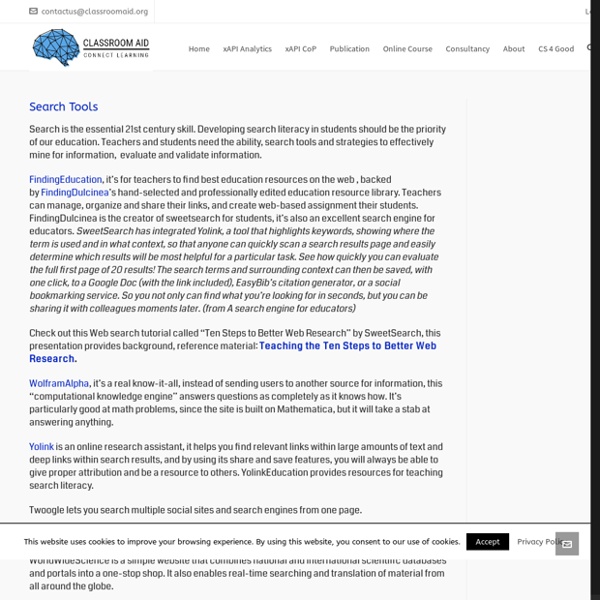
Microsoft Digital Literacy Curriculum Help your students live and thrive in the 21st century digital world with Microsoft's Digital Literacy Curriculum. These e-learning materials help you teach and assess computer concepts and skills so your students can use technology to develop new social and economic opportunities for themselves, their families, and their communities. Teach students how to use computers in both school and everyday life The Digital Literacy Curriculum offers three levels of coursework: Basic, Standard, and Advanced. The Basic Curriculum offers beginners an introduction to computers, while the Standard Curriculum goes one step further with five e-learning modules: computer basics, the internet, productivity tools, digital lifestyles, and computer security. The Advanced Curriculum goes even deeper and focuses on the use of digital information to effectively find, use, summarize, evaluate, create, and communicate information. Use the curriculum to help students become digitally literate in a variety of ways:
Free Bibliography Generator - MLA, APA, Chicago citation styles A Primer on Digital Literacy Adapted from the book Digital Literacy by Paul Gilster (John Wiley & Sons, 1997) Introduction In the summer of 1996, renowned journalist Pierre Salinger wrote about a conspiracy surrounding the downing of TWA Flight 800. His proof? An e-mail message circulated on the Internet that purportedly originated from the former Safety Chairman of the Airline Pilots Association. The e-mail message was of dubious origin and could not be corroborated by any serious evidence. It was incidents such as this that prompted Paul Gilster to ask, "In a world where anyone can publish, are all publications suspect? Gilster's answers to these and other troubling questions can be found in his groundbreaking new book, Digital Literacy, just published by John Wiley & Sons (ISBN 0-471-16520-4). The following Primer on Digital Literacy is adapted from Gilster's book. For more information about Paul Gilster, Digital Literacy and his other books, please visit the Wiley Web site. E-Mail. Search Engines. Case #1.
Copyright Law: From Digital Reprints to Downloads ReadWriteThink couldn't publish all of this great content without literacy experts to write and review for us. If you've got lessons plans, activities, or other ideas you'd like to contribute, we'd love to hear from you. More Find the latest in professional publications, learn new techniques and strategies, and find out how you can connect with other literacy professionals. More Teacher Resources by Grade Your students can save their work with Student Interactives. More Home › Classroom Resources › Lesson Plans Lesson Plan Overview Featured Resources From Theory to Practice Looking at how and why copyright law has changed over time can help students better understand recent and current copyright disputes and the many perspectives involved in these ownership issues. This lesson plan was developed as part of a collaborative professional project with the American Library Association Office for Information Technology Policy and the American Association of School Librarians (AASL). back to top The U.S.
Digital Literacy Fundamentals Introduction Today’s youth are often called “digital natives” by adults because of the seemingly effortless way they engage with all things technological. It’s easy to see why: young Canadians live in an interactive, “on demand” digital culture where they are used to accessing media whenever and wherever they want. But this enthusiasm masks a potential problem: although young people don’t need coaxing to take up Internet technologies and their skills quickly improve relative to their elders, without guidance they remain amateur users of information and communications technology (ICT), which raises concerns about a generation of youth who are not fully digitally literate, yet are deeply immersed in cyberspace. In order to be literate in today’s media-rich environments, young people need to develop knowledge, values and a whole range of critical thinking, communication and information management skills for the digital age. A basic question, then, is what exactly is digital literacy? 1. 2.
CyberWise Digital Citizenship | Why It's So Important Today we communicate through a powerful combination of words, images and sounds. Therefore, becoming "media literate" requires a new set of skills that enable us not only to comprehend, but also to create and distribute information across all mediums. At CyberWise we believe that Digital Citizenship is the first step to Media Literacy. Because, just like Driver's Education prepares young people to get behind the wheel of a Learn More: car, Digital Citizenship prepares them to navigate the Information Superhighway safely and confidently. Okay, Got It. While there is still some debate as to the exact definition of the term, we like this one from Ann Collier: "Critical thinking and ethical choices about the content and impact on oneself, others, and one’s community of what one sees, says, and produces with media, devices, and technologies." Fortunately, this idea of Digital Citizenship is gaining traction (if not in the classroom, at least on the Internet!). @KevinHoneycutt
Campaigning for Fair Use: Public Service Announcements on Copyright Awareness ReadWriteThink couldn't publish all of this great content without literacy experts to write and review for us. If you've got lessons plans, activities, or other ideas you'd like to contribute, we'd love to hear from you. More Find the latest in professional publications, learn new techniques and strategies, and find out how you can connect with other literacy professionals. More Teacher Resources by Grade Your students can save their work with Student Interactives. More Home › Classroom Resources › Lesson Plans Lesson Plan Overview Featured Resources From Theory to Practice Who owns what you compose? back to top Persuasion Map: Use this online tool to map out and print your persuasive argument. In her description of a student-centered program to address issues of copyright in her school, Barbara Giorgio explains, "The key factor in the success of Marple Newtown's Committee for Academic Integrity is ownership of the process by students. Further Reading
Importance of Digital Literacy: 13 Ways It Can Improve Lives You may heave heard the term “digital literacy” being used recently, and whether you have a complete understanding of what it is or not, you can bet that it’s increasingly important for you to understand how to become digitally literate. Digital literacy is essentially the ability to understand and make use of digital technologies. In the modern world, this is increasingly important, as the Internet and digital technology is slowly becoming an essential component of many people’s lives. Digital literacy is a skill that is important for everyday use, job performance, and personal endeavours. Why is digital literacy important? Digital literacy is important to establishing your presence in the modern world. There are so many things that you gain by ensuring you become digitally literate, and we want to shed some light on them for you. 13 ways digital literacy can improve your life 1. In addition to keeping tabs on those you know, the Internet is a great way to meet like-minded people. 2. 3.
digital-id.wikispaces Skip to main content Create interactive lessons using any digital content including wikis with our free sister product TES Teach. Get it on the web or iPad! guest Join | Help | Sign In Digital-ID Home guest| Join | Help | Sign In Turn off "Getting Started" Loading...