


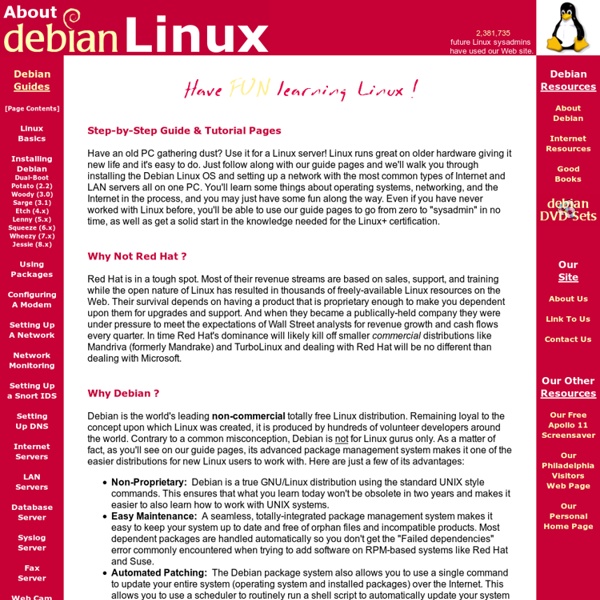
How To Setup Asterisk@Home How to set-up a simple, IP-based PBX (private branch exchange) Have you ever wanted one of those nifty office telephone systems? You know, with extensions, your very own receptionist, voicemail for every cubicle, an intercom system and all the other bells and whistles. Unfortunately, a typical office PBX (private branch exchange) that would provide those features costs thousands of dollars to get up and running - and that's one of the cheaper solutions. The final result will be your very own IP-based PBX that will allow anyone on your LAN (if authorized) to be given a telephone extension and voicemail inbox, make and receive calls from within or without your LAN - with nothing but a VoIP line, a microphone and a pair of headphones. Ready to begin? What you'll need Basically, a crummy computer with Ethernet as your server, and a networked computer with a microphone and speakers or VoIP phone for every "extension" / "virtual phone outlet" you plan on having. We used this as our server.
Linux tips every geek should know What separates average Linux users from the super-geeks? Simple: years spent learning the kinds of hacks, tricks, tips and techniques that turn long jobs into a moment's work. If you want to get up to speed without having to put in all that leg-work, we've rounded up over 50 easy-to-learn Linux tips to help you work smarter and get the most from your computer. UPDATE: If these tips aren't enough and you want even more, make sure you check out More Linux tips every geek should know! #1: Check processes not run by you Difficulty: Expert Application: bash Imagine the scene - you get yourself ready for a quick round of Crack Attack against a colleague at the office, only to find the game drags to a halt just as you're about to beat your uppity subordinate - what could be happening to make your machine so slow? OK, let's list all the processes on the box not being run by you! ps aux | grep -v `whoami` Or, to be a little more clever, why not just list the top ten time-wasters: find . reset
Command line tricks for smart geeks Everyone knows the answer to the question of life, the universe and everything is "42", but for the first time we can reveal the question. It is this: how many command-line tricks must a man memorise? You see, graphical user interfaces are all well and good, but when you want to get real work done it's time to switch to the terminal. And so, we squeezed our brain cells, dug through dusty piles of old issues of Linux Format, and sat reflecting quietly over many a pint of ale, all with the goal of bringing you this: 42 awesome new command line tricks we think you ought to commit to memory. So, strap yourself in and get ready for command-line heaven: it's time to kick ass and chew bubble gum, and we're all out of gum... (PS: if you're looking for general Linux tips, check out our previous two articles: Linux tips every geek should know and More Linux tips every geek should know. Make your own Bash wormholes Before we look at how to use it, it's worth going over how we typically see pipes. . .
All the Best Linux Cheat Sheets Linux Security Quick Reference Guide - An awesome security checklist reference IP Tables - If you are interested in Linux firewalls this is a must have TCPDump - Great cheat sheet to an awesome security tool Wireshark Filters - An awesome list of filters for the best packet sniffing utility IP Access Lists - Cheat sheet for IP Access Lists Common Ports - In case you don’t have all common ports memorized netcat - Reference to the swiss army knife of networking
Cool, but obscure unix tools :: Software architect Kristof Kovacs A little collection of cool unix terminal/console/curses tools Just a list of 20 (now 28) tools for the command line. Some are little-known, some are just too useful to miss, some are pure obscure -- I hope you find something useful that you weren't aware of yet! Use your operating system's package manager to install most of them. (Thanks for the tips, everybody!) dstat & sar # iostat, vmstat, ifstat and much more in one. slurm # Visualizes network interface traffic over time. vim & emacs # The real programmers editors. screen, dtach, tmux, byobu # Keep your terminal sessions alive. multitail # See your log files in separate windows. tpp # Presentation (PowerPoint") tool for terminal. xargs & parallel # Executes tasks from input (even multithread). duplicity & rsyncrypto # Encrypting backup tools. nethack & slash'em # Still the most complex game on the planet. lftp # Does FTPS. ack, ag (silver searcher), pt # A better grep for source code. calcurse & remind + wyrd # Calendar systems. Command line RSS readers.
Learn Linux, 101: A roadmap for LPIC-1 About this series This series of articles helps you learn Linux system administration tasks. The topics mirror those of the Linux Professional Institute Certification (LPIC) level 1 (LPIC-1) exams. You can use the articles to prepare for certification, or just to learn about Linux. There are two exams for LPIC-1 certification: exam 101 and exam 102, and you must pass both to attain LPIC-1 certification. The material in these articles corresponds to the April 2009 objectives for exam 101 and exam 102 You should always refer to the objectives for the definitive requirements. This roadmap is in progress; as we complete articles, we add them to the roadmap. Note: New material will be added over the coming months as it becomes available. Exam 101 Exam 101 - Topic 101: System architecture Where are the articles? Back to top Exam 101 - Topic 102: Linux installation and package management Exam 101 - Topic 103: GNU and UNIX commands Where are the articles? Exam 102 Where are the articles?
Basics of Linux system administration: Setting up your system and software 1. Before you begin You need a working Linux system that includes the bash shell, so you can practice the commands and techniques covered in this knowledge path. 2. A well-organized hard drive is an efficient hard drive, but only if you plan your layout with the system's purpose in mind. 3. Dig your spurs in and get to know the boot process and the two most common boot loaders, LILO and GRUB, including how they work, how to configure them, and how to recover from common issues. 4. Dynamic linking has huge advantages for minimizing the size of executables, but it can also cause headaches if prerequisite libraries aren't there. 5. Master the fundamentals of APT, the Advanced Packaging Tool used by Debian, Ubuntu, and other popular distributions. 6. Continue your package-management education with a solid backgrounder on Red Hat Package Manager and Yellowdog Updater Modified, both used in Red Hat-based distributions. Give us feedback Submission failed. All information submitted is secure.
Ch03 : Linux Networking Now that you have a firm grasp of many of the most commonly used networking concepts, it is time to apply them to the configuration of your server. Some of these activities are automatically covered during a Linux installation, but you will often find yourself having to know how to modify these initial settings whenever you need to move your server to another network, add a new network interface card or use an alternative means of connecting to the Internet. In Chapter 2, "Introduction to Networking", we started with an explanation of TCP/IP, so we'll start this Linux networking chapter with a discussion on how to configure the IP address of your server. You need to know all the steps needed to configure IP addresses on a NIC card. This section shows you how to do the most common server IP activities with the least amount of headaches. Determining Your IP Address Most modern PCs come with an Ethernet port. Changing Your IP Address The "up" at the end of the command activates the interface.
58 Cool Hacks - LXF Wiki From LXF Wiki (Originally written for Linux Format issue 58, October 2004) Increase your guru points and apply these cunning hacks to boost performance, secure your system and increase productivity - or fun! One of the great things about Linux is that there's usually more than one way to do something. Chances are, the way you are doing a particular task right now isn't necessarily the best way either. DISCLAIMER: Obviously, anything you do to your computer is your responsibility, and while we have made every effort to test these hacks, your mileage may vary. Fix a wonky terminal Difficulty: Easy Application: bash We've all done it - accidentally used less or cat to list a file, and ended up viewing binary instead. reset and all will be well again. Creating Mozilla keywords Difficulty: Easy Application: Firefox/Mozilla A useful feature in Konqueror is the ability to type gg onion to do a Google search based on the word onion. Running multiple X sessions startx -- :1
Blog Archive » 7 Cool Things to Do With Linux So you’ve taken the plunge and installed Linux. You’ve followed all the HOWTOs all over the net. You’ve got your wireless card working flawlessly. You’ve got your video card working (and you’ve begun to loathe that spinning cube). You’ve installed all the “restricted” software like Adobe Flash, Sun Java and Google Earth. You’ve got all the patent restricted codecs and even DVD playback working just like you want. Use Your computer as a Home Theater PC.