


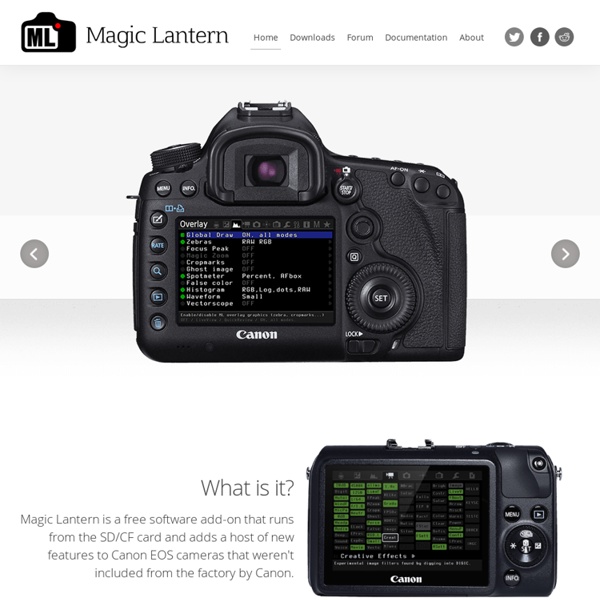
VIDEO COPILOT | After Effects Tutorials, Plug-ins and Stock Footage for Post Production Professionals 3D Lens Flare Creation Studio Featuring: • 3D Lens Flares with AE Lights • Intuitive Design Interface • Live Visual Preset Library • Real Texture Support • Dynamic Triggering Animations • Chromatic Aberration • Up to 32 bpc color support What is Optical Flares? Optical Flares is a plug-in for designing and animating realistic lens flares in After Effects. Build, Edit and Customize Lens Flares with amazing speed and simplicity Custom Interface from inside After Effects Interface Features • 12 unique Lens Objects • 50 custom Lens Objects • Large Pop-Out Preview window • Rename, & Rearrange Objects • Show BG in Preview Window • Integrated Copy & Paste • Duplicate Objects & Undo/Redo Preset Browser • 60 Built-in Presets (included) • Real Lens Inspired Presets • Share & Swap Presets • Save All Settings in One Place • Save & Reuse Individual Objects • Expand and Build New Presets Mac & PC Compatible Compatibility Mac* (Intel only) & PC Compatible CS5, CS5.5, CS6, CC, CC 2014 & 2015 Plug-in License:
Low light test of 5D Mark III raw vs H.264 The 5D Mark III is already a very capable low light camera. In its factory guise whilst not quite as clean as the Canon C300 or Sony FS100, it is the best DSLR for low light shooting (though the Nikon D5200 puts up a good fight). But that was before the latest developments with ML Raw. Has low light improved even further? The answer is a resounding yes. The image is cleaner in low light with raw, with even exposures I rated ISO 12,800 coming out perfectly usable. The power of raw is that you can fully exploit the dynamic range of the image, and in low light that means going into the shadows and giving them a lift, or crushing them back for more contrast and less noise. First an important note – don’t judge noise from the Vimeo streaming embedded clip. RAW (click it to enlarge) Download the DNG and grade it yourself in Photoshop Note on warm cast – that is on purpose, creative choice to match look of scene how my eyes saw it. Also look at the poster – half of it is gone. Latitude Raw Exposure
Need to Learn a Camera’s Interface Before You Use It? These Free Camera Simulators Can Help So you just got hired onto a production as an AC or a Camera Operator, and you know that you have the knowledge, talent, and skill to produce some beautiful images. There’s just one problem: You’ve never laid a hand on the camera that’s being used in the production. It’s probably not going to look too good if you have to spend a lot of time fiddling around in the menus to find the settings you’re looking for, but not to worry. Canon just released a camera simulator for the C300, and there are also simulators available for the Arri Alexa, and the Sony F65: Canon C300 Simulator Arri Alexa Simulator Sony F65 Remote As an extra bonus, you can save the Arri Alexa (and Alexa Plus) simulators to an iPad as a stand alone app. While these are great learning tools, I can’t help but wonder why there aren’t more camera simulators available. What do you think? Links: [via CineTechnica] Related Posts
Canon EOS 5D Mark II - Hotpixelproblem ein Report von Stefan Gross - Februar 2009 extreme Hotpixel an Ihrer EOS 5D Mark II ? Manch ein 5D Mark II-Anwender beklagt relativ starke Hotpixel bzw. Farbrauschen bei Langzeitbelichtungen und höheren ISO-Werten. Wann braucht man eigentlich so lange Belichtungzeiten, ausser für Astroaufnahmen ? Generell glänzt die 5D Mark II mit excellent niedrigen Rauschwerten, so auch unsere 2. 5D Mark II. Die 1. 5D Mark II zeigt zwar keine stark ausgeprägten Hotpixel, dafür aber einen regelrechten Teppich, der in dieser Stärke an keiner anderen Canon DSLR auftritt. Stellen Sie folgende Werte ein, die wir oben ebenfalls genutzt haben: Machen Sie am besten mehrere Aufnahmen um sicher zu gehen, dass es sich nicht um einen individuellen Ausreisser handelt. TIPP: Diskussionen rund um die Canon EOS 5D Mark II finden hier im Traumflieger-Forum statt ! >>>>Hier finden Sie den ausführlichen Traumflieger- Canon EOS 5D Mark II-Test !
Online image editor pixlr free - fix photos direct in your browser AI Photo Editor Pixlr Express - Free online Photo Editing Tools Pixlr for all your online ai image editing needs. Whether you’re up for classic desktop style photo editing or prefer something more modern, we’ve got you covered. Both Pixlr X and E are AI-powered online photo editors that let you unleash your creativity in one click to achieve professional photo edits more intuitively than ever. null Open image AI Image Generator Create new Modern AI Powered Photo Editor for Quick and Professional Edits Welcome to the free modern AI powered photo editor by Pixlr. Sign up / Log in Looking for templates? Collage, templates and animations are now in the new Pixlr designer! AI Face Swap Try the new dedicated Face Swap tool! New Photo Collage Maker Try the new Free Photo Collage maker, our auto grid feature effortlessly suggest a range of layouts. Get Plus or Premium! Enjoy ad-free editing with unlimited saves from as low as 0.99$ /month. AI Image Generator AI Generative Expand Temporary projects Home Layers
Dancing Pieces of Paper in Stop-Motion Scraps of paper come to life, dancing and transforming in Steven Briand’s captivating short films. Also known as Burayan, the Paris based director uses combinations of live action and stop motion to create seamlessly flowing pieces of video art. Here we bring you two of his newest pieces, Friction and Protéigon. Friction, his graduation short film from l’Ecole Nationale Supérieure des Arts Décoratifs in Paris, cleverly mixes blue screen live action with some very graceful Post-It Note resembling stop-motion paper… paper that covers not only the films white wall, but the dancer as well. Shot with a Canon 5D Mark II, the result is unlike anything we’ve seen before. If you’re curious about how the film was made, see the excellent series of making-of videos on Vimeo. In Burayan’s newest piece, Protéigon, a figure sits at a table, rhythmically folding and cutting paper with the slightest of hand. Via: ufunk.net
Why I Chose to Invest in a C300 over a RED MX(or a SCARLET) - Blog - Alex Wagner After lots and lots of deliberation, I finally made the decision to invest in a new camera. To be exact, I bought a Canon C300 with EF mount. I have been agonizing for almost 2 months now over getting a C300, a used RED MX, or putting together a DIT cart. I've owned a 7D for a couple of years now and my hope was that purchasing a higher end camera would help me get better work/less run 'n' gun videography-type gigs, or at the very least, provide me with another stream of income through rentals. I considered many options but one of my main criteria is "what do people want to rent?". You may disagree that the RED MX is still a popular camera to rent but, I have to say, I know some local owner/operators of RED Camera packages and they stay pretty busy in the Dallas/Ft. I've used the C300 to shoot some BTS and was really pleased with it's ease of use and the quality of the images that came out. Some other notes: I did not consider the Scarlet because I do not like it's design.
Magic Lantern Deutsch Restricted Areas – Danila Tkachenko’s photographs of Soviet ruins – Creative Review Danila Tkachenko’s haunting documentary series is featured in Dead Space and Ruins, the second instalment of the Calvert 22 Foundation’s Power and Architecture exhibitions series According to the Foundation, the wider season of exhibitions and events intends to focus “on utopian public space and the quest for new national identities across the post-Soviet world”. Along with Tkachenko’s images of deserted structures left to weather ice and snow, Dead Space and Ruins features the work of three other artists working within photography and film who have also been capturing the decaying architecture of the former Soviet Union: Vahram Agasian, Anton Ginzburg and Eric Lusito. Tkachenko’s project examines the “utopian strive of humans for technological progress,” he says, and involved visiting long-forgotten, deserted sites across the country. It includes memorials and monuments, observatories, disused aircraft and numerous abandoned buildings (the full series is here).