


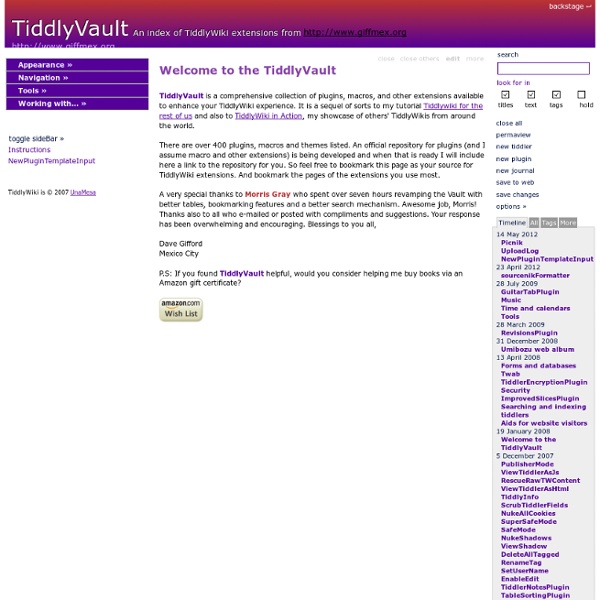
FND's DevPad - Experimental TiddlyWiki Projects (eternally work in progress) TiddlyWiki in Action - A showcase of TiddlyWikis used creatively around the world mGSD - mGSD Scribd tiddlywiki - a TiddlySpace Nanette's Public KnowlegeBase - All the stuff I need to remember... tagglytag TiddlyWiki Guides - TiddlyWikiGuides From TiddlyWikiGuides [edit] Welcome to the TiddlyWiki Guides! TiddlyWiki is a wiki that runs completely inside your web browser, without requiring a server (or even a web connection). It handles micro-content superbly and is great for managing stuff like your personal to-do lists. This is one of two collaborative documentation projects for TiddlyWiki. The other site is the TiddlyDoc project (which has been down for a while, but is not abandoned). This site is the place to find (and write) Users' and Developers' Guides, tutorials, and general documentation. If you would like to contribute please jump right in. [edit] What's on TiddlyWikiGuides.org [edit] TiddlyWiki FAQ [edit] TiddlyWiki Users Guide [edit] TiddlyWiki Developers Guide [edit] TiddlyWiki and GTD [edit] TiddlyWiki information at other places TiddlyWiki.com is the primary TiddlyWiki web site. A Getting Started Guide in development that might still be the first in a series of standalone guides to TiddlyWiki. [edit] Note
Webspiration Webspiration Classroom Service™ Designed for teachers and students in grades 5-12, Webspiration Classroom™ provides a safe and reliable online learning environment that helps students improve their writing and thinking skills. Proven visual learning methods give students a framework to brainstorm ideas, gather and organize information, build comprehension, and develop written essays, papers and reports. Educator and student resources, including lesson plan ideas and study tips, support curriculum integration, and online access facilitates peer review, collaboration and student-teacher interaction – engaging students, extending learning time and increasing achievement across the curriculum. Click here to learn more, subscribe, or sign up for a free 30-day trial of Webspiration Classroom. WebspirationPRO™ WebspirationPRO gives you everything you need to brainstorm ideas, organize information, solve problems, plan projects, write, study and communicate more effectively.
TiddlyWikiTips.com - Your TiddlyWiki Tips Resource! (TW v2.0.11) VisualTW - Wysiwyg, tabs, fields editor and encryption plugins On VisualTW, you will find several plugins for TiddlyWiki Wysiwyg edition EasyEdit, a lite and fully integrated solution.FCKEditor, a more powerful solution, but requires an external component (FCKeditor).Externalize, to edit tiddlers in your favorite application like html editor, text or word processor, javascript IDE, css editor, ...Externalize requires Firefox and it's All Text! extension.A demo of these different plugins is available here. Tabs, fields, encryption, ... Encrypted vault, protects a whole wiki with a single password.