


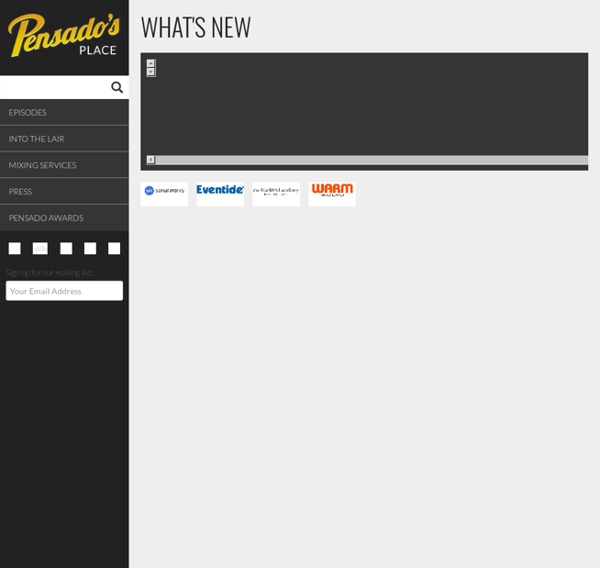
Random Song Form Structure Generator Learn How to Write Songs Random Song Form Structure Generator Use this online tool to generate song structures. This will provide you with ideas for creating good song frameworks. To create a new song form just click on the refresh button. Song Structure Parts Defined Here are some basic definition of each song structure part The verse is the part of the song that builds the story line. The The bridge or middle eight brings in a different element to the story line. The rap is a segment of the song where a vocalist raps the verse The solo is where there is an instrumental break in the song. The pre-chorus or lift will normally precede the chorus. An intro can be an instrumental riff or motif that sets the mood of the song. The outro is where you leave the song with improvisational vamping of the chorus or even a new musical ideas that concludes the song. More Useful tool for Songwriters To download the free Song Writers checklist, please provide your email in form below. Enter Your Email Address:
Compressor control principles A short compendium on digital audio compression techniques. Basic compressor configurations Compression vs. limiting Technically speaking the same principles are used in audio signal limiting and compression processors but just the transfer curves and envelope follower settings are different. Ultra fast attack rates and high ratio amounts are used for limiting purposes which causes just very few peaks to pass on a certain threshold. In digital implementations limiting processors can be more strict due to look-ahead and clever gain prediction functions which guarantees that no peak information passes the threshold. Sidechain routing The audio signal path on which the gain reduction amount is actually computed is called the sidechain. FF and FB sidechains can be combined or mixed if the delay between them is properly compensated. Sidechain filtering can significantly change the behaviour of the gain reduction processing afterwards. Multichannel compression The envelope follower Closing comments
The Chord Guide: Pt I - Chord Progressions Chord progressions are the canvas on which musicians paint their masterpieces, and it’s a canvas which is a piece of art in itself. A chord progression can be subtle and in the background or it can be blatant and up front; it can be simple and catchy, or it can be technical and complex, it can stay in one key or it can change like the seasons. In any of these cases a chord progression is what drives the song as it literally shapes the music that accompanies it. Chord progressions are like a cozy home where melody and rhythm can kick their feet up. All the songwriting giants, like John Lennon, Paul McCartney, George Harrison, and Bob Dylan, to name a few, have/had a tremendous knowledge of the art of the chord progression. This guide is meant to inject an interest in songwriting in new and old guitarists alike, I hope that at some point after reading this you will pick up your old guitar, blow off the dust, and join me in playing music. Chord Progression Guide Major Chord Chart Like this:
Metering Audio metering is one of the most confusing and complex aspects of sound recording. Technical Editor Hugh Robjohns answers some of the most common questions on the topic. There are literally dozens of different audio metering systems in common use around the world — and they often appear to read completely differently when supposedly displaying the same audio signal! However, there are perfectly good reasons why this should be the case and the differences are mainly due to the historical development of the various metering systems and their interpretation. Q What are the meters really for? All audio material has a certain dynamic range — the difference between the highest and lowest acceptable levels. Q What's the difference between VU and PPM meters? The VU (Volume Unit) meter is amongst the simplest of meter designs, and it has been used since the very beginning of the audio broadcasting and recording industry. Q How does all this relate to digital metering? Q What is a phase meter?
5,000 Free Loops - Drums, Guitar , Orchestra, Heavy Metal, & More Here are over 3 gigabytes of free loops of drum samples, guitar loops, Dubstep loops, bass loops, Hip Hop loops, and many more free loops. Please share this post and follow us to show support. New free downloads added weekly. Free Loops to Download Sell Your Music & Products Create a website to sell music, beats, and products. P.S. Check out these other free sample posts: Enjoy! Written by Mark Hi I’m Mark V, a creative designer, full-time blogger, and coder.
Acoustics Harnessing The Power Of DSP In the previous segment, we looked at the basic process of using a high-resolution FFT (Fast Fourier Transform) analyzer to view the frequency and phase response of a 12-inch cone driver in a typical 12-inch/2-way loudspeaker. In that segment, we established that the 30-degree off-axis response of the cone driver is substantially lower in level (12 to 18 dB), as well as highly irregular in phase and frequency above approximately 2 kHz, when compared to the driver’s on-axis response (Figure 1). This information allows us make an educated guess at the range where the cone driver should be crossed over. In this particular case, the 30-degree off-axis response is linear up until about 1.28 kHz, after which the output until about 2 kHz. Therefore, the optimal crossover could be as low as 300 to 500 Hz (for loudspeakers that employ a mid-range driver) to as high as perhaps 1.3 kHz, while still maintaining a 60-degree angle of vertical dispersion. Page 1 of 4 123>Last » Next
Digital Dither vs Distortion The video above demonstrates what quantisation distortion sounds like, and how dither solves the problem. And along the way, why you should always use dither when saving 16 or 24-bit files. (In my opinion) Dither works by randomising the quantisation errors that occur whenever we process audio. (Strictly, it de-correlates them from the input signal). To do it’s job, the dither needs to be random – “fresh”, if you like. Interestingly, it also explains why dither is not always necessary when you first record an analogue signal – most audio has enough random noise in it (hiss !) If in doubt, dither !
Audio 101 Audio How to Calculate Delay Time to Tempo Beat « ConradAskland.com Here’s how to calculate millisecond delay time to your tempo so you can make adjustments on the fly (or just set it correctly for a hardline beat delineation.) Needless to say, if you’re not going for strict tempo beat pulses then you can skip equations and do this “by feel”.It’s very simple if you remember this equation: * Delay time in ms (Milli-seconds) = 60000/BPM (Beat Per Minute) Will give you a quarter note delay time. * Crotchet (Quarter note) timing in ms (Milli-seconds) = 60000/120 (BPM) = 500 ms A millisecond is 1/1000th of a second, and tempo beats per minute (BPM) gives you an exact beat count per minute. (120BPM is 120 beats per minute.) The above equation gives you the timing for every beat (i.e. the delay repeats will be synchronized with your beats). The same thing in a musicians term will be as under : Example : Suppose your song tempo is 120 BPM, then the delay calculation is as follows: Explanation : BPM means beats per minute.
make music together let's get started making music... 1draw on the grid with your mouse to make a beatshow me2 save your track and share it with friends. show me3 out of ideas? roll the dice and start remixing. show me4 explore the beatlab community show me For more tips, tutorials vidoes, and FAQs, check out our community wiki. You can use the following keyboard shortcuts while composing a track. spacebar Press to start or stop playback. commandcontrol key Hold down the commandcontrol key while drawing notes to create "loud" notes. optionalt key Hold down the optionalt key while drawing notes to create "soft" notes. shift Hold down the shift key to select a region of notes. Playback starting point By default, playback always starts from the beginning of a track. You can change where playback begins by setting the playback start marker. Clicking on the arrow icon again will remove it. show me Column volume There is a speaker icon to the left of each row on the grid.
- Tracking : Resources and Information Look here for articles on applied recording techniques and mic placement. It all starts here! Acoustic Guitar Tracking the acoustic guitar is a huge subject, because so much contributes to the final sound—player, instrument, room acoustics, mic choice and placement, effects, and more. Electric Guitar The electric guitar is the central sound of rock music, and has influenced everything from blues and country to electronica. Bass Recording the bass can be as straightforward as a simple DI to the console or as complex as multiple mics on an acoustic bass fiddle or giant amp stack. Other Guitars The archtop, the dobro, the parlor guitar, the pedal steel—scary to the newcomer, each with its own challenges. Drums & Percussion Miking drums is an art form. Vocals The human voice is the most recognizable sound to the human brain. Horns & Woodwinds Whether you're recording jazz, jump blues, R&B, or whatever, a clear and present woodwind track or a slamming horn section can make your arrangement fly.