


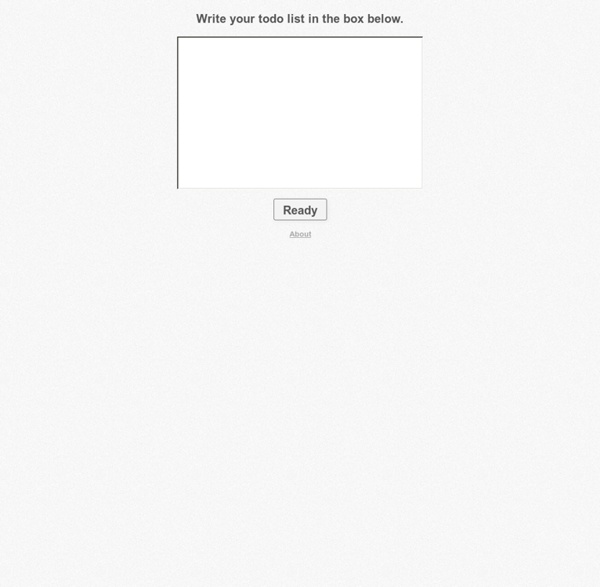
Surmonter ces tâches inachevées Les tâches inachevées nous polluent l’existence en permanence en occupant notre esprit de manière consciente ou inconsciente. On se fixe régulièrement de petites tâches qu’on prévoit de réaliser au cours de la journée ou de la semaine, pour lesquelles on ne trouve pas le temps nécessaire et qu’on remet systématiquement au jour suivant ou à la semaine suivante. Parfois on finit par remettre au lendemain tellement de tâches prévues qu’on à l’impression de ne plus avoir de temps pour soi et de ne pas avancer dans ses projets ou même dans la vie d’une manière plus large. Combien de listes de tâches traînent sur votre bureau, dans vos tiroirs ou dans votre agenda ? Combien de projets personnels occupent votre esprit et vous frustrent lorsque vous vous rendez compte que ces projets traînent depuis des mois, voir des années ? Même à l’échelle d’une journée, on se laisse bien trop souvent envahir par ces tâches inachevées: 4) Ne surtout pas chercher la perfection ou le détail.
Think Binder Welcome to ThinkBinder. The ThinkBinder site and service (collectively, "ThinkBinder," the "Site" or "the Service") are operated by ThinkBinder Inc. and its corporate affiliates (collectively, "us", "we" or "the Company"). 1. Terms By accessing or using the Service, you are agreeing to be bound by these Terms of Use (collectively, the "Terms"), all applicable laws and regulations, and agree that you are responsible for compliance with any applicable local laws. We may revise the Terms at any time without notice. The materials contained in this web site are protected by applicable copyright and trademark law. 2. The Service is restricted to users who are thirteen (13) years of age or older. 3. ThinkBinder assumes no responsibility or liability for any material provided by Users. The materials on the Site are provided "as is". 4. To access the Service, you are required to register with ThinkBinder. You are solely responsible for any and all use of your account, username, and password. 5.
De wet van Parkinson - 5 tips over uitstelgedrag in het nieuwe jaar Het nieuwe jaar is begonnen en traditioneel betekent dat goede voornemens. Of je nu privé of zakelijk je goede voornemens hebt, het kan nooit kwaad om dit wat wetenschappelijk te onderbouwen. Eén van de lastigste onderdelen van een goed voornemen is het volhouden en het doorzetten. Is je voornemen om in 2014 beter je werk te verdelen, niet meer op het laatste moment alles te moeten doen? Dan hebben we voor jou de Wet van Parkinson. Wat is de wet van Parkinson? De wet van Parkinson is vernoemd naar de Britse auteur en scheepvaarthistoricus Cyril Northcote Parkinson. De wet van Parkinson en productiviteit Parkinson ontdekte volgens ditzelfde principe dat de tijd die nodig was voor een project vanzelf de beschikbare tijd opvulde. Alhoewel de wet van Parkinson in eerste instantie bedoeld was voor time management en financieel beheer, werd al snel duidelijk dat de omgekeerde vorm van de wet toegepast kan worden op het gebied van persoonlijke effectiviteit. Het studentsyndroom Daag jezelf uit!
Windows 7 Keyboard Shortcuts Windows 7 may just be the most keyboard-friendly operating system yet. Without ever laying a finger on your mouse, you can dock windows, quick-launch your favorite apps, enable external displays, and much more. Sure, you have to memorize a few new key-combos, but once you’ve integrated them into your daily routine, you’ll wonder how you ever got along without them. Start-Menu Searches: Windows key This carryover from Vista is arguably one of Windows’ must underused and undervalued features. A simple tap of the Windows key activates the Start menu, where you can type the first few letters of a program name, Control Panel setting, Word document, or whatever and then hit Enter to launch it. Minimize (Almost) All Windows: Win + Home This combo lets you send all open windows packing--except the one that’s currently active. Make Windows Transparent: Win + Space Quick-Launch Taskbar Apps: Win + (1-9) As you know, Windows 7 makes it a snap to “pin” frequently used programs to the taskbar.
GQueues Seriousd: a distraction Blocker Selectively block access to websites, applications and more Seriousd allows you to restrict access to websites and particular applications. If you're not doing any work because you're forever getting distracted by a particular game, for instance, you could tell Seriousd to only allow access to it for 30 minutes a day (or whatever period you like). Once your time is up then it will be blocked. Getting this to work isn't exactly intuitive, though. If you're happy to explore every corner of the application in this way - clicking here, right-clicking over there - then you'll find Seriousd is quite a powerful system, highly configurable and with plenty of applications. If you're looking for something you can have set up and working in just a few minutes, though, then forget it. Version 1.4.3.1 now provides a timeline to help analyze every detail of your daily activity. Related Download Articles Seriousd 1.4.3.1 (64-bit) Freeware AutoScreenShot 1.0.5.6 Kurupira Web Filter 1.0.29 System Explorer 5.5.0
Lessons Drawspace Pro Lessons are designed for artists of all levels and educators, and are logically organized into resources and activities. Eventually, all lessons and E-books authored by Brenda Hoddinott will be available here: four to eight brand new lessons and newly-revised older lessons are being added every month! Upgrade Now: Download all 310 lessons and 4 e-books! Try for Free: Download lessons marked as "Free"! 1.1.R1 Glossary Of Art Terms Definitions of art-related terms used in the resources and activities of Drawspace Curriculum (updated February 2013) $3.99or Upgradeto access all files 1.1.R2 Travelling Back in Time with Graphite A few fun tidbits of information about the history of graphite $0.99or Upgradeto access all files 1.1.R3 Examining Graphite and Grades Understanding the differences between H and B grades of graphite $0.99or Upgradeto access all files 1.1.R4 Seeing Grades in Drawings Graphite drawings demonstrate the visual qualities of H and B grades of pencils Download Download
Dashboard Everything Time management software - ManicTime No Idea Left Behind: 25 Tools for Capturing Ideas Anywhere As a serial entrepreneur, I’m addicted to ideas. I feed off of ’em. And nothing makes me more upset than having a great idea… and losing it. Ideas never happen at opportune times, and having the proper idea capture tools can make sure that you’ll capture all your ideas for later processing. The problem with ideas is that they’re situational. In order to capture every single little idea that we have, we’ll need to take a multi-pronged approach to capturing the little bits of genius that we have throughout our day. I should note that we’re not talking about complex systems like mind mapping and other GTD systems. Analog Idea Capture Analog idea capturing is the oldest and one of the most useful forms of idea capture. Hipster PDA. Pocket Briefcase. Moleskine. Rite in the Rain notepad Rite in the Rain. Write boards. Sticky notes. Mac Software Mac users pride themselves on the amount and quality of organization and productivity apps. Quicksilver appending to text file. Quicksilver. OmniFocus.
Scription It is time for the release of the next 6 months' worth of Chronodex! In 2011, my family received thousands of prayers for my father's condition, it was a lot of positive and calming energy and I still appreciate many of your kind messages to this date. Chronodex as a creative tool was shared to make a difference in traditional and limiting grid-style scheduling. Here's the Jan - Jun 2014 no holiday version download! The Chronodex Facebook Page is going to be the center of version releases, news update, hacks sharing, so please do stop by once in a while to see what others are doing with their Chronie. The Chronodex Flickr Group is a place where nicer photos were taken by users. On the other hand, do Google up Chronodex for the fun of it. Although creating your own ways to notate from a Chronodex core is encouraged, be it colors, pinpointing on tick marks or radiate from zones etc, I do have some tips I want to share in 2014. For the fun of it, here's some beautiful Chronodex to look at:
smarchive - Cut back on paperwork! A Geek's Guide to Budgeting Hobbies A professor once told me his trick to happiness: treat your hobby like a career, but more important. Those of us who eat up all types of hobbies—from comics to video games to DIY projects—know that a good hobby can be one of the most enriching parts of life, but they can also require a lot of time and money. Here's how to better budget that time and money.P All work and no play isn't good for anyone. Budget Your Hobby TimeP You probably have a hard enough time keeping up with your day to day, but finding time for hobbies is just as important as getting your errands done. Organize and Prioritize Your HobbiesP SExpand If you're anything like me, you have a bunch of different interests and hobbies. Personally, I'm a fan of single-tasking hobbies. The goal is to dedicate your attention to one main hobby project at a time. Create a Project or Entertainment To-Do ListP You probably already use a to-do list to keep track of all your important work tasks and errands. Budget Your FinancesP