


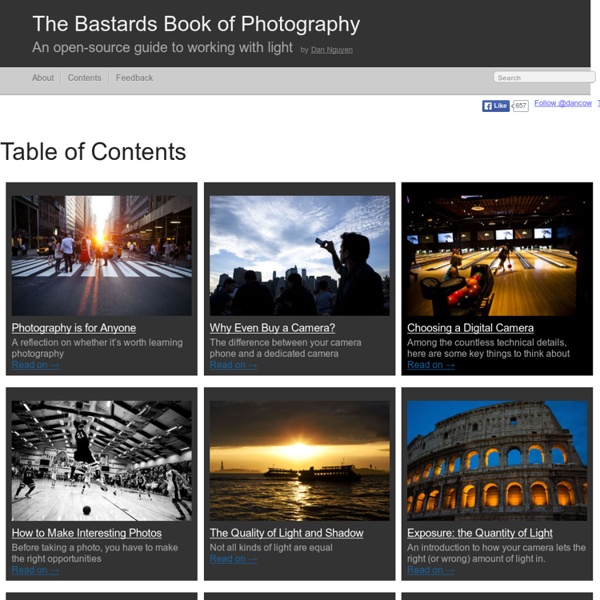
The Top 100 Photography Blogs Learning the art of photography is exciting, especially because so many resources are available to beginner photographers online and off. Some of the best of these resources are blogs, and they highlight gear, techniques, inspiration, and more that can help you learn to be a better photographer. Read on to discover 100 of the best photography blogs out there. General For general interest photography, be sure to check out these blogs. Resources Get the help you need through these blogs that highlight useful resources for photographers. News Stay up to date on the latest in photography with the help of these blogs. Photoblogs If you’re in search of pure eye candy, these blogs will get you your fix. Photo Genres These blogs cater to a specific genre of photography. Tips & Learning Improve your photography with the tips and learning resources found on these blogs. Photographer Profiles Get a look into the lives and work of active photographers through these blogs. Gear Business Photoshop
Dragonlance Nexus: Recommended Dragonlance Reading List - Product Catalog by Matt If you are new to the Dragonlance series, the sheer number of novels that have been published is overwhelming. One of the questions we get at the Nexus most often asks what order should someone read the Dragonlance novels. For those that don't want to wait for the explanation, here's my short list (these should be read in the order they appear in the comprehensive list): Classic core novels Fifth Age core novels Age of Mortals core novels Historical core novels List Setup The comprehensive list is divided two ways. Second, the list is organized based on the relative importance of a series. The Time Periods Now that I've clarified the list's organization, I will talk a little bit more about the various time periods. The Historical designation is for novels that flesh out the backstory of Dragonlance. The Fifth Age continued until 421 AC, when the events recounted in the War of Souls trilogy drastically changed the course of history once again. Reading Order
Reducing Camera Shake with Hand-Held Photos We've all likely encountered this problem many times: blurry photos due to camera shake with hand-held shots. It's especially prevalent for those of us who are unfortunate enough to have unsteady hands. While it cannot be eliminated entirely, fortunately there's a number of steps you can take to greatly reduce its impact — and hopefully prevent it from becoming visible in the first place. Blurry Photo from Camera Shake Photo Without Camera Shake Photo from the base of the Eiffel Tower at night - Paris, France. Camera shake is visible whenever your shutter speed is slow compared to the speed of unintended camera motion. Methods for increasing the shutter speed (shorter exposure time)Methods for reducing camera motion On the one hand, many who are new to photography often don't appreciate the importance of using fast shutter speeds or a tripod, but on the other hand, many experienced photographers often overestimate their impact. Choose optimal exposure settings. First Photo(most blurred)
seen.by Fotokunst & Fotolabor: Aktuelles Mobile Art Europe - Jetzt bewerben Immer mehr Künstler nutzen Smartphones und Tablets als kreatives Ausdrucksmittel. Um ihnen die derzeit noch fehlende Plattform zu bieten, haben sich seen.by, die Vernissage Mediengruppe und der dpunkt.verlag zusammengeschlossen und Mobile Art Europe (MAE) gegründet. Die ersten Künstler hat unsere Jury bereits aufgenommen - bewerben auch Sie sich mit Ihren Smartphone-Fotos oder iPAD-Werken. Mit der Mobile-Art-Europe-Initiative will seen.by mit seinen Partnern die noch junge Mobile-Art-Szene fördern und die Künstler publizistisch sowie auf Künstlermessen und Workshops präsentieren. Das Spektrum bezieht sich dabei nicht nur auf das Fotografieren mit dem Smartphone. Auch Videokunst oder schaffende Kunst auf Smartphones und Tablets sind Themen die MAE begleitet. Katja Hess iPad-Pop II, 2012, iPad-Zeichnung auf Alu-Dibond, ©Katja Hess Katja Hess, geboren 1946, studierte an der Universität Heidelberg Germanistik und Anglistik. Werner Kiera zählt zu den Wegbereitern der Computerkunst. Vom 11.
How to Take Macro Pictures -- National Geographic Get Wallpaper Photograph by John Kimbler, My Shot With its emphasis on detail, pattern, and texture, macro photography can yield rewarding and unique results. In this gallery, learn what makes a great macro shot and get tips on how to turn your extreme close-ups into compelling photographs. Here, a macro lens and diffused macro twin flash capture the intricate detail on a bee and flower. (This photo was submitted to My Shot.) Photo Tip: Macro photography is photography magnified. Get more photo tips » An amendment to the Golden Rule What lens do I need? A guide to buying your next camera lens Despite buying cameras which have been specifically designed to take and make use of different lenses, a large number of photographers only ever use the kit lens that their DSLR or interchangeable lens camera came with. But it's really not that surprising, picking the right next lens can be daunting, which is why we're going to try to help with our guide to life after the kit lens. Lenses are arguably the most important part of your camera set-up, they make or break your pictures. They control the image that's projected onto your imaging sensor, and ultimately what photos you are taking home. To the uninitiated, lenses are baffling tubes of glass with numbers and confusing acronyms printed on the side. Which lens should I buy next? If you currently only have the kit lens your camera came with, the short answer to this question is that as soon as you have the cash available, you should go out and get a fast normal prime lens or a telephoto zoom. Decoding the lens jargon Focal length Format
Google-Ergebnis für Bilder Website mit diesem Bild Eine einfache, wie auch sehr dope Idee gleichermaßen: Joel Strong lebt in ... rap-n-blues.com BildersucheÄhnliche Bilder Die Bilder sind eventuell urheberrechtlich geschützt. 9 creative photo ideas to try in December | Digital Camera World - page 3 03 Shoot a studio portrait To light this striking portrait shot, photographer Dave Kai-Piper used only a Nikon SB900 Speedlight flashgun modified with an Orbis Ringflash adapter. The ringflash was attached onto the flash to help produce an even, soft light and pick up detail. “Randomly, this image was taken in a kitchen in Munich,” Dave reveals. Dave tethered his camera so that the images appeared instantly in Photoshop Lightroom on his computer. “However, I also decided to further enhance the gentle vignette in Photoshop in order to improve the overall effect.” Get started today… * Pose your model at a profile angle and light the face using natural or flash light. * Shoot in Manual mode and set the shutter speed to 1/200 sec. PAGE 1: Shoot a bokeh effectPAGE 2: Shoot the city drenched in rainPAGE 3: Shoot a studio portraitPAGE 4: Shoot an abstract image – then rotate it!