


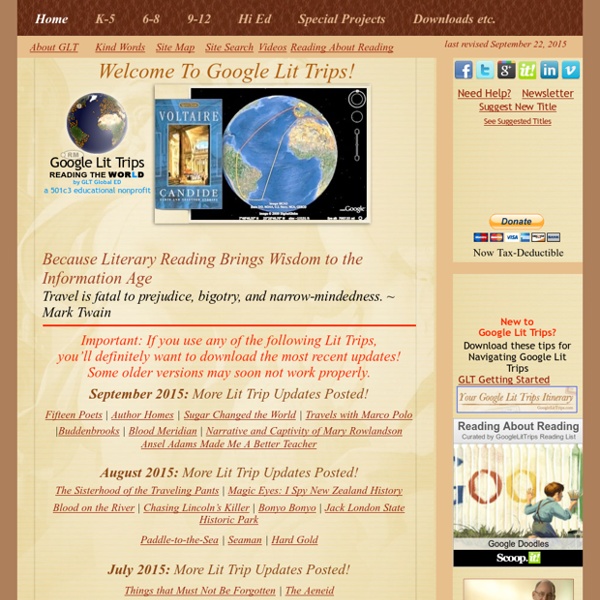
What can Google forms do for you and 800 students all at one time? 0 Comments June 21, 2009 By: Cheryl Oakes Jun 21 Written by: 6/21/2009 4:23 AM ShareThis This post demonstrates how effective and informative Google forms can be when planning a presentation and delivering a presentation. A few months ago, Kern Kelley, Alice Barr, Sarah Sutter, and I were asked to be part of a presentation in front of 800 MLTI students at a student conference on the University of Maine campus. Our session was titled : Block 3 - Only Google is big enough - Everyone, all together, one room, one session! In 2009 Good Questions are More Powerful Than Good Answers - Google Super Session (Alice Barr - Yarmouth High School; Kern Kelley - MSAD #48; Cheryl Oakes - Wells Ogunquit CSD; Sarah Sutter - Wiscasset High School)Maine's own team of Google certified educators will be leading the whole gang through a series of activities that will demonstrate the power of the Google Toolset. Here are the data points distributed on the global map. We had over 550 respondents answer our survey.
Google Books 2.0: Smarter Search and Easy Embeds Google Books has quietly been one of Google's most interesting project to date. It has involved the scanning of millions of books (which has been a point of contention with book publishers) and allows users to not only read books but to search them, embed printed words, and even access them on mobile phones. Today, Google launched a ton additional improvements. In an announcement, the Google books team revealed not one or two, but seven new features within their book-archiving service. 1. Overall, it's a large collection of small feature upgrades that enhance the user experience. Presidential Libraries Podcast Presidential Archives Uncovered Listen to the voices of the Presidents! In these historical clips from the Libraries' collections, you'll hear Presidents Hoover, Roosevelt, Truman, Eisenhower, Kennedy, Johnson, Nixon, Ford, Carter, Reagan, Bush, and Clinton talk about serious policy issues with their advisors, address the nation, or have conversations with friends and family members. You'll hear the presidents speak both publicly and privately about issues of their day. Nixon Reflects on China Trip After returning from China in 1972, President Nixon explained to a group of Congressional leaders, in the Cabinet Room of the White House, the importance of restoring communication with China as a way of mitigating suspicion and miscalculation, which could lead to war. Establishing the Peace Corps Kennedy asked his brother-in-law, R. Johnson and the Great Society This episode features a number of audio clips from the Johnson Presidential Library and Museum. Gulf of Tonkin and Civil Rights Workers
Global Awareness Home Page Google Launches a Community Service Search Engine We expected that President Obama might use the enormous social media influence he accumulated during his campaign to encourage community service. And earlier this year, Serve.gov was launched as part of this direction. Today, however, Google has gotten in on the project, launching All For Good, a website that aggregates volunteer opportunities from around the US from a number of charities and other websites. All For Good is also now being used to power the search portion of Serve.gov. Along with All For Good, Google has launched an API to allow developers to use the data in their own applications. "And in the spirit of open data, All for Good has a data API that anyone can use to search the same data displayed on the All for Good site. First Lady Michelle Obama introduces Serve.gov in the video below:
helping teachers create paperless classrooms Common thinking about what kinds of folks make good 21st century teachers generally runs as follows: “They’re constantly in the process of being trained and being a lifelong learner,” he says. The 'he' saying this is Jeff Murphy, a director of instruction for the Florida Virtual School and he's being quoted in a recent article from Education Week. I cannot tell you how tired I am of hearing this sort of talk. The last thing I want is to be 'trained' more. And, I'm sorry, but 'lifelong learner' has just worn out its welcome as a catch phrase. I want teachers who are curious, experimental, sophisticated, and engaged. What we really need is to be recruiting more geeks. I'm talking about folks who don't have to be 'trained' in using technology. That's who we need to be recruiting. Because that's where our kids are. And -- even more importantly -- that's where the world our kids are entering into is. And more 'training' ain't gonna help. That's like forcing a democracy upon another country. Really?
Children's Books and Book Club Using Images in Google documents - Official Google Docs Blog As anyone working on a term paper, project plan, or party invitation will tell you, there’s a lot of truth in the old saying, “a picture is worth a thousand words.” With the new Google Documents editor, you can easily find and insert the perfect image into a document and it will behave exactly as you’d like it. To get started, select Image from the Insert menu. You can add any .gif, .jpg, .png, .bmp image file, up to 2 MB in size. Wrapping it upIt can be important for images in your document to interact in certain ways with your text. In the new version of documents, we’ve added a new setting for images -- Inline or Fixed. Meanwhile, a Fixed image will stay anchored to a specific paragraph, and your words will wrap around it. You can drag and drop the image around your document if the Fixed position is selected. Resizing imagesTo resize an image within your document, you can click on it, and a resize box will appear.
Video on Demand - Literary Visions - A Frame for Meaning: Theme in Drama Due to licensing agreements, online viewing of the videos for this resource is restricted to network connections in the United States and Canada. 1. First Sight: An Introduction to Literature This overview introduces the course content and approach. 2. Ways of Seeing: Responding to Literature A focus on critical approaches to literature is presented by the scholars who will appear throughout the series. 3. 4. 5. 6. 7. 8. 9. 10. 11. 12. 13. 14. 15. 16. 17. 18. 19. 20. 21. 22. 23. 24. Creative Connections - Creative Connections DIGITAL LEARNING ENVIRONMENTS: Tools and Technologies for Effective Classrooms Google has added another feature to their arsenal of search tools. After you do a search, you will notice the “Show options” link (which toggles back to “hide options”) on the left side below the Google logo. When you click this link, you will have access to a variety of alternate search features that may make your life easier. 1 All Results: If you leave this button alone, “all results” remain. 2. 3. 4. Clearly, you would never use all these features in a search. View the introductory video here. Jon Orech is the Instructional Technology Coordinator for Downers Grove South High School, IL.
- The Teacher’s Survival Kit for Lesson Planning! Tips & 1000s of Free Lesson Plans 0 Comments September 8, 2012 By: Sep 8 Written by: 9/8/2012 2:36 PM ShareThis Goal 16: Plan An Engaging Lesson of The 30 Goals Challenge for Educators I cannot teach anybody anything, I can only make them think. – Socrates Lesson planning is stressful and time-consuming, but is important in giving us an action plan for the entire school year. A Few Tips … When planning a lesson, I think we need to keep objectives in mind but there are other factors that make up a great lesson. G- group dynamic R- relevance to learners’ lives and needs E-emergent language and ideas focus A- attentiveness T- thoughtfulness To this list I would add flexibility. Templates Some of us will need a framework from which to build our lessons. Structured Templates: Another idea: Map our your lesson plan in a mindmap More Lesson Planning Tips: 1000s of Free Lesson Plans Here are a few places to find free lesson plans to teach English in any subject or to any age level! Lesson Plan Sites for Other Subject Areas Bookmarked Resources
Gapminder: Unveiling the beauty of statistics for a fact based world view.