


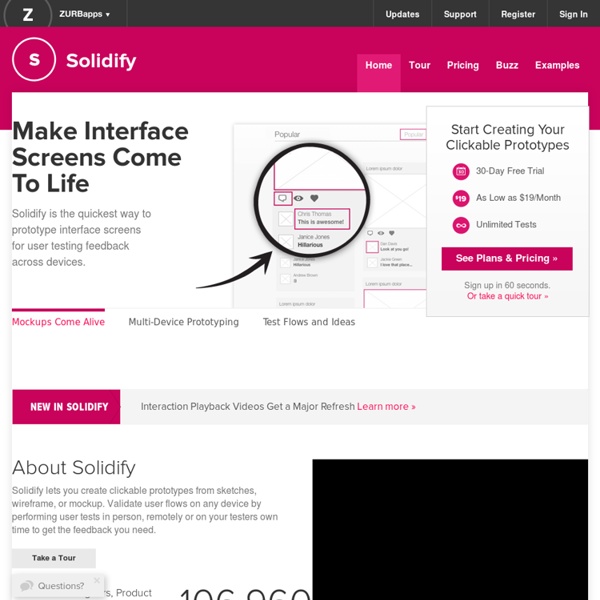
Initializr - Start an HTML5 Boilerplate project in 15 seconds! VUVOX - slideshows, photo, video and music sharing, Myspace codes JavaScript on Smashing Magazine 15 Fantastic Apps to Track & Manage Your Goals It’s been just over a month since the year started and I bet more than half of your new year resolutions have already taken a back seat. This happens every year for me, but this time over I’ve decided to use the web to help bring about some change for good. Here’s a look at 15 fantastic web apps to use for setting, tracking and ultimately achieving those goals. Generic Goal Management Let’s start with a few generic goal tracking apps that are built to help you manage your goals and achieve them. 43things 43 Things 43Things takes a very straightforward approach to goals tracking, adding a social component to help you crowdsource motivation and support in achieving your goals. What works in favor of the site is the incredible community support it enjoys. Price: FreeMobile Support: iOS Joe's Goals Joe’s Goals You can call Joe’s Goals the granddaddy of all goal tracking web apps. Price: Free or Pro: $12 per yearMobile Support: None 42goals 42Goals GoalsOnTrack GoalsOnTrack Lifetick Lifetick Health slife
Grid Systems in Graphic Design/Raster Systeme Fur Die Visuele Gestaltung: Amazon.fr: Josef Muller-Brockmann: Livres anglais et étrangers 10 Best HTML5 Frameworks To Speed up Web Development 272 Flares Twitter 115 Facebook 127 Google+ 29 StumbleUpon 1 Pin It Share 0 8 272 Flares × HTML5 is the most popular language amongst web designers because of its robustness and scalability. It offers a host of features and functionalities that allow us to create websites which are attractive and interactive. LimeJS It is one of the most popular HTML5 frameworks used for building robust games. iio Engine This open source framework is primarily used for developing HTML5 applications with JavaScript and canvas. Zoey It is one of the most widely used HTML5-CSS3-powered frameworks that are used for developing applications. HTML5 Boilerplate One of the most widely used frameworks, with the help of HTML5 Boilerplate you will be able to build fast and adaptable website and applications. Jo It is an open source HTML5 mobile application framework that allows you to cater to the needs of multiple platforms such as webOS, iOS, Android, Symbian, Safari, Chrome and Dashboard Widgets. Junior Initlializr
Mobile friendly website examples - SnackWebsites Photography Personal or professional photography websites. View examples Portfolio Portfolio websites showcase the work of various professionals. Music Free music websites featuring bands, musicians and all things music. Profiles Easy personal websites and blogs for anyone. Other Cooking, sky-diving or traveling, you can create a free website for anything.
minimal wireframing tool - for free Click and drag to draw Creating elements of your wireframe couldn't be easier. All you have to do is draw a rectangle on the canvas and select the stencil type that will be inserted there. You can do that by dragging your mouse across canvas and selecting an option from a pop-up menu. If you need to edit anything just double-click it. Super-minimal interface Instead of countless toolbars and icons that we all know from other tools and apps Wireframe.cc offers a clutter-free environment. Annotate with ease If you want to be sure that your message gets through you can always comment on your wireframe. Limited palette If you want your wireframes to be crisp and clear you should keep them simple. Smart suggestions Wireframe.cc is trying to guess what you intend to draw. The same goes for editing - you are presented only with options that are applicable for a given element. Wireframe websites and mobile apps You can choose from two templates: a browser window and a mobile phone. Useful tips
Almanaque wireframing, mockups and prototyping for websites and applications Pick a plan from below to get started! Also check out the Pricing & Sign-up FAQs section below. We will also exchange a year license for anyone who creates honest reviews of iPlotz,to registered charities and to translators of iPlotz. 1 You may roll back changes made to a wireframe if needed. 2 Export Project as an IPML (iPlotz markup language) file. 3 iPlotz supports three different types of sharing rights, "Manage", "WireFrame" and "Preview". 4 Please view this video tutorial for details Sharing wireframe. If the owner of a project, assigns the "Manage" right to user, the user can edit the name, description, status of a project, export the project and also add/edit/delete tasks related to the project. If the user is assigned a "WireFrame" right, the user can manage wireframes related to the project, export them in various formats and export external media files into the project library.
Craft & Creativity | Pyssel, inspiration, DIY, inredning, fotografering | Page 2 För drygt 1 1/2 år sedan gjorde jag luftballonger av rislampor och det var bland de roligaste pysslen jag någonsin gjort. Det är även ett av mina genom tiderna mest populära blogginlägg. Nu har jag gjort en mindre variant med små rislampor och de var minst lika roliga att göra! Denna gång blev det en 6 min lång videobeskrivning där jag visar både hur jag dekorerade lamporna och hur jag vek askarna som fungerar som korgar. Du behöver: Decoupagepapper, små rislampor (7,5 cm i diameter, säljs i 10-pack), linjal, nål, snöre, pensel, decoupagelack, limstift, sax och ett 7,5×7,5 cm ark mönstrat papper till varje korg (120 g papper är lagom). Luftballongerna är fina att ha som dekoration på ett kalas, som inredningsdetalj eller som mysiga nattlampor till barnen.
22 Good Prototype and Wireframe Tools for Mobile and Web Design Toolkits Wireframe and prototype resources are very helpful for designers when they need to create a mockup to show to their client in order to give them an idea of how their web or mobile design will look once it is designed completely. With the help of UI design kits, wireframe tools or prototype tools, designers can quickly create mockups of their designs and can communicate with their clients more effectively. By creating wireframes and prototypes either for mobile or web design, designers can discuss in deeper detail with their clients about the different versions of their projects without investing hours. Below, we have presented 22 good prototype and wireframe tools for creating mobile and web designs. Useful Prototype and Wireframe Tools Wireframe Tools For Web Design Moqups This is free to use tool for creating high fidelity, resolution independent SVG mockups and wireframes. JumpChart With this wireframing tool, you can quickly create wireframes and prototypes. Conclusion