


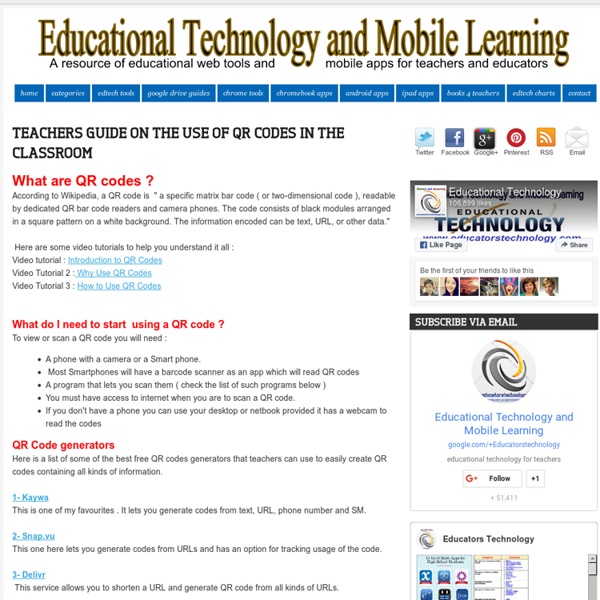
ITBabble What do I think? Scan the QR code below and find out! If you don’t have a QR reader or know what one is, then just read on past the break to get my take on QR codes and education. I think it will be worth your while. Well, I think they’re kinda stupid and gimmicky for classrooms. Cool? The Scavenger HuntThis sounds cool and I’m sure it is too. Instead of a QR code and an expensive smart phone, what about index cards? Replacing FlashcardsSome people have said, it can also be used to replace the simple rudimentary flash cards. Using QR Codes to assign homework assignmentsI’ve also seen the idea of embedding a homework assignment in a QR code and then making that QR code accessible to whoever needs it. Using QR Codes to Link to Important FormsThis was suggested and I guess this idea isn’t terrible, but wouldn’t a hyperlink on a website work just as well? Using QR Codes for PollsThe idea here is there is you have a question and some choices. Why All the Fuss Patrick? Like this:
Five Reasons I Love Using QR Codes in My Classroom There are so many tools that educators can use to get students interested and engaged in their work. Like most teachers today, I integrate technology into my instruction everyday. I'm lucky to work in a school with one-to-one technology and use iPads with my students throughout every school day. That makes it easy to use QR codes in my classroom -- and there are many reasons I love using QR codes! What is a QR Code? A Quick Response Code is a digital image that can be scanned without the beam of light needed to scan barcodes at the supermarket. What does this marketing tool have to do with education? How QR Codes Can Make a Difference in the Classroom 1. Instead of asking students to type in a long web address where they could easily make mistakes, a QR code will take them straight to a website. 2. We all want to avoid using search engines that might bring our students to the wrong website. 3. 4. Websites like Qurify.com allow you to generate your own QR code for free. 5.
15 Great Tools for Lesson Planning Earlier today somebody emailed me asking for web tools to create lesson plans and classroom projects. I have already post a list of some good lesson planning tools but today I am sharing with you this updated selection from our colleagues in Edudemic. Use these tech tools to pull together great lessons and design amazing and memorable student projects. Have great lessons to share? Looking for something to add to your classes? On this site you can do both, selling your own class materials and buying high-quality resources from other teachers. Make sure your lessons are organized and that your day runs smoothly with the help of this amazing online tool designed just for teachers. Timetoast is a pretty cool for student projects, allowing them to build sleek, interactive timelines in minutes. There are so many different ways that Capzles can be used in the classroom, there’s bound to be an application that fits your needs. Want to build presentations that will wow your students?
Classroom in the cloud 10 ajánlata QR Codes Explained and Ideas for Classroom Use When I lead workshops or give presentations I typically don't distribute handouts in paper form. Instead I just give the link to my digital resources for that day's presentation or workshop. Recently, I have started to deviate from that policy just a little bit. Now I like to place printed QR codes in a dozen or so locations in the room. Those QR codes are linked to my slides and digital handouts. I started doing this because often people would miss the links when they're just on a slide at the beginning and end of the presentation. Distributing those QR codes before the presentation also creates a good segue into conversations about what QR codes are and how they can be used in schools. The following posts have more ideas about using QR codes in schools:Interactive Bulletin BoardsQR Codes in the ClassroomQRPedia - QR Codes for Wikipedia EntriesAssign QR Codes to Your DocumentsCreate a Mobile Language Lesson With QR VoiceTom Barrett's Interesting Ways to Use QR Codes
10 Excellent Alternatives to PowerPoint PowerPoint is absolutely one of the most popular presentation tool out there .I bet that the first presentation you have ever made was via PowerPoint, well at least that was the case with mine .There are, however, several other presentation tools that we can use as an alternative to PowerPoint and guess what ? they are way easier and simpler especially for use in education. I have handpicked some of such tools for you to check but you can also check this extensive list of some of the best presentation tools for teachers to explore more options. 1- Prezentit This is one of my favourite tools for creating presentations.It does not require any software download and all you need is a web browser. 2- Sliderocket Sliderocket is a great presentation tool that lets users easily create, collaborate and share stunning media-rich presentations. 3- SlideSix SlideSix is another great presenter application. 4- Vuvox You can use Vuvox to instantly produce dynamic interactive panoramas with hot-spots.
Inside the classroom ötletei a googledocs-szal “Traditional thinking is all about ‘what is’. Future thinking will also need to be about what ‘can be’” By Edward de Bono Quick Response codes also known as QR codes are similar to barcodes. When you scan QR codes using apps such as i-nigma or scan with your smartphone, ipad and computer (if you have a web camera) it links information to you. 1. 2. 3. 4. 5. To start putting some of these great ideas into practice in your classroom, you can use QR creators such as Kaywa, QRStuff if you just want to create one QR code but I like using Google docs when creating multiple QR codes quickly. 1. 2. 3. 4. 5. 6. =image(ʺ 7. 8. 9. I would love to here how you have used QR codes in the classroom! Like this: Like Loading...
50 QR code resources for the classroom As mobile learning and technology is more readily integrated within classroom settings, QR codes can be used as an interesting method to capture a student's attention and make lesson material more interactive. Quick response codes, also known as 'QR' codes, are simple, scannable images that are a form of barcode. By scanning a QR code image through a mobile device, information can be accessed including text, links, bookmarks and email addresses. In the classroom, QR codes can be used in a variety of ways -- from conducting treasure hunts to creating modern CVs. Articles and tips 1.) 2.) 40 interesting ways to use QR codes in the classroom. 3.) 5 uses of QR codes in the classroom. 4.) 5.) 6.) 7.) 46 interesting ways to use QR Codes in the classroom. 8.) 75 Teched Out ways to say good job. 9.) 10.) Resources, software and lesson help 11.) 12.) 13.) 14.) 15.) 16.) 17.) 18.) 19.) 20.) 21.) 22.) 23.) 24.) 25.) 26.) 27.) 28.) 29.) 2 projects in math using QR codes. 30.) 31.) 33.) 34.) 35.) 36.)
10 Free Organizational Tools for Students and Teachers Just a few weeks are left till the start of the new school year. As a part of the digital kit you might be recommending to your students, personal planners shoudl take some priority. Using these tools students will be able to organize their study materials online, make it easily accessible, collaborate and share links and resources with one another and above all improve their scholarly achievement. Here is a list of such awesome planners you might share with your students. Please share with your colleagues 1- Nexty Nexty is a nifty and easy to use to-do-list manager. 2- TrackClass TrackClass helps you get your school work organized. 3- Soshiku Soshiku is a simple but powerful tool that manages your highschool or college assignments. 4- Deadline Deadline is the simplest calendar ever made. 5- 43 Things 43 Things is the world's largest goal-setting community. 6- Squareleaf 7- Remember the Milk This is one of the best tools to use to manage your tasks and organize them online.
WIZIQ 5 ötlete 44 Flares Twitter 5 Facebook 5 Google+ 31 LinkedIn 3 inShare3 44 Flares × You’re probably used to seeing one-dimensional, traditional bar codes printed on clothes or groceries. Today, Quick Response (or QR) codes are coming into fashion. These 2-dimensional codes consist of a collection of small blocks, similar to dots, instead of the iconic bars. Traditional bar code (1-D) QR Code of www.wiziq.com (2-D) created using Kaywa’s QR Code Generator QR codes were first created in 1994, to track vehicles during the manufacturing process at high speed. Nowadays QR codes are everywhere. Looking at the increasing scope of QR codes, and the amount of information they can store, we’ve come up with a few observations on how they can be used in online classes. The only hitch in the QR codes use is that they can also be used to distribute malware. Here are five ways that teachers can use QR codes in the classroom: 1. QR code for course content 2. 3. 4. 5.
EducaDroid: #QRsondeo Los alumnos de Matemáticas del colegio S.Diego y S.Vicente están en plena campaña de recopilación de datos. Necesitan tu opinión y en especial las de sus compañeros sobre diversos temas para realizar una estadística en el proceso. Las puedes rellenar decodificando el QR (con un lector de QR) de cada una con el móvil. ¡Os animo a que rellenéis alguna! Estos son los cuestionarios sobre el colegio:
8 Excellent Free Timeline Creation Tools for Teachers 1-TikiToki TikiToki is a great application for multimedia timelines making . It allows its users to create stunning animated timelines. 2- Time Glider This is a web tool that lets you create, collaborate on, and publish zooming/planning interactive timelines for free.It is like Google Maps but for time. 3- OurStory Ourstory enables you to write stories, tag friends, and add media to collaborative timelines either privately or in public. 4- Capzles Capzles is a web tool I have reviewed here a couple of times. 5- Read Write Think Read Write Think has a beautiful timeline tool that allows users to add project labels and easily create timelines. 6- Xtimeline Xtimeline is a free web-based timeline that you can use to easily create and share timelines with pictures and videos. 7- TimeToast TimeToast is another great tool that allows you to create timelines and share them on the web. 8- Dipity Dipity is a free digital timeline website.
QR Code Classroom Implementation Guide QR Codes (Quick Response Codes) are just barcodes. There is nothing fancy about them. Just like the grocery store clerk uses barcodes to look up the product and scan the price into the computer, your mobile device or computer can look up QR codes to: take you to a website, read some text, give you a phone number, or generate a text message. QR Codes in the Classroom For the classroom teacher, they are valuable for three reasons: They can save us time.They can save paper.They provide a link to mobile devices that help students do their homework and follow along. This Post. Preparing the Teacher to Use QR Codes The first step of a teaching journey is to embark on learning it yourself. Step 1 Get Your Mobile Device Ready: Download a Free QR Code Reader On my ipod Touch, the fast, free i-Nigma 4 QR code reader is the most robust of the five or six tested. Step 2: Get Your Computer Ready. You are ready. Common QR Code Problems Readers Step 3: The Lesson Start the lesson with a simple statement.