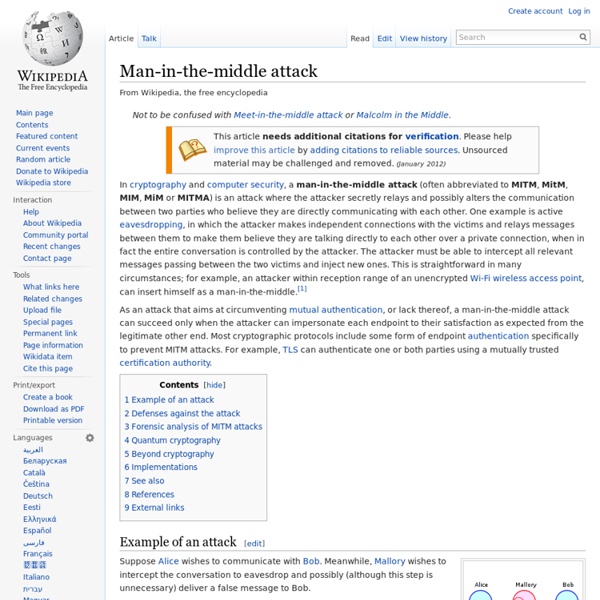Man-in-the-middle attack
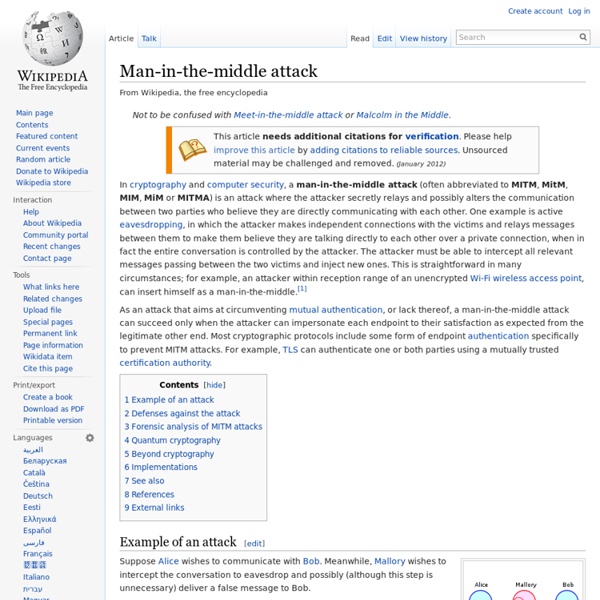
Network packet
Formatted unit of data carried by a packet-switched network Terminology[edit] Architecture[edit] The basis of the packet concept is the postal letter: the header is like the envelope, the payload is the entire content inside the envelope, and the footer would be your signature at the bottom.[3] Network design can achieve two major results by using packets: error detection and multiple host addressing.[4] Framing[edit] Communications protocols use various conventions for distinguishing the elements of a packet and for formatting the user data. Contents[edit] A packet may contain any of the following components: Addresses The routing of network packets requires two network addresses, the source address of the sending host, and the destination address of the receiving host. Error detection and correction Error detection and correction is performed at various layers in the protocol stack. At the transmitter, the calculation is performed before the packet is sent. Hop limit Length Protocol identifier
Internet Protocol
Communication protocol that allows connections between networks The Internet Protocol (IP) is the network layer communications protocol in the Internet protocol suite for relaying datagrams across network boundaries. Its routing function enables internetworking, and essentially establishes the Internet. The first major version of IP, Internet Protocol version 4 (IPv4), is the dominant protocol of the Internet. Its successor is Internet Protocol version 6 (IPv6), which has been in increasing deployment on the public Internet since around 2006.[1] The Internet Protocol is responsible for addressing host interfaces, encapsulating data into datagrams (including fragmentation and reassembly) and routing datagrams from a source host interface to a destination host interface across one or more IP networks.[2] For these purposes, the Internet Protocol defines the format of packets and provides an addressing system. There are four principal addressing methods in the Internet Protocol:
Computer network
Network that allows computers to share resources and communicate with each other History Computer networking may be considered a branch of computer science, computer engineering, and telecommunications, since it relies on the theoretical and practical application of the related disciplines. Computer networking was influenced by a wide array of technological developments and historical milestones. Use Computer networks enhance how we communicate with each other by using various electronic methods like email, instant messaging, online chat, voice and video calls, and video conferencing. Network packet Most modern computer networks use protocols based on packet-mode transmission. The physical link technologies of packet networks typically limit the size of packets to a certain maximum transmission unit (MTU). Network topology Common topologies are: The physical layout of the nodes in a network may not necessarily reflect the network topology. Overlay network Network links Wired Wireless Routers
Spoofing attack
In the context of information security, and especially network security, a spoofing attack is a situation in which a person or program successfully masquerades as another by falsifying data, to gain an illegitimate advantage. Spoofing and TCP/IP[edit] Referrer spoofing[edit] Some websites, especially pornographic paysites, allow access to their materials only from certain approved (login-) pages. This is enforced by checking the referrer header of the HTTP request. Poisoning of file-sharing networks[edit] Caller ID spoofing[edit] Public telephone networks often provide caller ID information, which includes the caller's number and sometimes the caller’s name, with each call. E-mail address spoofing[edit] E-mail address spoofing is done in quite the same way as writing a forged return address using snail mail. GPS spoofing[edit] Russian GPS spoofing[edit] GPS Spoofing with SDR[edit] Preventing GPS spoofing[edit] There are different ways to prevent GPS spoofing. Obscure antennas. See also[edit]
Related:
Related: