


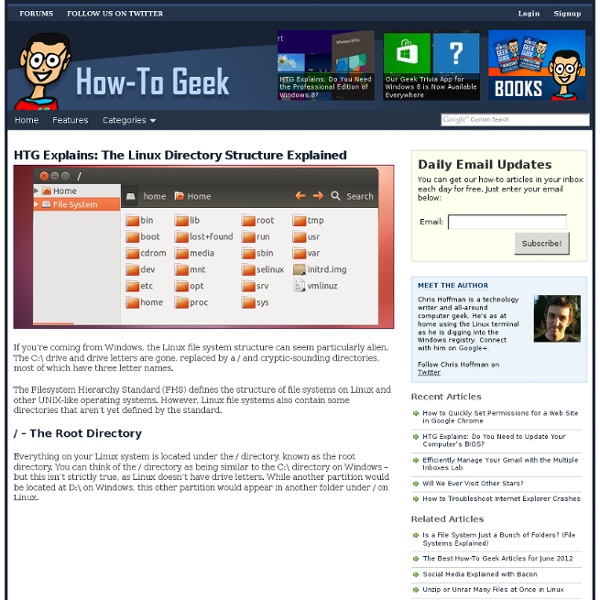
32 Best Linux Desktop Customization #4 Voici la quatrième édition des meilleures personnalisations de bureaux Linux. Six mois se sont écoulés depuis la dernière présentation, les tendances n'ont pas beaucoup évolué, sauf peut-être que l'on voit de plus en plus de customizations à base de KDE (cf. 6 derniers screenshots). Je vous laisse les découvrir sans plus attendre. Gaia10 Linux by Gabriela2400 GTK & Metacity: SproutPidgin iconset by Gabriela2400Covergloobus by Gabriela2400Conky: 5 individual configs made by Gabriela2400Wallpaper: See The WorldAWN: Skin by Gabriela2400Dock icons: Gaia IconsSource Ubuntu Linux by Transitmapsetc Theme: Equinox (with Faenza icons)Wallpaper: Wild Shine by Mohammad JavadFont: Domestic Manners (one of the Dustimo fonts)Ubuntu-Tweak added (for clear menus etc)Docky theme: Glass Sensualite by iHackr Re-upped 2nd by Sowizz Source Boxed by Afteroid GTK: by me, inspired by droidEmerald: by me, inspired by Gaia SproutIcons: A lot of different Themes. Loser by StingBL Arch Desktop 2010 by kjell81d Source Source
wine - How do I run WarCraft Frozen Throne (DOTA) Best Linux Software You’ve made the switch from Windows or Mac OS X, and now you’re looking for applications to install. Or maybe you’re a long-time Linux user who’s keeping an eye out for what’s new. Either way, you’ve come to the right place. You’ve already picked a Linux distro and have settled on a desktop environment. Most of the software below is free and open source. A few require you to download an installer from a website. Browsers Firefox With the new Quantum update, Mozilla has given people reason to check out Firefox again. 9 Reasons to Switch From Chrome to Firefox 9 Reasons to Switch From Chrome to Firefox The days when Chrome was the best browser are long gone. Chrome/Chromium By some measures, Chrome is now the king of the hill. How to Decide If a Chromebook Is Right For You How to Decide If a Chromebook Is Right For You Is a Chromebook for everyone? Opera Opera isn’t open source, but it is free. Web (Epiphany) Browser There aren’t many browsers developed explicitly for Linux. QupZilla Email Geary
Making Sense of Hexdump I often work with binary data that has a format I could interpret if only I could see it in a human readable form. Most text editors aren’t much use. One way (of many) to solve that is to use the hexdump utility. hexdump is very versatile and allows you to look at the structure inside binary files as you see fit and once you learn how to use it you can apply it quickly to many problems. I think that easily qualifies as cool. If you’ve used the hexdump man page then you may have found the formatting syntax quite intimidating. Part of the format syntax is pretty much the same as a commonly used function in the C programming language. Contents: Basic usage The place to start is with a guess and just give hexdump the name of a data file and get whatever default format hexdump uses: # hexdump mydata 0000000 457f 464c 0101 0001 0000 0000 0000 0000 0000010 0002 0003 0001 0000 8430 0804 0034 0000 0000020 22ec 0000 0000 0000 0034 0020 0008 0028 * 0001030 0027 0024 0006 0000 0034 0000 8034 0804 -n 32
Cool, but obscure unix tools :: KKovacs A little collection of cool unix terminal/console/curses tools Just a list of 20 (now 28) tools for the command line. Some are little-known, some are just too useful to miss, some are pure obscure -- I hope you find something useful that you weren't aware of yet! Use your operating system's package manager to install most of them. (Thanks for the tips, everybody!) dstat & sar # iostat, vmstat, ifstat and much more in one. slurm # Visualizes network interface traffic over time. vim & emacs # The real programmers editors. screen, dtach, tmux, byobu # Keep your terminal sessions alive. multitail # See your log files in separate windows. tpp # Presentation (PowerPoint") tool for terminal. xargs & parallel # Executes tasks from input (even multithread). duplicity & rsyncrypto # Encrypting backup tools. nethack & slash'em # Still the most complex game on the planet. lftp # Does FTPS. ack, ag (silver searcher), pt # A better grep for source code. calcurse & remind + wyrd # Calendar systems. Command line RSS readers.
Install LAMP and phpMyAdmin on Ubuntu 11.10 | Tux Tweaks Why Install LAMP on Ubuntu? Follow these step by step instructions to install and configure LAMP on Ubuntu 12.04-Precise Pangolin. This process has also been tested and works on Linux Mint 13, 14, and 15, Ubuntu 12.10-Quantal Quetzal and Ubuntu 13.04 Raring Ringtail. If you have a reasonably fast broadband connection, you should be done in less than half an hour. Install LAMP on Ubuntu The developers at Ubuntu have made it really easy to install and configure the packages for LAMP with a single terminal command. sudo apt-get install lamp-server^ Yes, you read that right. Affiliate Link Install LAMP on Ubuntu The apt package manager will now show the packages to be installed and ask for confirmation. Install LAMP packages After some time downloading packages, you will be prompted to set a password for the root user for MySQL. Set MySQL root password Enter the password you want to use for MySQL. Confirm MySQL root password Remaining LAMP package installation Your LAMP installation is now complete.
Pinguy OS Malicious Linux Commands - From (This article was originally published in Ubuntu Forums but was removed there. Ubuntuguide feels that knowledge about these risks is more important than any misguided attempts to "protect the public" by hiding their potential dangers or protect the (K)Ubuntu/Linux image. The original article has therefore been re-created (and subsequently edited) here.) ATTENTION: It is worthwhile to have some basic awareness about malicious commands in Linux. Always be cautious when running one of these (or similar) commands (or downloaded scripts) that have been "recommended" as a solution to a problem you may have with your computer. It is also worthwhile to always enable a Kubuntu screensaver or Ubuntu screensaver with a password so that a casual passerby is not able to maliciously execute one of these commands from your keyboard while you are away from your computer. Here are some common examples of dangerous commands that should raise a red flag. rm -rf / rm -rf . rm -rf * rm -r Forkbomb In Perl or
Install Enlightenment Desktop in Ubuntu/Linux Mint Install Enlightenment Desktop in Ubuntu 12.04/11.10/11.04/10.10/10.04/Linux Mint Enlightenment is not just a window manager for Linux/X11 and others, but also a whole suite of libraries to help you create beautiful user interfaces with much less work than doing it the old fashioned way and fighting with traditional toolkits, not to mention a traditional window manager. It covers uses from small mobile devices like phones all the way to powerful multi-core desktops (which are the primary development environment). These provide both a semi-traditional toolkit set in Elementary as well as the object canvas (Evas) and powerful abstracted objects (Edje) that you can combine, mix and match, even layer on top of each other with alpha channels and events in-tact. It has 3D transformations for all objects and more. To install E17 Desktop in Ubuntu/Linux Mint open Terminal (Press Ctrl+Alt+T) and copy the following commands in the Terminal: Now Logout and Choose Enlightenment from Gear. That's it
10 Greatest Open Source Software Of 2009 These are full-featured cross-platform softwares, free as in beer and speech. Vivek Gite picks his best open source software of 2009. #1: Inkscape ( Vector Graphics Editor ) Fig.01: Inkscape is used by artist/illustrator/designer as vector graphics editor Inkscape is a vector graphics editor. Inkscape supports many advanced SVG features (markers, clones, alpha blending, etc.) and great care is taken in designing a streamlined interface. Download Inkscape #2: 7-Zip ( Archiver ) Fig.02: 7-Zip is used as archiver 7-Zip is a file archiver and open source software. Note: For Linux / UNIX desktop I prefer to use native tools such as zip/unzip, tar etc. #3: VLC ( Media Player ) Fig.03: VLC is similar to QuickTime / Windows Media Player Great media player which supports almost all formats (audio, video formats DVDs / VCDs, and various streaming protocols) and is stripped down to its most fundamental features (i.e. portable media player). Download VLC Media Player #4: VirtualBox ( Virtualization ) Rest...
History of Linux Visits since July 2002 version 2.2.0 by Department of Computer Science University of Illinois at Urbana-Champaign This article is hosted at : [ Hebrew ] | [ Bulgarian ] [ Japanese ] [ Chinese ] [ Romanian ] [ Portuguese ] {*style:<b><u> Table of Contents </u></b>*} {*style:<b> a. </b>*} It was 1991, and the ruthless agonies of the cold war were gradually coming to an end. But still, something was missing. And it was the none other than the Operating Systems, where a great void seemed to have appeared. For one thing, DOS was still reigning supreme in its vast empire of personal computers. The other dedicated camp of computing was the Unix world. A solution seemed to appear in form of . As an operating system, MINIX was not a superb one. And one of them was Linus Torvalds. Back b. In 1991, Linus Benedict Torvalds was a second year student of Computer Science at the University of Helsinki and a self-taught hacker. That was too much of a delay for Linus. PS. needs?