


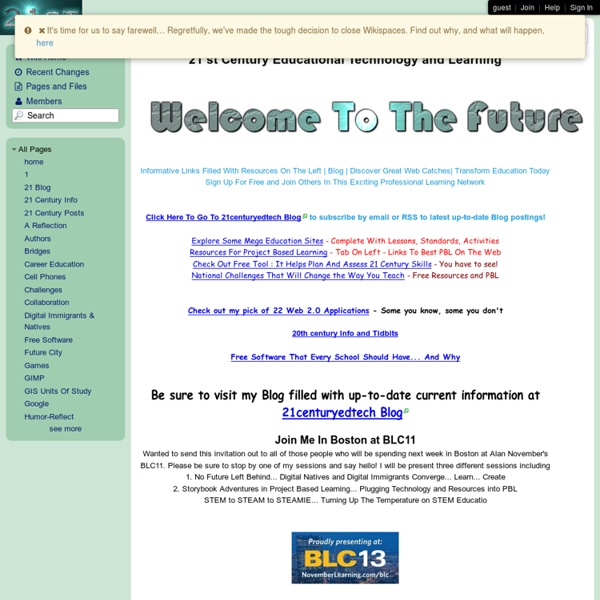
Getting to Know a Digital Textbook by Terence W. Cavanaugh When I switched to open source digital textbooks, I created a series of activities to help students better learn how to use the textbook in digital form. I added a textbook item to the course menu. The students learn more about digital textbooks through an activity I call, "getting to know your textbook" (see lesson below). As an online option for text-to-speech, students are shown how to use University of Washington’s WebAnywhere ( Students are shown how they can use note-taking software as an option to collect information from a book. In another activity, students also use auto-summary tools in their word processor to adjust the text to different reading levels for content, an adaptation that also allows for differentiated instruction. Through these activities, students not only read their text, but they also begin to see for themselves some of the advantages that digital versions of textbooks can have over print versions.
Wiki Lists - A List of Reference Wikis - Wiki Reference Reference wikis include encyclopedias, dictionaries, quotations, how-to articles, tax almanacs and language reference guides. Easy access to information that is of immediate use makes these wikis an invaluable tool and among the most popular wikis in the world. 1911 Encyclopedia A community project to restore the 1911 Edition of the Encyclopedia Britannica. About Us A wiki focusing on information about people, organizations and companies. Archiplanet An architecture wiki focusing on information about famous or interesting buildings around the world. Genealogy Wikia A wiki focused on genealogy with articles on ancestors with links to where and how they lived. Linkwiki A language-oriented wiki focused on collaboration between language experts. Source Watch A wiki focused on connecting information to its sources. Wiki Answers A great twist on question-and-answer websites, Wiki Answers puts a global think tank on answering any curiosity your brain can conceive. Wikibooks
100 Awesome Classroom Videos to Learn New Teaching Techniques With so many good teachers out there, it’s fortunate they can share their knowledge via video on the Internet. From the funny to the poignant, these glimpses into the lives of teachers and their students will keep you entertained while learning a little something as well. Whether you are a new teacher storing up tips and tricks or an experienced teacher who could just use a fresh perspective, you are sure to find something helpful among these videos. The Basics Reading, storytelling, math, and science all get coverage with these videos that show how some Teaching Storytelling in the Classroom. Myst ‘Exile’ in the Classroom. The Arts From visual arts to music to drama, these videos will offer suggestions and stimulate creativity when teaching art to your students. Footprint dancing at the Nest. Getting Physical Movement doesn’t have to be reserved just for PE class. Student Body: Classroom Exercises Make Learning Lively. Education and Technology Turning on Technology: Ferryway School.
21st Century Home Page Online video lessons flipping classrooms left and right In soothing tones, he explains everything from chemistry to credit default swaps, from algebra to economics, to about 2 million students a month, imparting roughly 200,000 lessons a day. And Salman Khan never loses his voice. As an educator, he's just now finding it, as the improbable creator of a free, Web-based video library whose pitch-perfect approach to bedeviling concepts has vaulted him into the education reform conversation — in Colorado and worldwide. "It's weird for me," says the 34-year-old Khan. "You don't expect people to recognize you, especially when you make math videos on YouTube." That task has expanded a bit since he first lashed together an online algebra lesson to help a cousin. Using technology to reach schools and homes around the world as either a stand-alone curriculum or a supplemental tool, the nonprofit Khan Academy (khanacademy.org) has doubled its users from over just three months ago and increased its audience 10-fold over last fall. Start of a legend?
Library - The official blog of PBworks We’ve been getting a lot of questions about how to drive adoption of your PBwiki in your organization. Below, I’m including a 5-minute video on tips for successful adoption, plus some new tools we’ve created to make it easy for you to share PBwiki with your co-workers, students, or friends. Wiki Adoption from PBwikiWebinars on Vimeo. Video Shortcuts0:22 — What to expect when you deploy your wiki0:58 — Three Steps to Success - Starting with a core team - Put yourself in your users’ shoes - Weave your wiki into others’ workflow1:14 — Go bottom up and horizontal! Need more resources? Study: Kids Are the Road to Tech Innovation Over the course of 2010, Latitude Research completed a multi-phase innovation study, Children's Future Requests for Computers and the Internet, asking kids across the world to draw the answer to this question: "What would you like your computer or the Internet to do that it can't do right now?" This study is part of a larger research initiative by Latitude that positions younger generations as a window into the future of technology, capable of informing tech experiences that resonate with people of all ages. Download the study summary (PDF) for Children's Future Requests for Computers and the Internet. Kim Gaskins is Director of Content Development at Latitude, an international research consultancy. Visit latd.com/ for other studies in Latitude's open innovation series. More than 200 kid-innovators, ages 12 and under, from North America, Latin America, Europe, Africa, South Asia and Australia, submitted drawings of their imagined technologies. To view a larger version, click here.
Technology Blog about IT, Computer Software and Cisco Networks 5 Myths about mobile learning [and how to overcome them] Photo by stefg74 Here are some common mLearning myths I regularly come across in English language teacher training – and some myth-busting lesson plans. Myth 1: Mobile learning means learning via texting with mobile phones Mobile phones (or cell phones) are just one of the myriad devices that can be used for learning. Myth 2: Mobile learning means ‘learning on the move’ This is one of the most common definitions of mobile learning I hear. *Thanks to Neil Ballantyne for alerting me to this theory, which states that all learners will have a long bus ride to work/school in which they will want to look at flashcards or similar Myth 3: Mobile learning means learning with apps Another common misconception. access video rich content reviewing mobile phones, and thenproduce their own audio reviews via mobile devices,which peers and teacher can then comment on. Myth 4: Mobile learning means content delivered in ‘bite-sized’ chunks This relates to Myth 3 above. What about you?