


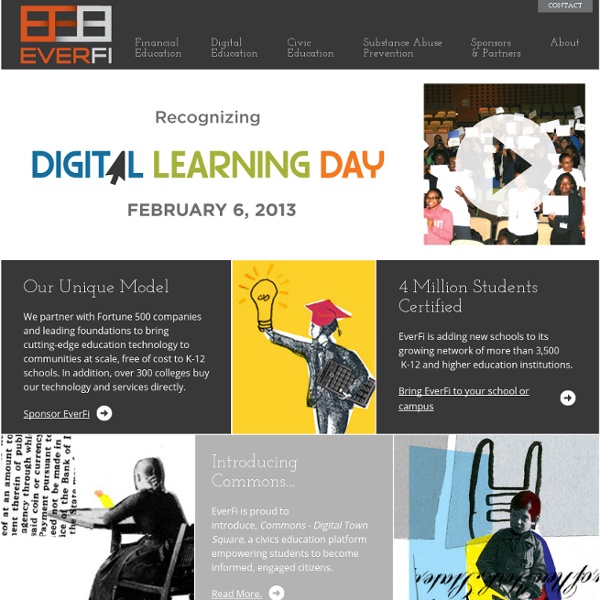
Game Freaks - XBOX360 modifications XBOX 360 Modifications and Repairs There are three types of modifications available for XBOX 360 - Drive Flashing, xKey Installation and RGH (previously known as JTAG). Flashing allows you to run backup disc on your XBOX 360 and the other two allow games to run off a hard drive. xKey can only run full XBOX 360 games off an external hard drive where RGH can run games either off your internal or an external hard drive. In addition to that, RGH also allows you to install and run Arcade games (usually only available through XBOX Live), DLC-s (downloadable content) as well as homebrew software like old consoles emulators. Prices: XBOX 360 Firmware flashing ("Fat" boxes) ... $80 XBOX 360-S (Slim) Gen1 Firmware Flashing ... $100 XBOX 360-S (Slim) Gen2 Firmware Flashing ... $160 xKey Installation ("Fat" and "Slim Gen1") ... $169 xKey Installation ("Slim Gen2") ... $220 RGH (JTAG) Installation (any model) ... $150 Update firmware (any model) to latest versions ... $40 Copyright 2013 Game Freaks.
LEARN NC Screen Recording and Screencasting Software - ScreenFlow Overview - Telestream Highest Quality Recording ScreenFlow has the best screen recording available – whether you are recording multiple screens at once, or using retina displays. Built in Stock Media Library Spice up your videos with access to over 500,000 unique images, audio & video clips and more directly from within your ScreenFlow projects. iOS Recording Record your iPhone or iPad screen for high quality app demos. Easy to Learn, Easy to Use ScreenFlow’s intuitive UI allows everyone to create amazing content in minutes. Powerful Video Editing Tools Add pro touches to your videos with transitions, text animations, video animations, freehand annotations, multi-channel audio and more. Professional Animations & Motions Graphics Animate graphics, titles and logos with built in video and text animations. Better Tools for Software Tutorials Use Styles and Templates to make editing a series of Software tutorials quicker and easier. Streamlined Media Management Closed Caption Support More Publishing Options
Nepris - Connecting Industry to Classrooms Creating a Game-Based Online Class One of the things that I like the most about the field of instructional design is the opportunity to think about that hard to quantify meta-level where you are teaching someone how to teach someone else. The most effective way to do this is to have your learner live the experience that you are trying to teach them to create. Unfortunately, the medium of a blog post does not permit me to teach you how to create a game-based curriculum by experiencing it. This adds a layer of complexity to my task, but one that is not insurmountable. Step 1: Define your Objectives This is exactly the same process you should undertake at the beginning of planning for any class. Content knowledge objectivesDiscipline-specific knowledgeDiscipline-specific technical skillsOther technical skills (technology skills)Other academic skills Be as specific and detailed as possible in your objectives. CostHardware/software compatibilityLearner technical skillsInstitutional constraintsFit with your objectives
Connexions interactive-mind-map-with-thinglink Innovation can be as simple as combining two tools such as iMindMap and ThingLink which were not initially designed to work together. Discover how to turn your mind maps (or any other image) into attractive, interactive and sharable online content using rich media tags from ThingLink. I was looking for an easy way to embed sound and video in my exported mind maps and make them more interactive on the web. My preferred mind mapping software has not feature this option (yet). But recently, I discovered a very simple tool to do it on top, just in a few clicks. Think outside the box People are often asking me how many different tools I’m using to draw my creative mind maps and how much difficult it is. About the tagging tool ThingLink is a Finnish-American provider of in-image interaction tools. Interact with the mind map Mouse over the picture here below and discover an interesting way of interacting with a mind map. Click here if you want to access a larger version of the interactive map.
Keyboarding Online by Ellsworth Publishing Co. Does games based learning work? « One of the questions educators ask me about games is “Does games based learning work?”. It’s a reasonable question, but it’s not the what people mean. Firstly, I can’t begin to answer without also asking them in return “Is play a serious activity?”. Most people seem believe it is, and can cite numerous examples from their own lives. What they are really asking is “How could games based learning work in my context”. cc licensed ( BY ) flickr photo shared by dan taylor Children engage in learning processes in several different contexts. Game players can take up a game or put it down at will, but the first-year writing course is rarely voluntary. Many educators have not grown up around video games, and games certainly have not consulted educators in their evolution. Does it work? Like this: Like Loading...
HippoCampus - Homework and Study Help - Free help with your algebra, biology, environmental science, American government, US history, physics and religion homework Mobile Curriculum on an iPhone with iTunes U Have you experimented with building a course yet with the new iTunes U Course Manager? The creation of Apple's web based course manager for the iOS iTunes U app is one of those big deals in education that somehow has flown pretty much under the radar. This is unusual for Apple, where customarily every utterance or new product is met with cult like adoration. An underplayed Apple story? Can't be. But with iTunes U and Course Manager we seem to have an underexposed Apple product. And the biggest deal may be that iTunes U finally delivers a platform that allows us to put our course curriculum in our pocket (as long at that pocket contains an iPhone). The iTunes U app (only available on iOS devices) works with Apple's web based Course Manager portal to allow faculty and learning designers to easily create "courses" that contain documents and media files. We have been experimenting in putting up video files from our lecture capture system (Echo360), and the playback works great.
Writing a Business Letter, Lesson Plan, Worksheets, Teaching Information Procedure: Teachers: discuss with your students the importance of proper, clear communication to a business, and how important it is to follow the formal business letter format. Hand out the example business letter to students. Go over each part in detail. Here are some topics to discuss: Business Letters are a formal way to communicate with a business or companies. Business Letter Parts (Block Style Format): In order from top to bottoms: Return address – address of letter writer. Lesson Printable Materials - Worksheets Print out the example pages and worksheets for use with this lesson:
Online: Curriculum Resources Find detailed information about thousands of teaching materials for K-12 math and science. Comprehensive catalog records describe each item in this database. Search Use a search engine and different terms to locate materials for your math and science classes. Browse Use ENC's carefully chosen subject terms to locate materials in the collection. Resource of the Day Each weekday, ENC highlights one valuable resource from our extensive collection of teaching and professional development materials. About Curriculum Resources Learn about the ENC collection in detail, see a list of resource vendors, and find frequently asked questions.