


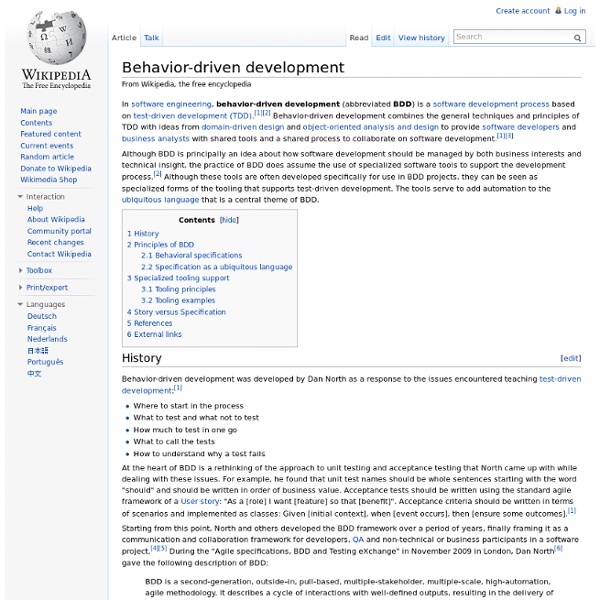
Effective Unit Testing with DbUnit Published on ONJava.com ( See this if you're having trouble printing code examples by Andrew Glover 01/21/2004 Introducing DbUnit Writing unit and component tests for objects with external dependencies, such as databases or other objects, can prove arduous, as those dependencies may hinder isolation. Ultimately, effective white-box tests isolate an object by controlling outside dependencies, so as to manipulate its state or associated behavior. Utilizing mock objects or stubs is one strategy for controlling outside dependencies. Stubbing out associated database access classes, such as those found in JDBC, can be highly effective; however, the mock object solution may not be possible in application frameworks where the underlying database access objects may be hidden, such as those utilizing EJBs with container-managed persistence (CMP) or Java Data Objects (JDO). Automated tests are a critical facet of most successful software projects. Getting Started DbUnit in Code
Windows – Howto Instalación de Qemu en Windows | www.elsotanillo.net de Juan Sierra Pons Qemu es un emulador Open Source de Sistemas Operativos que puede correr tanto en Windows como en Linux. En este Howto, veremos su instalacion en Windows.La emulacion de Sistemas operativos nos puede ser muy util para: Poder correr programas antiguos que no tienen su equivalente actual. Por ejemplo, programas especificos creados para entornos MS-DOS que no es posible migrar. ¿Que es Qemu? QEMU es un emulador Open Source que consigue una buena emulación usando traducción dinamica de las operaciones entre la maquina anfitriona o principal y la maquina huesped o emulada. Emulacion completa del sistema. Tambien existe un modulo Acelerador KQEMU (Propietario) disponible que optimiza el rendimiento en el caso de que un PC es emulado dentro de otro PC. Programas necesarios para la instalacion de QEMU y del modulo acelerador KQEMU El Paquete binario para Windows, lo podemos bajar de en el momento de escribir este articulo la versión que había era la qemu-0.8.2.
Useful tools for writing Selenium tests I've been writing a lot of Selenium tests lately and I've been using some tools that I find extremely useful for composing table-style tests. Let me start by saying that writing GUI-based tests for Web apps is no fun, no matter what your testing tool is. You need to navigate through pages, fill and submit forms, and verify that certain elements are present on the pages. Doing all this manually can quickly become tedious and kill whatever joy you may find in testing. If you're writing Selenium tests, these activities are, if not fun, at least tolerable due to the existence of the Selenium Recorder ("the Selenium Recorder -- can't imagine life as a Web app tester without it" seems like a good line for a commercial :-) The Selenium Recorder (which I'll refer to as SelRec from now on) is a Firefox extension that you launch via the Tools menu. SelRec can also help with certain Selenium assertion commands. Note that XPath expressions don't work that well in Internet Explorer. Updates
crea un sistema operativo portable bueno muchachos en esta guia que me incontre por ay les voy a enseñar como hacer un sistema operativo portable BackTrack Portable BackTrack (o tu sistema operativo favorito, la guía esta abierta a cualquiera de ellos) materiales Memoria USB (mínimo 1GB de espacio) Primero necesitamos la herramienta Moka5 que la podemos descargar aquí, también necesitamos la ISO del BackTrack podemos bajarla aquí, una vez tienes las herramientas necesarias, empezaremos a crear nuestro BackTrack portable en nuestra memoria USB. ared.com/file/YpGGX-HJ/LivePCengine-dragonjarorg.html 1). 2). 3). 4). Nos aparecerá el siguiente pantallazo: Donde debemos escoger la opción “Make you own LivePC”, la otra opción es para descargar o ejecutar en línea algunas maquinas prefabricadas (al parecer ya no están disponibles después de que moka5 se volviera comercial). 5). 6). PD. bueno espero que les valla bien
Cedric Beust Untested code is the dark matter of software Recently, somebody posted an innocent-looking question on the JUnit mailing-list, basically saying that he finds unit testing hard, confessing he doesn't always do it and asking for opinions about whether his situation is normal and if everybody else manages to do testing 100% of the time. I have to say, even I underestimated the virulence of the responses that followed. Code coverage for these tests should be very close to 100% (i.e. high 90s). That's a bit extreme, but not entirely untrue. If you don't have this [code coverage], then you don't KNOW that your code actually works. There are plenty of ways to know that your code works. Claiming that only testing or code coverage will tell you for sure that your code works is preposterous. The argument about "TIME" is laughable. This seems to imply that there are only two kinds of code: Code that is tested and works. This kind of code is very common, in my experience. Good piece. Nice article.
Trucos Google, Trucos de búsqueda y Curiosidades sobre el buscador Todo sobre Google Buscar frase exacta - Si quieres buscar una frase exacta, introdúcela entre comillas (""). Por ejemplo: "diarios deportivos" Encontrar páginas que incluyan determinadas palabras - Para encontrar páginas que incluyan determinadas palabras, pero no otras, deberemos incluir el signo '-' delante de las que no queremos buscar. tienda -online Encontrar páginas que incluyan una determinada palabra u otra - Si pretendemos encontrar una determinada palabra u otra, usaremos 'OR' (o bien el símbolo '|' (AltGr+1). tienda (zapatos OR pantalones) tienda (zapatos | pantalones) Forzar palabras para su búsqueda - Hay numerosas palabras (en español: 'a', 'de', 'el', ...; en inglés: 'to', 'of', 'the',...) que Google no tiene en cuenta en sus búsquedas, a no ser que lo indiquemos. el mundo +el mundo Uso de comodines - Se puede hacer uso de comodines. "los * años" "los * * años" Mayúsculas y minúsculas - No es necesario distinguir las mayúsculas de las minúsculas. Uso del comando Link: allintext:hacker
15 Awesome Google Search Tips and Tricks You may be using Google search multiple times per day to locate something on the web. Learning how to use Google search effectively can boost your productivity instantly. This article is part of the on-going Productivity Tips for Geeks. In this article let us review 15 awesome google search tricks that will improve the quality of your online life. Note: Also, check-out our earlier article about 15 Awesome Gmail Tips and Tricks, and 15 Essential Gmail Lab Features. 1. If you want to know current local time in a particular city, use the following method. Syntax: time in PLACE time Los Angeles Fig: Find out current time of any worldwide city 2. If you want Google to exclude a word while searching the web page, use – (minus) before the search as shown below. ebooks -free 3. Instead of searching for only the given word, using ~ before the keyword you can instruct Google to search for webpages with the exact given word or the words which has same meaning. 4. 5. bash examples OR programs 6. 7. 8.
10 Technical Papers Every Programmer Should Read (At Least Twice) 10 Technical Papers Every Programmer Should Read (At Least Twice) this is the second entry in a series on programmer enrichment Inspired by a fabulous post by Michael Feathers along a similar vein, I’ve composed this post as a sequel to the original. That is, while I agree almost wholly with Mr. All papers are freely available online (i.e. not pay-walled)They are technical (at times highly so)They cover a wide-range of topicsThe form the basis of knowledge that every great programmer should know, and may already Because of these constraints I will have missed some great papers, but for the most part I think this list is solid. A Visionary Flood of Alcohol Fundamental Concepts in Programming Languages (link to paper) by Christopher Strachey Quite possibly the most influential set of lecture notes in the history of computer science. Why Functional Programming Matters (link to paper) by John Hughes An Axiomatic Basis for Computer Programming (link to paper) by C. Taken to mean: by John McCarthy
Adictos al Trabajo. Formación y desarrollo | JAVA, JEE, UML, XML |. Tutoriales sobre nuevas tecnologías.