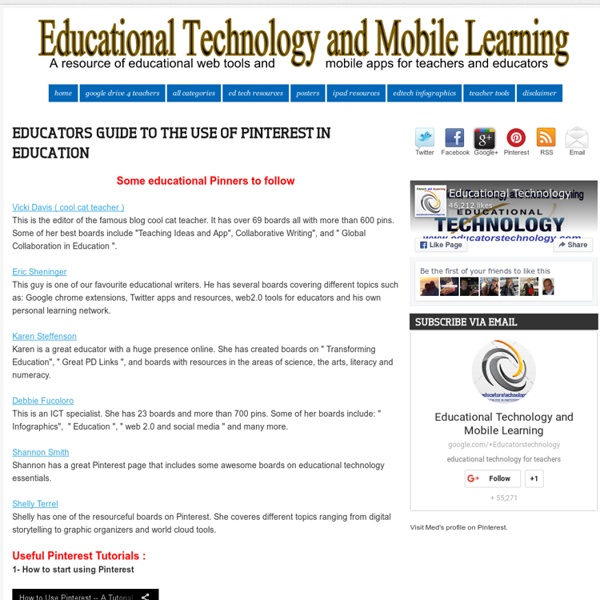Educational Technology and Mobile Learning: Educators Guide to the use of Pinterest in Education
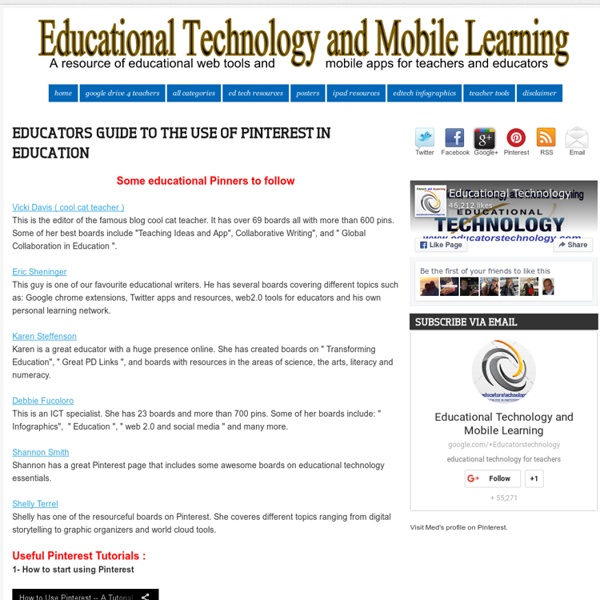
Webtools: No Registration Needed for Students
Welcome to my list of webtools that don’t require student registration. This started off as a simple curation for myself and has ballooned into something that I never thought would get this big. And it is still growing. I started added comments to each link, but that is taking a long time to complete. While I do try to verify each link on a regular basis, please be aware that websites do change and some of these sites may no longer be active or may have switched to a paid version. Free. Over the next while, I will be adding labels to each of these to designate whether you can use this site without any registration at all or will need the use of a class code given by the teacher. If you find a bad link, bad site, or any other error, please let me know through the comment section. Index QR Codes Create QRickit QR Codes: Create QR codes that will perform up to 18 different tasks including add a contact, sending an email or SMS message, go to a Google map location, or even send a Tweet! Maps
Så skapar du och delar applistor
Uppdaterade länkar « itmamman.se
I boken Digitala verktyg och sociala medier i undervisningen finns en del länkar. Vissa av dem kommer att ändras; en del sajter lägger ner och nya uppstår. Det är så i livet. Vad bra, då behöver du inte skaffa boken! Klotterplank Linoit: www.linoit.com. Padlet: www.padlet.com. TodaysMeet: www.todaysmeet.com. VoiceThread: www.voicethread.com. AnswerGarden: www.answergarden.ch. Twiddla: www.twiddla.com. Solvr: www.a.freshbrain.com/solvr. Tankekartor på nätet Bubbl.us: www.bubbl.us. Google drive: www.drive.google.com. Gemensamma dokument Google Drive: www.drive.google.com Välj Document. MeetingWords: www.meetingwords.com TitanPad: www.titanpad.com PrimaryPad: www.primarypad.com Wiki Wikispaces: www.wikispaces.com/content/for/teachers. Wikia: www.wikia.com. PBWorks: www.pbworks.com/content/edu-classroom-teachers Blogg WordPress: www.sv.wordpress.com (www.wordpress.org är gratis, men kräver eget webbhotell). Blogspot: www.blogspot.com Tumblr: www.tumblr.com Moobis: www.moobis.se Berättelser och bildspel
Related:
Related: