


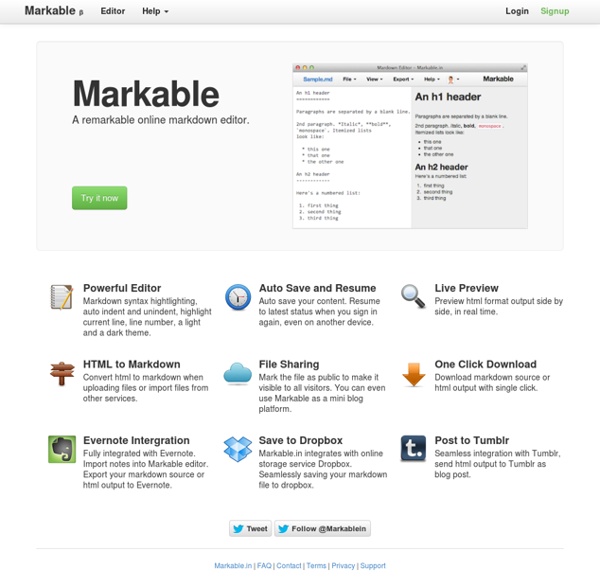
Markdown: The Syntax You (Probably) Already Know There are a lot of reasons to love plain text. We’ve mentioned some of them in earlier ProfHacker posts, such as Alex’s about JDarkRoom and Jason’s about nvALT. Briefly, plain text is a great format to use because (1) it can be read by any computer or device; (2) it’s future proof, since computers will always be able to read it; (3) it can be synced to all your devices; (4) it can be converted to virtually any format. In a future post, I plan to explain the virtues of plain text at greater length. But there is one major objection to writing in plain text. The program saves only to .txt files? There’s a way for plain text to handle formatting too, in a way that’s lightweight and so easy to learn, you might already know it. The Syntax You Already Know Suppose you’re writing an e-mail (that will be sent in plain text). Be sure to read William James, _The Varieties of Religious Experience_. That looks like a title. James's book will **definitely** be covered on the final exam. Markdown
dokuwiki DokuWiki is a simple to use and highly versatile Open Source wiki software that doesn't require a database. It is loved by users for its clean and readable syntax. The ease of maintenance, backup and integration makes it an administrator's favorite. Built in access controls and authentication connectors make DokuWiki especially useful in the enterprise context and the large number of plugins contributed by its vibrant community allow for a broad range of use cases beyond a traditional wiki. Get started: Why DokuWiki? DokuWiki is a popular choice when choosing a Wiki software and has many advantages over similar software. Easy to install and use Low system requirements Built-in Access Control Lists Large variety of extensions Over 50 languages supported Device independent Open Source Learn more about DokuWiki features Use Cases Wikis are quick to update and new pages are easily added. Corporate Knowledge Base Private notebook Software manual Project workspace Customizing DokuWiki Our Community
Three ways to use Markdown with Evernote | To Do Hack As many of you will know, Markdown is a very fast and easy way of generating HTML without knowing how to code. Effectively this means that you can quickly create all kinds of formatted documents, which may be blog posts, web pages, or in this case Evernote notes. At present Evernote doesn’t have an inbuilt Markdown capability, but there are tools and hacks available to bridge the gap. The first tool that can be used to work with Markdown in Evernote is Markdown Here, a browser extension available for Chrome, Firefox, Safari and Internet Explorer. The second tool that enables markdown in Evernote is Markable. The third option is Byword, a Mac editor. Finally you may recall that I posted on 3 ways to use templates with Evernote. If you want to learn more about markdown, its syntax and uses I recommend Instant Markdown.
WikiMatrix - Compare them all Marxico: an excellent Markdown editor built on Chrome Marxico is a delicate Markdown editor. As a Chrome App, it works on Windows, Mac, Linux and Chromebook. With reliable storage and sync powered by Evernote, Marxico offers great writing experience. Pros: Versatile - supporting code highlight & LaTex, inserting images by all means.Exquisite - neat but powerful editor, featuring offline docs, shortcuts, live previewSophisticated - deeply integrated with Evernote, supporting notebook & tags, two-way bind editing. Screenshots: Developer: gock Find more info and install the Marxico with the link below.
The Hidden Art of Achieving Creative Flow Editor’s note: This is a guest post from Everett Bogue, author of The Art of Being Minimalist, and blogger at Far Beyond the Stars. Have you ever had a creative evening when time suddenly flew by? A day when you executed a difficult project at work flawlessly? A brief moment in time when your challenging exercise routine felt effortless? All of these times you were in a state of flow. Flow is a concept developed by Mihaly Csikszentmihalyi of the University of Chicago, who has studied the phenomena his whole career. Many people flow through their lives in an effortless fashion, while countless others have a difficult time achieving a flow state. Why flow is hard to achieve Flow is a moment in time when you’re both challenged at the activity that you’re doing, and when you also have complete autonomy in the task you’re conducting. We engage in flow under your own volition, with a skill which we’ve had some amount of experience. Why? You cannot edit while you’re producing work.
Markdown Tutorial oppia Oppia is a versatile tool that enables non-technical users to create interactive online educational activities (called 'explorations') that give immediate and personalized feedback to learners. These explorations are incrementally improvable by the community, and embeddable in any webpage. Oppia is free and open source software. Hosted versions of Oppia www.oppia.org is currently maintained by several members of the development team. Features Requirements If you plan to download the code and run your own instance of Oppia, you need to have Python 2.7 installed on your machine. Oppia also depends on a bunch of other libraries, such as JQuery, Angular UI and Google App Engine (full list). Screenshots Disclaimer: Oppia is not a Google product.
40 Android Apps A few weeks ago I invited readers to share their favorite iPad apps for the classroom, and the comments section features several good suggestions. Last week I asked readers to share their favorite Android apps for the classroom, and… well… we didn’t end up with nearly as many suggestions. I do not own an Android device, but I spent some time searching for apps that might prove useful for pedagogical purposes, and the list below is the result. (I’ve also made this information available as a spreadsheet on GoogleDrive, which you are free to copy and re-use however you like.) In the comments section below, please share any additional suggestions you have of Android apps for the classroom. 1Password Price: FreeDownload from Google PlayDeveloper: AgileBits“Have you ever forgotten a password? Attendance Blackboard Mobile Learn Blogger Price: FreeDownload from Google PlayDeveloper: Google“With the Blogger app for Android, you can quickly and easily publish posts to your blog wherever you are.” Deck
Markable is a powerful online Markdown editor, with syntax highlighting, auto indent and unindent, current line highlighting, and line numbers. It also allows the conversion of HTML to Markdown when uploading or importing files. Markable allows live previewing and is fully integrated with both Evernote and Dropbox. by sergeykucherov Nov 27