


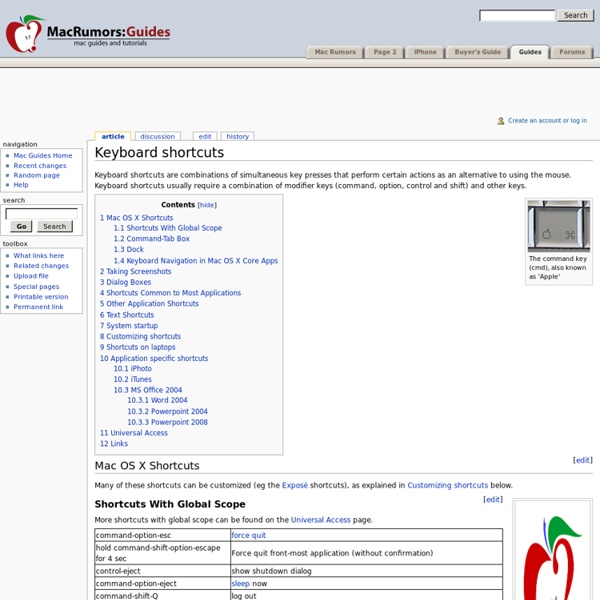
Mac OS X keyboard shortcuts To use a keyboard shortcut you press a modifier key with a character key. For example, pressing the Command key (it has a symbol) and then the "c" key copies whatever is currently selected (text, graphics, and so forth) into the Clipboard. This is also known as the Command-C keyboard shortcut. A modifier key is a part of many keyboard shortcuts. Here are the modifier key symbols you may see in OS X menus: Startup shortcuts Press the key or key combination until the expected function occurs/appears (for example, hold Option during startup until Startup Manager appears). Sleep and shut down shortcuts Finder keyboard shortcuts Application and other OS X shortcuts Note: Some applications may not support all of the following application key combinations. *Note: If no text is selected, the extension begins at the insertion point. Universal Access - VoiceOver keyboard commands For information about VoiceOver key combination differences in Mac OS X v10.6, see this article. Full keyboard access
Mac OS X keyboard shortcuts To use a keyboard shortcut you press a modifier key with a character key. For example, pressing the Command key (it has a symbol) and then the "c" key copies whatever is currently selected (text, graphics, and so forth) into the Clipboard. This is also known as the Command-C keyboard shortcut. A modifier key is a part of many keyboard shortcuts. Here are the modifier key symbols you may see in OS X menus: Startup shortcuts Press the key or key combination until the expected function occurs/appears (for example, hold Option during startup until Startup Manager appears). Sleep and shut down shortcuts Finder keyboard shortcuts Application and other OS X shortcuts Note: Some applications may not support all of the following application key combinations. *Note: If no text is selected, the extension begins at the insertion point. Universal Access - VoiceOver keyboard commands For information about VoiceOver key combination differences in Mac OS X v10.6, see this article. Full keyboard access
Keyboard mappings using a PC keyboard on a Macintosh When you use a Windows (PC) keyboard on a Macintosh computer, the keyboard shortcuts that you use map to different keys. In particular, the primary key that is used in keyboard shortcuts in combination with other keys is frequently different. The following are the primary key substitutions on the Windows keyboard, and their Macintosh equivalents. Collapse this tableExpand this table The following are typical Windows keyboard shortcuts and their Macintosh equivalents that apply to the operating system. System Shortcuts Microsoft Office / iWork The following are typical Windows keyboard shortcuts and their Macintosh equivalents that are specific to the Microsoft Office and Apple iWork office suites. Windows Internet Explorer / Safari Shortcuts The following are typical Windows keyboard shortcuts and their Macintosh equivalents that are specific to the Microsoft Internet Explorer and Apple Safari Web browsers. Article ID: 970299 - Last Review: October 6, 2011 - Revision: 3.0
Dépanner un MacBook ou MacBook Pro qui refuse de démarrer Langues Symptômes Consultez cet article pour savoir comment procéder si votre Mac refuse de s’allumer. Pour vous assurer qu’il ne s’agisse pas d’un problème d’écran, vérifiez que les points suivants s’appliquent lorsque vous appuyez sur le bouton d’alimentation : Vous n’entendez pas le bip de démarrage. Vous n’entendez pas les ventilateurs ni le disque dur tourner. Si votre ordinateur est alimenté mais n’affiche aucune image, il est possible que l’un ou plusieurs des éléments suivants se produisent lorsque vous appuyez sur le bouton d’alimentation : Un bip de démarrage peut se faire entendre. Si l’un de ces cas de figure se produit, consultez l’article Dépannage : mon ordinateur n’affiche pas d’image. Résolution Si votre ordinateur ne s’allume pas, essayez d’effectuer chacune des opérations suivantes : Dernière modification : 12 juil. 2013 Avez-vous trouvé cet article utile ? Oui Non Un instant s'il-vous-plaît Merci pour votre commentaire.
MacBook All-in-One For Dummies Cheat Sheet Cheat Sheet MacBook owners have a number of tools that come in very handy for using their laptops efficiently and for maintaining the operating system to keep it running in top shape. These MacBook keyboard shortcuts for the Finder, a maintenance checklist, and a "translation" of the modifier keys will speed you on your way to becoming a MacBook power user. Mac OS X Finder Keyboard Shortcuts The Mac OS X Lion Finder helps you access and organize most of the important Mac OS X functions while you work. Strange-Looking Keys on the MacBook Keyboard New to the Macintosh world? Mac OS X Maintenance Checklist Maintenance is vital if you want to keep Mac OS X Lion in tip-top condition for as long as possible.
AppleInsider | News and rumors since 1997 Installer MacOSX sur Virtualbox est enfin possible Installer MacOSX sur Virtualbox est enfin possible La nouvelle version de VirtualBox (encore en beta et la première a être estampillée Oracle) ajoute un nouvel OS supporté à sa liste : MacOSX. Ne vous réjouissez pas trop vite quand même car cette possibilité reste possible uniquement sur les Mac (ou Hackintosh). J'ai voulu faire un test avec mon DVD (original) de Snow Leopard, et ça s'est crashé comme une grosse merde avec une NS_ERROR_FAILURE ... Une fois l'install lancé, au moment de sélectionner un disque dur, il n'y a aucun volume qui apparait. Allez ensuite dans l'onglet "Effacer" et formatez votre partition virtualbox en Mac OS étendu (journalisé) Et voilà, le tour est joué ! Pour télécharger la version 3.2 de VirtualBox, c'est par là. [Source] Vous avez aimé cet article ?
» My Essential Mac Setup Post written by Leo Babauta. Recently I had a geeky talk with my friend Suraj, showing him my favorite Mac apps as he played with his new Macbook Air. There are some programs I find almost indispensable to my workflow, and sharing them with him was fun. I’ve decided to share them with all of you, also for fun, and in hopes that there might be something useful for you in this list. Please note that these are essential to my workflow, but everyone’s needs are different. Essential Mac Apps These are the programs I find most indispensable: OmmWriter/Byword: I love these for their distraction-free writing. Note: I don’t use most of the built-in Mac apps like Mail, iCal, Contacts, Safari. Other Mac Utilities In addition, I use these utilities and find them really useful: Flycut – I honestly only found this a month or so ago, but already use it all the time. WordPress This doesn’t fall under Mac apps, but I often get asked about WordPress plugins.
Mac Rumors: Apple Mac iOS Rumors and News You Care About Psystar n'a plus le droit de vendre des clones de Mac - Actualit Après des mois de conflit et déjà plusieurs revers juridiques, Psystar s’est vu signifier une injonction lui interdisant définitivement la vente de clones Mac. C’est ce qu’Apple avait réclamé au juge William Alsup du district Nord de Californie. L’injonction interdit en outre à Psystar de contourner les mesures de protection mise en place par Apple et d’assister quiconque à le faire La petite société basée en Floride doit exécuter cette injonction immédiatement et la respecter dans son intégralité au plus tard le 31 décembre 2009. Installer plusieurs OS sur un même PC En revanche, la commercialisation du logiciel Rebel EFI n'a pas été stoppée. Le juge Alsup n’a pas mentionné ce produit dans son injonction mais a prévenu Psystar qu’il le commercialiserait à ses « risques et périls ».