


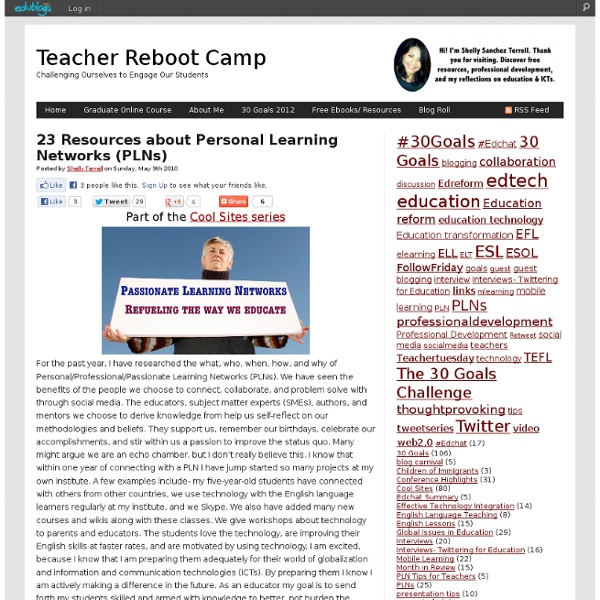
The Dos and Don'ts of Tech Integration PD Of all the initiatives a school can begin, integrating technology may require the most professional development. This is partly because of the equipment, hardware, and software involved and partly because of the shift that a teacher must make in his or her teaching style, technique, and planning process in order to effectively use technology in the classroom. Here are some basic "dos" and "don'ts" for anyone doing tech integration professional development. This approach requires those who provide professional development for teachers to listen to their needs, and to know the school and staff they are either visiting or presenting to. For technology integration to be successful, a trainer needs to know these variances among the teachers he or she is working with and plan for how teachers will apply what they've learned with you once the session is over. For more on building a PD model that supports teacher collaboration and voice, see my posts on the Edcamp model. see more see less
Personal Learning Networks 101 For most of the summer I have been working on a book with Bill Ferriter and Jason Ramsden entitled Essentials for Principals: Social Media. The book will be published by Solution Tree Press. As I was working on the professional development section the other day I delved into the topic of Personal Learning Networks (PLN’s). Now I fully realize that the majority of educators immersed in social media understand the importance of a PLN and how to establish one. Well, this post is not for you, but instead for a teacher or administrator that you work with that needs either a a little push to set one up or further explanation on it’s value. The concept of a PLN has been around for a very long time. Most educators I talk to have no idea where to begin when attempting to create a PLN that meets their teaching and learning needs. Twitter: Microblogging platform that allows educators from all corners of the globe to communicate in 140 characters or less. cialis purchase online
50 Ways to Integrate Technology - Ways to Anchor Technology in Your Classroom Tomorrow Using Free Websites as Learning & Teaching Tools 1. Have students use Spelling City to learn their spelling words, vocabulary words, or site words through games, practice, and quizzes. Spelling City is a free resource for teachers. www.spellingcity.com 2. www.brainpop.com 3. www.dovewhisper.com 4. www.flashcardexchange.com 5. people.uncw.edu/ertzbergerj/ppt_games.html 6. www.clustrmap.com 7. www.ustream.tv 8. www.fanfiction.net 9. www.ccmixter.org 10. www.toolsforeducators.com 11. www.animoto.com/education Share your ideas for integration on Animoto. 12. www.makebeliefscomix.com 13. www.wordle.net 14. www.surveymonkey.com 15. www.readwritethink.org/materials/timeline 16. www.kerpoof.com 17. classtools.net 18. www.buildyourwildself.com 19. www.freerice.com 20. www.fluxtime.com Using Free Websites for Management 21. www.myavatareditor.com 22. www.dropbox.com 23. www.evernote.com 24. www.superteachertools.com 25. www.sharinglinks.com 26. www.bighugelabs.com 27. rubistar.4teachers.org 28. fur.ly 29. www.jingproject.com
What is a PLN, anyway? A good friend (and a great teacher) e-mailed me after my last post. “Great links,” she said. “But what’s a PLN?” A good reminder about why I try to avoid acronyms and jargon in my writing. PLN is an acronym for Personal Learning Network. The structure of my PLN has changed since I first started teaching. The pre-Internet 80s Yes, there was an internet of sorts in the 80s, but I wasn’t on it. My PLN was very small—the teachers in my school, a few colleagues from graduate school, workshop presenters. The e-mail 90s I sent my first e-mail message in 1995. My PLN got a little bigger in the 90s. The social 2000s For information junkies, this decade has been amazing. The biggest change has been in the way I meet and communicate with people in my PLN. First, there is Twitter, which is like a big noisy teacher’s lounge. Most of the resources are in the form of links—to websites, to e-books, to blogs, or to activities. Nings are like subject area resource rooms in a large school. Related
Designing A Website For Your Class Lesson Plans and Teacher Timesavers - Huge Collection - Instant Lessons View Collection Need Tons of New Worksheets? - 50,000+ printables - Save Time! View Now... Designing A Website For Your Class What's All the Hype? It's apparent that there seems to be a rush for people to design a personal web page for all sorts of reasons. A beginner, making a web page, will need to put in a minimal number of hours to develop a "simple" web site. The Benefits A well-designed website will greatly enhance communication between you and your students. In this tutorial, we will examine free services available to help you make a web page, the process of designing your own independent site, neat web design add-ons, creating a newsletter, what should your page should have, and sites that can help you get started. What Should a Teacher Site Have on It? 1. 2. 3. 4. 5. 6. 7. 8. 9. 10. 11. 12. 13. Adding Interactivity To Your Site 1.VBulletin- Create an interactive message board for your site in minutes. 2. 4. 5. 6.
The Infotention Network | Skills for Solving Information Overload...Life Skills for Digital Citizenship Notetaking Apps - a comparison of some popular ones Notetaking apps are a great way to get organized and keep track of everything electronically. There are a lot of different ones out there, so I thought I would go through some of the more popular ones and list some of the features they have. Click on the links for more information on each one also. 1. Evernote - this is the note taking app that I use the most. 2. 3. 5. 6.
Growing your PLN with Twitter Powerful Learning Practice is passionate about transforming education in the 21st century. We believe in helping educators create a strong network (PLN) where their voice and ideas can be shared. When you set out to create a strong PLN, one of the easiest (and most productive) platforms is Twitter. With Twitter, you can quickly share an idea or ask for a suggestion in a matter of seconds. Like all social networking tools, how you decide to use Twitter is entirely up to you! Regardless of your preference, we encourage you to start using Twitter today (if you aren’t already). To help you leverage your 140 characters and make the most of your time, here are a few tips and tricks: 1. Usernames can be changed (w/o loss of data,) but it’s better to stick with one from the beginning so you don’t confuse your followers.If you choose something short, it will make it easier for others to retweet your posts. 2. 3. Twitter is full of innovators and leaders in the field of education. 4. 5. Ann S. 6.
LiveBinders The LiveBinders App gives you quick access to all of the binders from your LiveBinders.com account. You can also view your custom shelves and create new binders from within the App. Make your content useful: LiveBinders lets you integrate a variety of Web content into virtual 3-Ring binders. Paste any link into binder tabs. Add and edit text to give your binders more context. Create binders filled with information on any topic. What's new LiveBinders App version 1.5 supports the latest upgrades to iOS 7. Screenshots Share with Others ShareThis Last changed: Nov 25, 2013 Category: Productivity Developer: LiveBinders, Inc. Version: Size: Current Version Average Rating: No data All Versions Average Rating: Other Apps By This Developer • LiveBinders for iPhone
6 Quick Ways Teachers Can Be Hip If you’re a teacher and a reader of Edudemic, you’re a hip cat. But what about those teachers and other educators who DON’T read Edudemic? Believe it or not, there are some out there. This post is for them. In an effort to keep all teachers pursuing the best possible ways to integrate education and technology, we thought it might be good to take another look at ways teachers can be hip. 1. Twitter is the de facto place for education professionals and students to easily meet, interact, and exchange ideas online. For example, you may have been excited to teach your students about why the sky is blue and your fellow tweeting teachers may point out that Gizmodo recently posted about this very topic and they have a concise description of why the sky is blue. Did you notice those hashtags at the end of that example tweet? 2. No matter when you started as a teacher, you likely had a mentor and a few friendly teachers help you out. The video is a bit quiet as Paul speaks in a slight whisper. 3.
Middle School iPad Apps Create and publish your own wikis and blogs. Use these web services to communicate and collaborate with your friends and coworkers. It's easy to edit this page and create new wikis. To edit this page, click the Log In (lock) button, log in as a wiki administrator and click the Edit (pencil) button. Content previously available at this address is temporarily available at If you're looking for our iPad wiki content, it's still online at: Calendar | Change Password | Profile Manager