


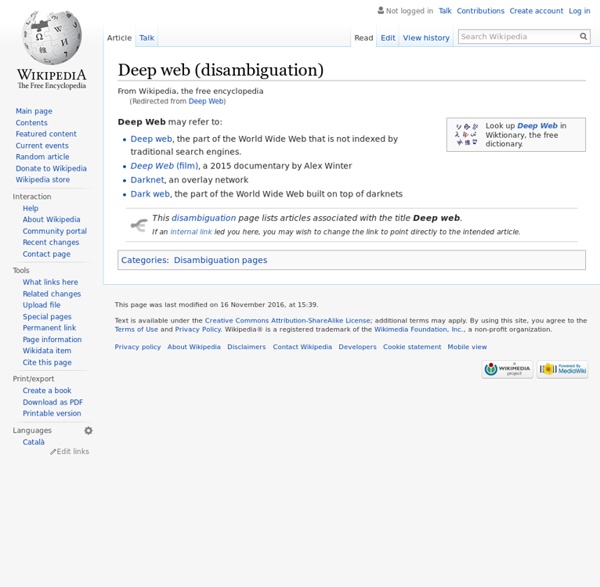
Web profond Un article de Wikipédia, l'encyclopédie libre. Ne doit pas être confondu avec darknet. Ne pas confondre[modifier | modifier le code] Ressources profondes[modifier | modifier le code] Les robots d'indexation sont des programmes utilisés par les moteurs de recherche pour parcourir le web. Afin de découvrir de nouvelles pages, ces robots suivent les hyperliens. On peut classer les ressources du web profond dans une ou plusieurs des catégories suivantes : contenu dynamique ;contenu non lié ;contenu à accès limité ;contenu de script ;format non indexable. Voir aussi la section raisons de la non-indexation qui donne plus de précision. Taille[modifier | modifier le code] Une étude de juillet 2001 réalisée par l'entreprise BrightPlanet[1] estime que le web profond pouvait contenir 500 fois plus de ressources que le web indexé par les moteurs de recherche. Web opaque[modifier | modifier le code] Une partie très importante du web est théoriquement indexable, mais non indexée de fait par les moteurs.
Invisible Web: What it is, Why it exists, How to find it, and Its inherent ambiguity What is the "Invisible Web", a.k.a. the "Deep Web"? The "visible web" is what you can find using general web search engines. It's also what you see in almost all subject directories. The "invisible web" is what you cannot find using these types of tools. The first version of this web page was written in 2000, when this topic was new and baffling to many web searchers. Since then, search engines' crawlers and indexing programs have overcome many of the technical barriers that made it impossible for them to find "invisible" web pages. These types of pages used to be invisible but can now be found in most search engine results: Pages in non-HTML formats (pdf, Word, Excel, PowerPoint), now converted into HTML. Why isn't everything visible? There are still some hurdles search engine crawlers cannot leap. The Contents of Searchable Databases. How to Find the Invisible Web Simply think "databases" and keep your eyes open. Examples: plane crash database languages database toxic chemicals database
Dark Internet Causes[edit] Failures within the allocation of Internet resources due to the Internet's chaotic tendencies of growth and decay are a leading cause of dark address formation. One form of dark address is military sites on the archaic MILNET. These government networks are sometimes as old as the original ARPANET, and have simply not been incorporated into the Internet's evolving architecture. See also[edit] References[edit]
Thesaurus.com | Free Online Thesaurus of Synonyms and Antonyms 50 Cool Search Engines for Serious Readers | Online Colleges The Internet has proven itself as a valuable resource for all types of readers, from collectors of rare books to tech-minded readers who shop, network and download books online. But if you’re having trouble finding exactly what you need, whether it’s a book review, a book by a certain author, or a digitized anthology for your class at an online college for creative writing, you’ll want to use sophisticated tools that direct you to high-quality resources. Here are 50 cool search engines for serious readers and students. For even more great search engines, read our updated list. eBooks When you want to read books online, use these search engines to find free versions, PDF files and .doc formats. Books to Swap, Sell and Buy Use these search engines when you need to swap, sell or buy a book over the Internet. Rare Books Collectors of rare, signed, and out-of-print books can use these search engines to help them complete their libraries. Book Reviews and Community Libraries
Web search query Types[edit] There are four broad categories that cover most web search queries:[1] Informational queries – Queries that cover a broad topic (e.g., colorado or trucks) for which there may be thousands of relevant results.Navigational queries – Queries that seek a single website or web page of a single entity (e.g., youtube or delta air lines).Transactional queries – Queries that reflect the intent of the user to perform a particular action, like purchasing a car or downloading a screen saver. Search engines often support a fourth type of query that is used far less frequently: Connectivity queries – Queries that report on the connectivity of the indexed web graph (e.g., Which links point to this URL? Characteristics[edit] A study of the same Excite query logs revealed that 19% of the queries contained a geographic term (e.g., place names, zip codes, geographic features, etc.).[4] Structured queries[edit] See also[edit] References[edit] Jump up ^ Christopher D.
Archimag 99 Resources to Research & Mine the Invisible Web College researchers often need more than Google and Wikipedia to get the job done. To find what you're looking for, it may be necessary to tap into the invisible web, the sites that don't get indexed by broad search engines. The following resources were designed to help you do just that, offering specialized search engines, directories, and more places to find the complex and obscure. Search Engines Whether you're looking for specific science research or business data, these search engines will point you in the right direction. Turbo10: On Turbo10, you'll be able to search more than 800 deep web search engines at a time. Databases Tap into these databases to access government information, business data, demographics, and beyond. GPOAccess: If you're looking for US government information, tap into this tool that searches multiple databases at a time. Catalogs If you're looking for something specific, but just don't know where to find it, these catalogs will offer some assistance. Directories
How To Evaluate a Website - Basic Evaluation Checklist The Web has become the go-to source for many people doing all sorts of research these days. However, judging the truthfulness of information that you find online can be a bit problematic, especially if you’re looking for credible material you can cite in a research paper or academic project. Fiction and reality are not the same thing, but on the Web, it’s getting increasingly hard to tell the difference. To Cite or Not to Cite - That is the Question So how do you divide the wheat from the chaff? Who’s In Charge? Determining the authority of any particular site is especially vital if you’re planning on using it as a source for an academic paper or research project. Are You Telling Me The Truth? Eventually while you're on the Web, you will run into information that is not entirely true. Can I easily figure out who wrote the information? Are You Selling Me Something? Say for instance you’re researching power motor accidents. Is there an overwhelming bias in the information?
Les 6 étapes d'un projet de recherche d'information (1996-2011) - Pédagogie du projet Démarche adaptée et mise à jour par Hélène Guertin avec la collaboration de Paulette Bernhard, professeure honoraire, École de bibliothéconomie et des sciences de l'information (EBSI), Université de Montréal, Québec, à partir de l'ouvrage La recherche d'information à l'école secondaire : l'enseignant et le bibliothécaire, partenaires de l'élève (1997) - Crédits Note : Le travail d'élaboration de la démarche a bénéficié de l'accès privilégié au document de travail daté de 1996, obtenu avec la permission de Yves Léveillé, dont le titre provisoire était La recherche d'information à l'école secondaire : un projet de recherche d'information en six étapes. La présente version remaniée (2005) respecte l'esprit du document : Les compétences transversales dans Programme de formation de l'école québécoise, enseignement secondaire (2004), ministère de l'Éducation du Québec. Autres modèles du processus de recherche d'information (site Form@net)
Invisible web invisible Des moteurs comme Google, MSN/Live Search, Yahoo! Search ou des répertoires tels que Yahoo! Directory ne vous donnent accès qu'à une petite partie (inférieure à 10%) du web, le Web Visible. La technologie de ces moteurs conventionnels ne permet pas d'accéder à une zone immense du web, le Web Invisible, espace beaucoup plus important que le web visible. Lors d'une navigation en Antarctique pour prélever des échantillons de glace sur des icebergs, si vous vous limitez à leur partie émergée, vous vous privez de la surface immergée, en moyenne 50 fois plus importante. > Une partie du web est non accessible aux moteurs parce que : • Les documents, pages et sites web ou bases de données sont trop volumineux pour être entièrement indexés. • des pages sont protégées par l'auteur (balise meta qui stoppe le robot). • les pages sont protégées avec une authentification par identifiant (login) et mot de passe.
WebSummarizer Web Summarizer is a web-based application specializing in the automatic summarization and visualization of web pages, documents and plain text. WikiSummarizer, a module of WebSummarizer, is a web-based application specializing in the automatic summarization of Wikipedia articles. An integral part of WikiSummarizer is the Wikipedia Knowledge Base. The knowledge base contains summaries of over 3 million Wikipedia articles and provides about 5 million keywords for instant access, discovery, visualization and downloading. Summaries and visualizations are powerful and persuasive ways of appealing to the imagination and of stimulating curiosity and understanding. The ability to instantly zoom in on essential subjects and the ability to visualize information inspires discovery and innovation. Automatic summarization is a computer program that creates a shortened text based on the original information. WebSummarizer automatically summarizes content from web pages and documents. In a word: yes.
The University of South Carolina Beaufort So, you're still getting those 1,670,000+ responses to your search queries on the Web, and you're still too busy to do anything about it, like reading the lengthy, and sometimes confusing, "help" screens to find out how to improve your searching techniques. Look no further! Real help is here, in the USCB Library's BARE BONES Tutorial. You can zip through these lessons in no time, any time. They are very short and succinct; each can be read in a few minutes. Feel free to jump in wherever you like, skip what you don't want to read, and come back whenever you need to. The information contained in the following lessons is truly "bare bones," designed to get you started in the right direction with a minimum of time and effort. Lesson 1: Search Engines: a Definition Lesson 2: Metasearchers: a Definition Lesson 3: Subject Directories: a Definition Lesson 4: Library Gateways and Specialized Databases: a Definition Lesson 5: Evaluating Web Pages Lesson 6: Creating a Search Strategy Lesson 17: Yahoo!
The Ultimate Guide to the Invisible Web Search engines are, in a sense, the heartbeat of the internet; “Googling” has become a part of everyday speech and is even recognized by Merriam-Webster as a grammatically correct verb. It’s a common misconception, however, that Googling a search term will reveal every site out there that addresses your search. Typical search engines like Google, Yahoo, or Bing actually access only a tiny fraction — estimated at 0.03% — of the internet. "As much as 90 percent of the internet is only accessible through deb web websites." So where’s the rest? So what is the Deep Web, exactly? Search Engines and the Surface Web Understanding how surface pages are indexed by search engines can help you understand what the Deep Web is all about. Over time, advancing technology made it profitable for search engines to do a more thorough job of indexing site content. How is the Deep Web Invisible to Search Engines? Some examples of other Deep Web content include: Reasons a Page is Invisible Too many parameters Art