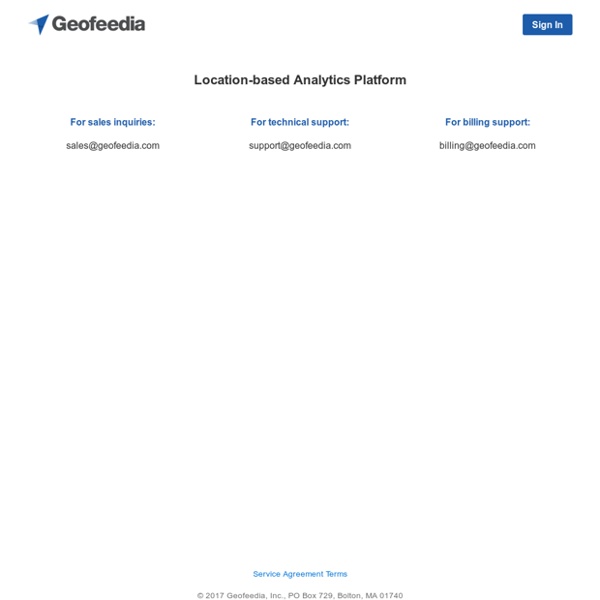Geofeedia - Location-based Social Media Monitoring
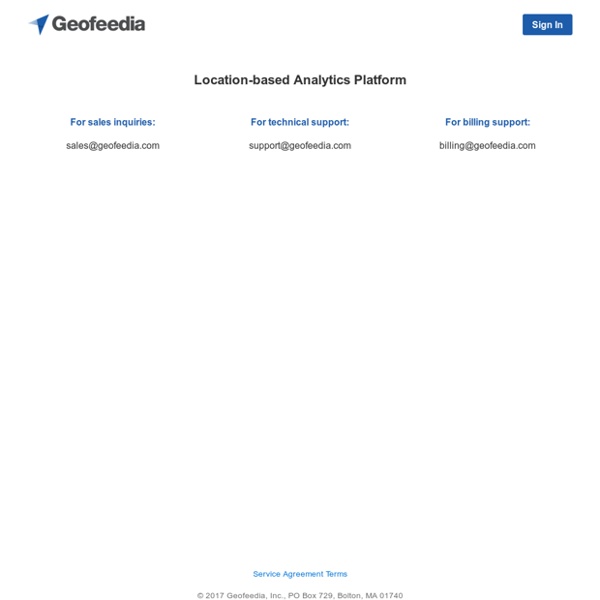
Social Media Search Tool | WhosTalkin?
Tinfoleak | Osintux
Funcionalidad: Tinfoleak es una herramienta desarrollada en Python por Vicente Aguilera Díaz ( con la idea de disponer de una herramienta SOCMINT (Social Media Intelligence) que permita automatizar la extracción de una gran cantidad de información detallada de una cuenta en Twitter, y facilitar un análisis e interpretación posterior de la misma para la generación de inteligencia. A partir de la información de un usuario, Tinfoleak es capaz de obtener: Datos básicos de un usuario de twitter (nombre, fotografía, seguidores y su ubicación).Dispositivos y sistemas operativos utilizados por el usuario de twitter.Aplicaciones y redes sociales del usuario.Coordenadas de los lugares visitados por el usuario.Los Tweets en Google Earth (Si el usuario habilita la ubicación).La descarga de todas las fotografías publicadas por el usuario.Los hashtags, menciones y temas tratados por el usuario (Incluyendo la fecha en que estos se utilizaron).
tinfoleak | Free dossier of a twitter user
OSINT Search Tool by Michael Bazzell | Open Source Intelligence Techniques
Live Events Online Resources Blog Podcast Books Contact
echoSEC.
Related:
Related: