


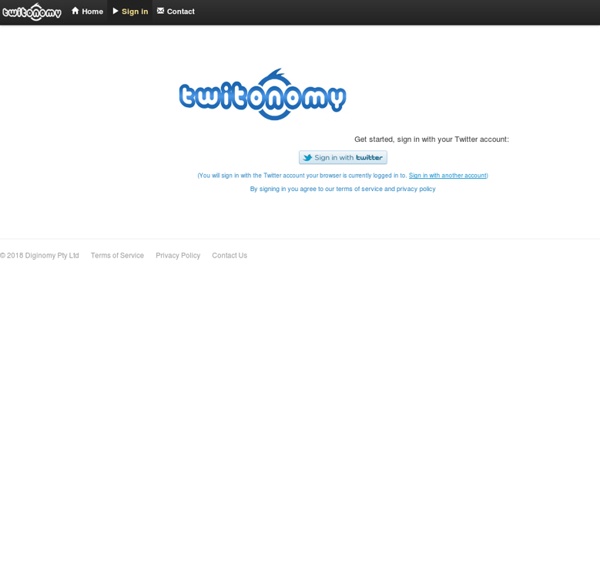
60 outils ou applications pour agrémenter votre utilisation de Twitter Bonjour à toutes et à tous. Je vous avais déjà proposé il y a quelques mois 40 outils pour agrémenter votre utilisation de Twitter, outils que j’avais soigneusement sélectionnés parmi les milliers que j’ai découverts et les centaines que j’ai utilisés, afin de pouvoir vous proposer une sélection relativement pertinente et mêlant à la fois des clients Twitter, des outils de veille, de statistiques, des applications mobiles, des raccourcisseurs d’URL, des outils de partage de médias ou encore des outils tout simplement pratique ou distrayants. Puisque ces outils évoluent aussi vite que Twitter en lui-même, je me permets aujourd’hui de vous proposer 60 outils ou applications pour agrémenter votre utilisation de Twitter, qui je l’espère sauront vous aider à enrichir votre utilisation du site de microblogging. N’oubliez pas que si vous avez la moindre question ou le moindre commentaire à ajouter au sujet de cet article, vous pouvez me retrouver sur Twitter sous le pseudo @Kriisiis. Mr.
99 Essential Twitter Tools And Applications 99 Essential Twitter Tools And Applications Advertisement If you haven’t heard of Twitter1 by now, you must be living under a rock! It is everywhere, and everyone is using it. To say that the rise of Twitter has been explosive would be an understatement. Below, we present 99 Essential Twitter Tools and Applications, split into the following categories: Tools and Productivity Apps, Statistics and Analytics, Find New Twitter Friends Apps, Search Twitter Apps, Web-Based Mobile Apps, WordPress Twitter Plug-Ins, Adobe Air Twitter Apps and Firefox Twitter Extensions. You may want to take a look at the following related posts: Tools and Productivity Apps Twittercal6 Twittercal is a service that connects your Twitter account to your Google Calendar and lets you add events easily, directly from your Twitter account. Twitpay7 TwitPay is a simple way to send payments via Twitter. Twibs8 Find, follow and interact with businesses, apps and services on Twitter. Mr. Twitter Statistics and Analytics
Conoce qué son los hashtags en Twitter Qué es un hashtag Se llama hashtag en Twitter a una palabra que va precedida del símbolo #. Dependiendo del país, este símbolo # puede ser conocido como numeral, almohadilla e incluso gato. Para qué se usan los hashtags Los hashtags permiten diferenciar, destacar y agrupar una palabra o tópico especifico en esta red social. Con esto se consigue crear una etiqueta para aquellas palabras y así poder agruparlas y separarlas de otros temas que incluyen el mismo término, pero que estén usándolo con un sentido diferente al que se desea otorgarle. Imagina por ejemplo que estás buscando en Twitter las últimas noticias acerca de las redes sociales más populares. Los hashtags se usan también para obtener resultados de búsqueda dentro de Twitter. Los hashtags también sirven para ahorrar espacio en Twitter cuando un término popular usa muchas letras.
Twitter Search, Monitoring, & Analytics | Topsy.com With iOS 9, Search lets you look for content from the web, your contacts, apps, nearby places, and more. Powered by Siri, Search offers suggestions and updates results as you type. There are two ways to use Search on your iOS device. Quick Search Drag down from the middle of the Home screen and type what you're looking for. Siri Suggestions Drag right from the Home screen to show Search and get Siri Suggestions. Get Siri Suggestions Siri Suggestions include apps and contacts that you might be interested in. You can use Siri Suggestions with iPhone 5 and later, iPad Pro, iPad (4th generation) and later, iPad mini (2nd generation) and later, and iPod touch (6th generation). Change search settings Go to Settings > General > Spotlight Search. From here, you can turn Siri Suggestions on or off and choose which apps to include in your searches. If you don’t want Siri or Spotlight to suggest nearby locations, go to Settings > Privacy > Location Services. Last Modified:
2 outils pour créer et lire un thread Twitter plus facilement Règle des 140 caractères oblige, les threads Twitter sont récurrents et utilisés par beaucoup de Twittos qui souhaitent raconter un fait, une histoire ou compiler des tweets en rapport les uns avec les autres. Le procédé consiste en effet à diviser ce que vous avez à dire en plusieurs tweets successifs. Il est très important de répondre à son propre tweet pour que le thread soit clair et bien fait, ce qui n’est pas toujours le cas. Pour vous aider, focus sur 2 outils pour créer et lire un thread plus facilement : Splitters et Thread Reader. Créer un thread en 3 clics avec Splitters Pour créer un thread rien de plus simple, rendez-vous sur splitters.co et écrivez votre récit, sans vous soucier de la longueur des caractères. Cliquez ensuite sur « Split tweets » et votre récit sera segmenté en plusieurs tweets. Lire un thread plus facilement avec Thread Reader Marre de scroller infiniment pour lire un thread ? Recevez par email toute l’actualité du digital
Who is talking about the topic you are interested on social media network - Social Media Search Engine 70 consejos y trucos en Twitter para el Community Manager Probablemente ya sepas que Twitter es una red social que utilizada adecuadamente permite muchísimas funciones al Community Manager. Nos permite informar y compartir información en tiempo real, desarrollar campañas de marketing, compartir contenidos de interés, generar comunidad y monitorizar y analizar los comentarios y reputación online. Bien gestionada, una cuenta de Twitter no solo ayuda a mejorar la comunicación con tus seguidores, sino que además nos permite la participación y diálogo con nuevos contactos. Son el tiempo, la práctica y la experiencia lo que nos llevan a mejorar nuestra comunicación y visibilidad en Twitter. Por esa razón es nuestra red social favorita en nuestros Cursos de Community Manager. Twitter es por lo tanto nuestra principal fuente de información y de contenidos en el curso, y todos los alumnos tienen que leer y compartir al menos 5 Tweets al día sobre Social Media. Consejos para configurar tu cuenta en Twitter 1. 2. 3. 4. 5. 6. 7. 8. 9. 10. 11. 12. 13. 14.
Bedazzle : une extension Chrome pour modifier la police de ses tweets Un petit cadeau avant de partir réveillonner avec cette extension Chrome tout simplement parfaite : Bedazzle. Elle permet de modifier la police de ses tweets directement depuis Twitter. Vos followers verront aussi vos tweets modifiés, pas seulement vous. L’extension s’installe en quelques secondes depuis ce lien, et pour l’utiliser il suffit d’aller sur Twitter.com et de composer un tweet. Une fois écrit vous sélectionnez la partie de texte à modifier et choisissez une police ou un effet (italique, bold, sans serif, underline…). Vous avez l’embarras du choix afin de créer des tweets originaux. Recevez nos meilleurs articles 2011 Fortune Global 100 Social Media Study - The Burson-Marsteller Blog In a short time, social media has gone from an interesting emerging communications trend to a critical part of the media landscape, and companies are reacting to that change. Last year, our Global Social Media Check-up found that 79 percent of the largest 100 companies in the Fortune Global 500 index are using at least one of the most popular social media platforms: Twitter, Facebook, YouTube or corporate blog, but companies were mainly using these channels for one-way communication to broadcast corporate messages. This year, the study found that the Fortune Global 100 are now more likely to directly engage users on social media, and companies are increasingly “@” mentioning and retweeting on Twitter and allowing and answering posts on Facebook pages. See the full results below, and join us Thursday February 17th for a webinar featuring our lead digital strategists from around the world discussing these findings and regional insights (more information here).