


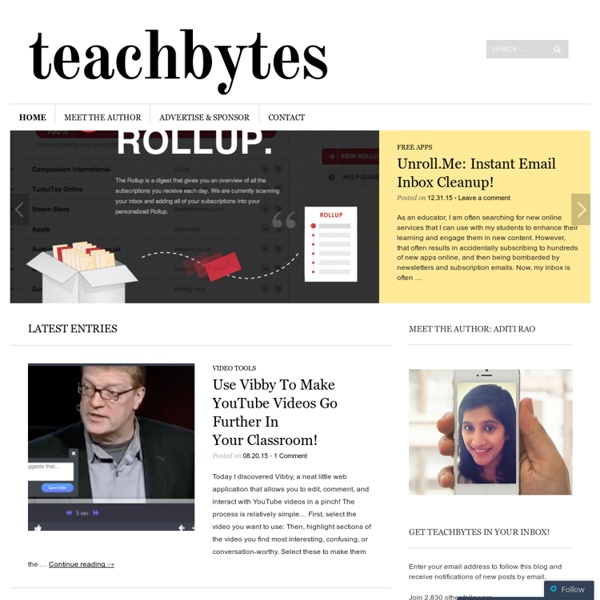
A.J. Juliani — Teach Different Today I turn 35 years old. And I couldn’t be more excited than I am right now to share my new book, The PBL Playbook. Over the past few years I’ve been lucky enough to work with teachers, instructional coaches, and school leaders all around the world, both face-to-face and online. Teaching is not always easy. I want to tell you a story. “What I know for sure is that you feel real joy in direct proportion to how connected you are to living your truth.” My good friend (and co-author) John Spencer, shared this on Twitter a few days ago: Teaching is an exhausting gig. The LAUNCH Academy: A Design Thinking Institute We still have a few more spots available for this summer’s live two-day design thinking institute in Philadelphia, PA (down on UPenn campus)! If you haven’t heard of Genius Hour or 20% time in the classroom, the premise is simple: Give your students 20% of their class time (or an hour each week) to learn what they want.
eTools for Language Teachers Sketchnoting (or visual note-taking)(Click here for a presentation called "Sketchnoting for Beginners". Click here to see my sketchnotes on Flickr.) She told me that she made them with an iPad app called “Paper by fifty-three”. Well, I immediately downloaded the app and my journey into sketchnoting began. Sketchnoting is simply a way to take notes in a more visually attractive way than bullet points. Silvia’s preferred app for sketchnoting is “Paper by fifty-three”, while I preferred FlipInk when I first started out because you can upload photos, type text, add lines for guidance, and change the thickness and lightness of your pen. When I began sketchnoting, I became frustrated because: I couldn’t figure out exactly how the apps workedI didn’t have a proper stylusI’m a terrible artist and I wasn’t sure that I had the skills to be proficient. Here is how I resolved my issues: When you open Paper by Fifty-Three or FlipInk, you will see some notebooks. (Quote by Kevin Honeycutt)
A film-making Competition to Celebrate the Publication of My New Book Film in Action I’m delighted that my new book Film in Action has been published and is now available to buy at book stores or on Amazon. It’s a great honour to join all the wonderful authors in the DELTA Teacher Development Series and I hope that Film in Action will fit seamlessly into the series and enjoy the prestige that the other books enjoy worldwide. I would ask all teachers who use Film English to consider buying the book as the royalties which I will receive from sales will help to keep the website completely free. Writing the lessons and maintaining the site takes up a lot of my time and is very expensive, and unless a lot of teachers and directors of studies buy my books I will have no alternative but to start charging for the lessons. Teachers who have already generously donated will still have free access to the site. If you can’t afford to buy the book yourself, you could ask your school to buy a copy for your staffroom. Here’s an example of the type of video your students could create.
iPad Teachers Blog onlinelanguagecenterblog | the blog for language learners and educators Larissa's Languages ThingLink Blog | One thing leads to another! Six Things Teacher Reboot Camp Ozge Karaoglu's Blog - About apps and web tools, and being a teacher … The Rapid eLearning Blog - Practical, real-world tips for e-learning success. Creating great interactive learning experiences requires a few core building blocks: relevant content, pull versus push, and real-world decisions. With those building blocks you're able to structure effective learning scenarios that are meaningful to the learner and helps meet the objectives of the course. One of those building blocks in creating relevant content or content that is placed in a meaningful context. Read the full article After last week's post on the different drag & drop interaction examples, I had quite a few emails asking for tips on how to create drag and drop interactions for elearning. Sliders are used as a means to make adjustments/selections or as a simple way to navigate content. It helps to look at what others are doing to get ideas and inspiration for your own work. This week I'd like to feature a number of drag and drop interactions that people in the community have created over the past couple of years. But there were two things that I really liked about ...