


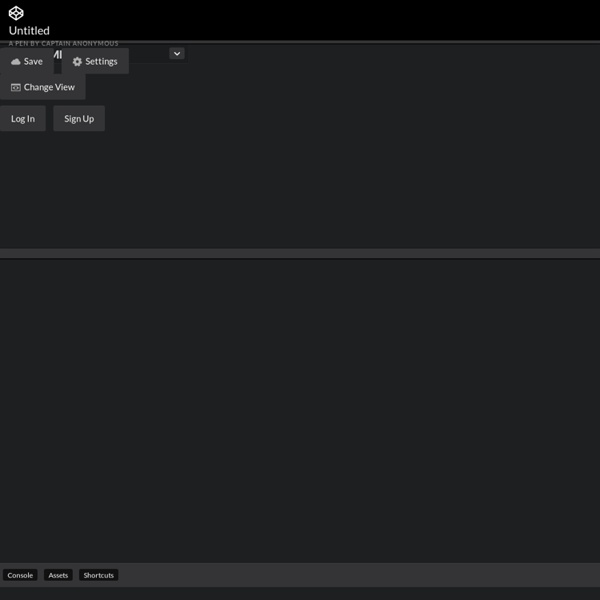
Comment faire une page ayant la même hauteur que le navigateur ? Nous allons donc maintenant voir une autre technique, utilisant le Javascript. Nous allons reprendre le même squelette que dans la partie précédente, tout en y insérant notre code Javascript <title>Document sans titre</title> Ceci est un essai de page de hauteur 100% Définissons, dans la foulée, la feuille de style associée: body{ margin: 0px; padding: 0px; outline: 0px; background-color: yellow; #page{ background-color: red; width: 100%; Maintenant, réfléchissons... C'est ici que se pose un problème: Revenons à nos moutons! À présent, nous devons vérifier le navigateur du visiteur, et donc utiliser la propriété appropriée à son navigateur. var hauteur; if( typeof( window.innerHeight ) == 'number' ) hauteur = window.innerHeight; else if( document.documentElement && document.documentElement.clientHeight ) hauteur = document.documentElement.clientHeight; Maintenant que nous avons la hauteur de notre zone d'affichage, il ne nous reste plus qu'à l'appliquer. function height(bloc){ Voir ce code en action
Online Python Tutor - Learn programming by visualizing code execution Wakkos/CSS-Guidelines Ergonomie web et logiciel, architecture de l'information, utilisabilité sites Internet – Ergolab JavaScript Tools of the Trade: JSBin We've all been there. There are times when you simply want to throw some JavaScript code up and see how it works. Sure, you could go through the hassle of: Setting up a dedicated directoryCreate a file with markupFinding the latest version of your favorite libraries, downloading them and including them in your codeCreating your stylesheetConfiguring your webserver That seems like an awful lot of work just do do some simple code testing. In this tutorial, I'd like to go over one of my favorite tools for interactive JavaScript testing, JSBin. As I mentioned previously, in many cases you simply need to test a small subset of JavaScript code. What JSBin offers is a browser-based user interface where you can enter: HTML markupCSSJavaScript ... and get immediate feedback based on your code. Let's look at these tools a little more closely. JSBin was created and is actively maintained by well-respected developer Remy Sharp. ... provides the following results: it: jQueryDojoModernizrBootstrap
Enlazando Hojas de estilo con HTML Hay muchas maneras de enlazar hojas de estilo a HTML, cada una con sus ventajas y desventajas. Se han introducido nuevos elementos y atributos HTML para permitir la fácil incorporación de hojas de estilo en documentos HTML. Enlazándose a una hoja de estilo externa Una hoja de estilo externa puede ser enlazada a un documento HTML mediante el elemento LINK de HTML: La etiqueta <LINK> se coloca en la cabecera HEAD del documento. Las hoja de estilo externas no debrían contener ninguna etiqueta HTML como <HEAD> o <STYLE>. podría usarse como una hoja de estilo externa. La etiqueta <LINK> también toma un atributo opcional MEDIA, que especifica el medio o medios en que debería aplicarse la hoja de estilo. Medios múltiples se especifican mediante una lista separada por comas, o por el valor all. Netscape Navigator 4. ignora incorrectamente cualquier hoja de estilo enlazada o incrustada declarada con valores MEDIA diferentes de screen. persistente Un estilo preferido alterno Estilo en línea Atributo CLASS
learn engine 0.8.2 Crear un archivo css - Crear hoja de estilos - Vincular css a html - Como crear webs Un poco más de html En el primer capítulo nos quedamos en nuestra primera página de la web, y la dejamos con el siguiente código: <meta http-equiv="Content-Type" content="text/html; charset=iso-8859-1"> <title>Éste es el título de la página</title> Aquí va lo que se ve Entonces cuando abríamos la página en el explorador se veía la frase "Aquí va lo que se ve". Aquí va lo que se veÉsta es otra línea y haceis una previzualización de la página verás que las dos líneas las ves en la misma, que no ha surtido efecto el pulsar enter. Aquí va lo que se ve<br>Esto ahora aparece en otra línea Así hemos hecho un salto de línea, pero hay otra forma que es mucho más utilizada, que es organizar nuestro texto por párrafos. <p>Aquí va lo que se ve</p><p>Esto ahora aparece en otra línea</p> La diferencia entre el párrafo y el br es que el párrafo es una separación más grande, equivale a unos dos br, pero se puede cambiar esa separación entre párrafos en los llamados estilos, que ya lo veremos más adelante.
10 Free JavaScript Tools To Create Interactive Maps Here we are presenting a complete list of 10 JavaScript libraries to create interactive and customized maps. Though, there are Google Map maker and other tools to build maps but in this compilation, we are specifically presenting only JavaScript libraries that you can use to show special map markers. We hope that this collection proves to be the best and will help you get going in the initial phases of your map designing project. Geocomplete An advanced jQuery plugin that wraps the Google Maps API’s Geocoding and Places Autocomplete services. Kartograph Kartograph is a simple and lightweight framework for building interactive map applications without Google Maps or any other mapping service. GMaps gmaps.js allows you to use the potential of Google Maps in a simple way. jHere With jHERE, you can easily add interactive maps to your website. Mapael jQuery Mapael is a jQuery plugin based on raphael.js that allows you to display dynamic vector maps. D3js GeoChart DataMaps Maplace.Js Stately