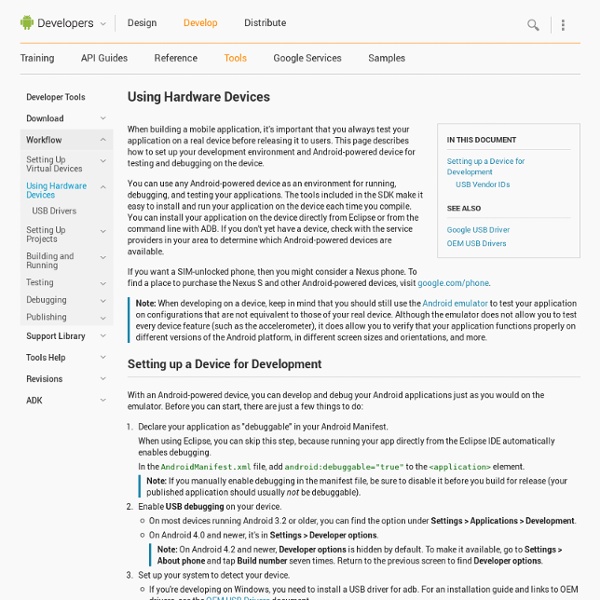Using Hardware Devices
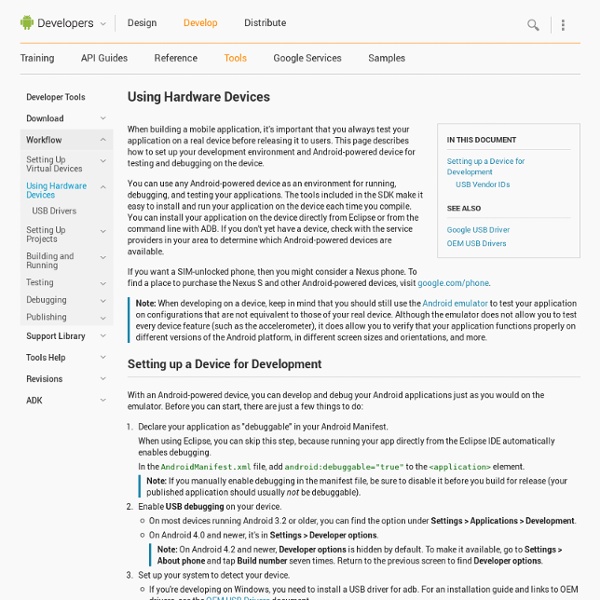
Ubuntu No devices permission
Quote: Welcome to Linux! Actually, the more you use it, you'll find that you'll pickup these bits along the way, just like this. The files are processed in order of their name so 51-xxx is mid-way through, 99-xx is at the tail end of the processing order. Also, after posting the wrong info to you earlier, I deleted the entry I posted. So, I put both lines in one file today and all is well again. I.e: SUBSYSTEM=="usb", SYSFS{idVendor}=="0bb4", MODE="0666" SUBSYSTEM=="usb", SYSFS{idVendor}=="18d1", MODE="0666" and I changed my filename to 99-android.rules then ran: sudo restart udev and now I can access the phone as a non root user again, either from adb or fastboot-linux. -Rotohammer T879 Note on T-Mobile Do not quote my entire first post in a reply!
android - Detecting device for debugging (ADB) does not work
Related:
Related: