


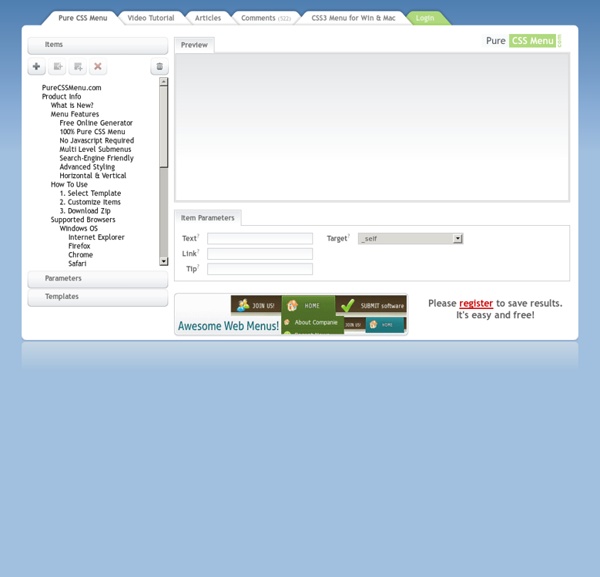
YT Framework - Web Platform Joomla Template for Joomla 1.5 and Joomla 2.5 With the idea of creating an useful tool for those who are interested in building their own website templates from beginners to advanced, our team today are proud to announce that YT Framework is available to download. Download Full Template Packages It’s totally FREE We promise not to charge you anything. Do not hesitate to contact us if you have any difficulty or comment on our work. We love to hear from you. It’s a simple and flexible YT Framework will make it very simple for you to design and customize your own website.
7 Crazy Tips That Will Help You Become a Better Coder There are a whole slew of developers writing amazing and practical code and there are thousands of public code repositories on sites like GitHub. Meanwhile, the rest of us are content with just cutting and pasting the code of these industry geniuses. For the majority, it seems that true coding has become a lost art. Almost every project, it seems, now uses some sort of library/framework or contains a heap of plugins. It’s rare to see any front-end coding project truly start from scratch anymore. CSS Frame Generator v. 1.00 What is it? Ok, here's the deal. 40+ Most Wanted Wordpress Tricks and Hacks Have you ever came across a WordPress blog, saw something you liked, and questions like ‘how they did that‘, ‘is that a plugin or hack?‘, ‘where can I get those cool mods‘ begin to pop? Well, it’s really pretty normal because most of us did the same thing. For this article we’ve spent time with some 14 WordPress bloggers, finding out what kinda hacks and plugins they are really looking for to enhance their blog in any aspect. Here’s our outcome, 40+ most wanted WordPress tips and hacks, including those you don’t even knew the keywords to search for.
CSS Layout Generator About the CSS Layout Generator The CSS Layout Generator was first released by Tony Aslett in October 2003, since then over 871,000 layouts have been generated. Updated in November 2010, HTML5 doctype can now be selected and a simple HTML5 template with appropriate tags will be created. Other HTML and XHTML doctypes are still available. The generator helps you create the structure of your website template using valid HTML and CSS. Chronoforms start guide Details Created: Tuesday, 03 June 2014 10:30 Here is a full tutorial on the new Chronoforms 5 to help you get started quickly and understand most of the features available. After installing the latest Chronoforms v5, please go to the forms manager using the "Chronoforms5" option under the "Components" menu. Chronoforms is a Free Joomla extension released under the GPL license, the validation is NOT obligatory, the free version has full features, but the validation will help you remove the credits link under your forms and clear the validation notice in the admin area.
How to transfer a Joomla 2.5 web site to a new server? Every Joomla 2.5 web site consists of two components: files and a database. The files and folders of your Joomla 2.5 application contain the core application code, the default and the external extensions.The Joomla 2.5 database contains all records for your website such as your categories, articles, extensions records, etc. Let’s assume that you have own LAMP (Linux, Apache, MySQL and PHP) or WAMP (Windows, Apache, MySQL and PHP) server or a hosting account with another company. Find the directory where your Joomla 2.5 installation resides (e.g. httpdocs, public_html, www or their subfolders). Next, copy the entire content of your Joomla 2.5 directory straight into the public_html folder (or a chosen subfolder) of your SiteGround hosting account.
How to Create Your First Joomla Template In this tutorial , you will learn about the basics of a Joomla template, and create one from scratch. We will quickly go through installing a local server and Joomla itself, and then create a basic functioning template. 1. Preparation CSS Grid Builder - ZURB Playground - ZURB.com CSS Code Product Design Training from the Experts at ZURB This is a default modal in all its glory, but any of the styles here can easily be changed in the CSS. This is just a simple modal with the default styles, but any type of content can live in here. Lorem ipsum dolor sit amet, consectetur adipiscing elit. Morbi quis sem vel enim eleifend tristique. Grid Designer 2 If you're familiar with the grid, a bit of design and basic typography, using this script should be pretty easy - most of the functions are pretty self-explanatory. If you're unfamiliar with grids in general, you could start by reading an excellent series of articles by web designer Mark Boulton. For those who want a real understanding of the theory of grids in relation to design and typography, I strongly recommend this book. On the Columns tab, you can start your design in two ways: Fill in the number of columns, total width, gutters and margin widths, all specified in pixels - then press the design button. Recalculate the settings in various ways by clicking the row of buttons located next to each setting.
CSS, Web Development, Color Tools, SEO, Usability etc. Vitaly Friedman's The Web Developer's Handbook creativity | css galleries & showcases | color tools | color schemes, palettes | color patterns | fashion: colors selection | color theory | royalty free photos | css daily reading | web design daily reading | css layouts | css navigation menus | css techniques | css: software & Firefox Extensions | css-web-tools & services | html-web-tools & services | accessibility checkers | miscellaneous tools | ajax | javascript | DOM | fonts | typography | RSS | CMS | blogging | specifications | usability & accessibility | add a link (free) | seo tools | seo references | howtogetthingsdone | freelancers resources | web2.0 | 2read
Online Joomla Training Joomlashack has trained over 100,000 web developers With over 500 great videos you'll learn Joomla and be able to quickly and successfully build a wide range of websites. This may be the best investment you ever make in your web design carrer or hobby! Check out some of the Joomla classes: The Joomla Beginner class No experience is necessary.