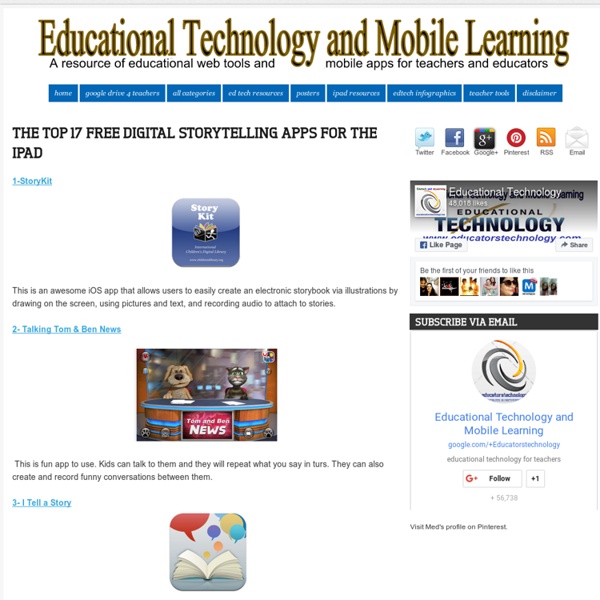The Top 17 Free Digital Storytelling Apps for The iPad
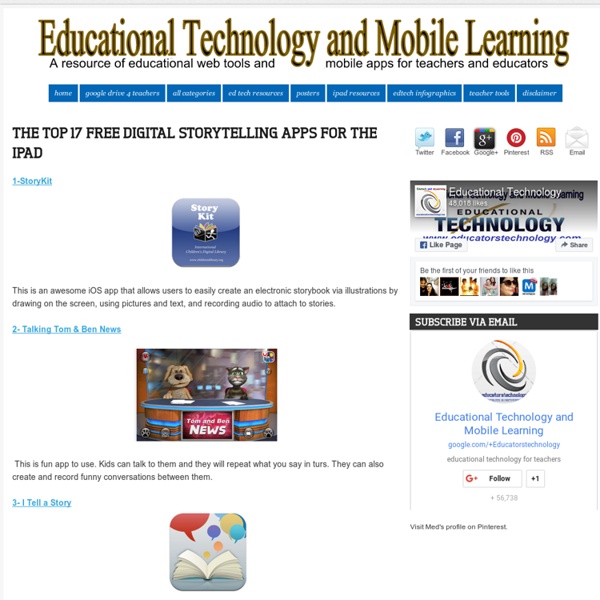
http://www.educatorstechnology.com/2012/07/top-20-free-digital-stotytelling-apps.html
How interactive technology is transforming storytelling
Let me begin by saying: reports of the death of the book are wildly exaggerated. Likewise traditional storytelling. Human beings have been telling stories around campfires since the first cavewoman struck a flint against another flint and noticed that an interesting spark flew off. Stories aren't going anywhere and nor is the visceral, inexplicable, bone-deep shivery delight of a good tale well told. What happens, however, is that new technologies give creative people new ideas.
10 Great Apps for a Teacher’s New iPad
Did you receive a gift of a new iPad this year? If so, you’re probably spending this holiday vacation week trying out all kinds of new apps. Here are ten that I recommend getting started with.
1:1 iPad Solutions: Evernote
Inspired by the tweets coming out of ISTE about Evernote & Nicholas Provenzano's blog piece on Evernote in a shared or 1:1 iPad environment, I thought I would share my perspective on why Evernote is a viable note taking, digital notebook,storage and distribution platform for students and teachers in a shared or 1:1 iPad environment.Evernote Email Address - I have found this to be an extremely helpful feature for both students and teachers. Within every Evernote account, am email address is generated that allows the account holder or a colleague to send resources via email to said Evernote account. This comes in handy if the classroom teacher wants to use Evernote as a platform where students submit their work ( final papers sent from Pages, notes from Evernote, etc...).
8 Free iPad Reading Apps for Young Learners
Again the iPad. You might have noticed a surge in posts about iPad apps here in Educational Technology and Mobile Learning. This is not because I favour iPad over other tablets but because of the huge number of emails I got from readers asking for apps that work on the iPad. I personally love both iOS and Android systems and am familiar with both of them. Anyway if you are reading this and still did not make up your mind about which tablet can work for you then let me help you make your decision and check out this list of The Top 10 Tablets for Educators. Back to our sheep.
Evaluating Apps with Transformative Use of the iPad in Mind
The app development market is exploding. More and more companies are creating “educational apps”. In some cases, they are simply digital versions of a book or a web based tool. Some seem to have “no educational value” to it at all, but are still sold under the label of “education”.
9 apps for creating multimedia content
Until a few years ago designing an attractive presentation, or any other form of multimedia content, required expert designers. You first had to explain your idea to the designer who would then spend hours in isolation, using complex tools and software, to turn them into reality. Most of the times, however, you would still go away dissatisfied with the final product. However, this is no more the case thanks to different online tools available freely on the internet. Using these tools,you can create multimedia content in a matter of minutes.
Digital Storytelling Apps - The GWAEA iPad PD Site
One of the best advantages of the ipad is the flexibility that gives your students when completing assignments and communicating ideas. Today we will learn some of the many ways students can communicate their learning by looking at some of the many choices for Digital Storytelling. Allows students to create and record simple puppet shows. Watch your characters take to the stage and deliver their lines just as you wrote them.
15 Great Resources for Educational Apps for Teachers, Parents and Educators
Now that mobile learning is advancing in a quicker pace than we ever expected and that our students and kids are embracing more and more mobile devices in their life, we are left with no other alternative but to swim with the torrent. It is the onus of our responsibility to teach our students how to educationally benefit from this influx of mobile technology We need to equip them with apps that can help them learn and become confident learners. Fortunately enough, in this age of wired comunication and cloud based connections nothing is hard to get anymore. There are now several platforms designed specifically to meet teachers and students needs in using mobile devices in education. These websites are, most of the time, created and run by educators and provide reviews of awesone apps to use for learning.
Related:
Digital Storytelling
•
andreaneeder
Related: