


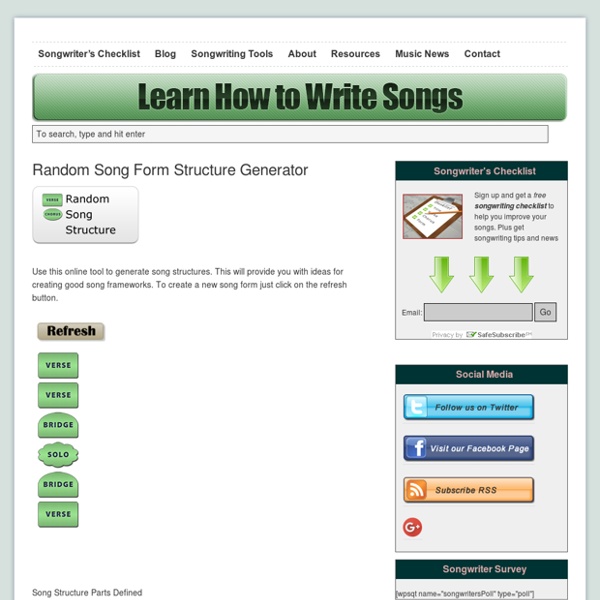
Marketplace: License exclusive royalty free music for advertisements, TV, games, films & more | Audiodraft Audiodraft Music Library is an online shop for exclusive high quality audio. Audiodraft Music Library offers the very best and exclusive music with fixed prices! The best quality tunes are handpicked from the selection provided by a community of tens of thousands of sound designers and musicians worldwide. Exclusive Tracks! All the tracks on Audiodraft Music Library are sold with exclusive licenses only! These tracks are not available anywhere else. All-Inclusive Licenses! All licenses on Audiodraft Music Library are worldwide and all inclusive (covers all media). See an example here. Top Quality! All the tracks on Audiodraft Music Library are handpicked from the selection provided by the Audiodraft community of tens of thousands of sound designers and musicians.
Key Chords Key Chords app generates guitar chord progressions automatically. Use it free online, or get the app for Mac, Windows or iOS (iPad) - Click on a chord to preview how it sounds. - Drag and drop to arrange the chord progression - Tweak the settings to control the playback speed Or role the dice and Key Chords will automatically generate a nice sounding progression. Select a Key: Select a key and choose a the major or minor scale. The resulting chord chart will display applicable chords for the selected key. Click a chord: ... and you will hear a cheap computer generated guitar playing the chord. Drag & Drop: - Chords from the chart into the progression timeline. - Rearrange Chords in the progression. - Remove chords from the progression. Roll the Dice: ... and a random chord progression will appear in the timeline. The numbers below each chord in the progression refer to the number of "beats" the chord will linger for. The "Rake Speed" refers to the speed of a single "strum." The main chart areas.
Affective Key Characteristics Affective Musical Key Characteristics The association of musical keys with specific emotional or qualitative characteristic was fairly common prior to the 20th century. It was part of the shared cultural experience of those who made, performed and listened to music. When Mozart or Beethoven or Schubert wrote a piece in a Ab major, for example, they were well aware of this was the 'key of the grave' and knew that many in their audiences were as well. We lose a part of the meaning of their music if we are ignorant of their affective choices. C Major Completely Pure. C Minor Declaration of love and at the same time the lament of unhappy love. D♭ Major A leering key, degenerating into grief and rapture. C# Minor Penitential lamentation, intimate conversation with God, the friend and help-meet of life; sighs of disappointed friendship and love lie in its radius. D Major The key of triumph, of Hallejuahs, of war-cries, of victory-rejoicing. A♭ Major Key of the grave. code@wmich.edu
- Tracking : Resources and Information Look here for articles on applied recording techniques and mic placement. It all starts here! Acoustic Guitar Tracking the acoustic guitar is a huge subject, because so much contributes to the final sound—player, instrument, room acoustics, mic choice and placement, effects, and more. Here are some timeless articles with solid advice to get you started on developing your own acoustic recording toolbox. Electric Guitar The electric guitar is the central sound of rock music, and has influenced everything from blues and country to electronica. Bass Recording the bass can be as straightforward as a simple DI to the console or as complex as multiple mics on an acoustic bass fiddle or giant amp stack. Other Guitars The archtop, the dobro, the parlor guitar, the pedal steel—scary to the newcomer, each with its own challenges. Drums & Percussion Miking drums is an art form. Vocals The human voice is the most recognizable sound to the human brain. Horns & Woodwinds Piano Strings Psychology & Coaching
The Chord Guide: Pt I - Chord Progressions Chord progressions are the canvas on which musicians paint their masterpieces, and it’s a canvas which is a piece of art in itself. A chord progression can be subtle and in the background or it can be blatant and up front; it can be simple and catchy, or it can be technical and complex, it can stay in one key or it can change like the seasons. In any of these cases a chord progression is what drives the song as it literally shapes the music that accompanies it. This guide is meant to inject an interest in songwriting in new and old guitarists alike, I hope that at some point after reading this you will pick up your old guitar, blow off the dust, and join me in playing music. Chord Progression Guide This handy little guide will help all musicians create their own catchy chord progressions on the fly! Major Chord Chart Above is a chord chart for the 7 most used keys. Minor Chord Chart Above is a chord chart for creating minor chord progressions. Progressions With 2 Chords Chord Theory
Online Random Rhythm Motif Generator Some ways you can use these rhythm patterns. 1) You can play around with these patterns by going to the online drum sequencer and enter the pattern into the app to sample the pattern. 2) Combine both patterns to make a new single pattern. 3) Augment the Values. Take these pattern and increase the note or rest value. 4) Diminish the Values. 5) Combine the rhythm patterns with results from the Melody Shape Generator More Useful tool for Songwriters To download the free Song Writers checklist, please provide your email in form below. Rhythm
Stereomood – Music for my mood and activities stereomood - emotional internet radio - music for my mood and activities 5,000 Free Loops - Drums, Guitar , Orchestra, Heavy Metal, & More Here are over 3 gigabytes of free loops of drum samples, guitar loops, Dubstep loops, bass loops, Hip Hop loops, and many more free loops. Please share this post and follow us to show support. New free downloads added weekly. Get our free newsletter. Free Loops to Download Sell Your Music & Products Create a website to sell music, beats, and products. P.S. Check out these other free sample posts: Enjoy! Written by Mark Hi I’m Mark V, a creative designer, full-time blogger, and coder.
Different Trains Steve Reich Music Sampling in Different Trains This work uses three facets of sampling:- • The fragment may be cut into two parts and repeated against each other, along with a "copy" of the diction in the music (observe tables 2a. to 2g.). • Secondly, some of these samples actually reoccur at different pitches, even though the tempo remains the same. • And finally, Reich occasionally employs the technique of reversing a sample, i.e. playing the fragment from the end to the beginning of the sound.
How-To: Easily Remove the Vocals from Most Songs | r3dux.org 2015 Shortcut: When I wrote this article Audacity didn’t have an automatic center-panned vocal canceling effect… but now it does, so rather than do the stereo-separate / invert-one-track / play-both-as-mono trick (and that’s pretty much all there is to it), you should be able to find the Vocal Remover option in the Effects menu – but it’s more fun / interesting and can give better results if you do it yourself! =D I found this trick the other day whilst stumbling the Interwebs and thought I’d do a quick-write up w/ pictures to make it as easy as possible… For this exercise we’re going to be using a piece of free audio software called Audacity, which you can get for Linux, Windows and Mac. Update: If you’re trying this out on a Mac, please make sure you get Audacity 1.3 Beta or newer – the stable 1.2 version appears to have a missing equaliser decibal-range slider which you need towards the end of the process! 1.) 2.) 3.) With that done, give it a play and see what happens! 4.) 5.) Wrap Up