


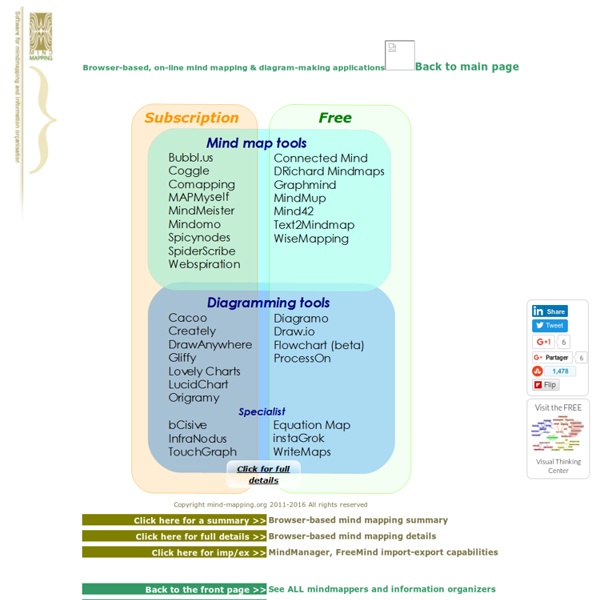
Tinderbox Save 25% on Tinderbox and Storyspace during the 2019 Festival of Artisanal Software. Tinderbox is just $199 — save $50! Storyspace is just $114 — save $35! A new era for Tinderbox: the tool for notes. Tinderbox 8 is now available with more than 150 visible improvements and lots of new technology. Hyperbolic Views let you explore complex link networks Filtered Outlines help you focus your attention Maps are faster, more elegant, and more responsive Brainstorm even more quickly: just drag a link to an empty space to create a new linked note Tinderbox is now scriptable and cooperates even more smoothly with even more tools. Whether you’re plotting your next thriller or writing your dissertation, designing a course, managing a legal practice, coordinating a campaign or planning a season of orchestral concerts, Tinderbox 8 will be your personal information assistant. Now available: Tinderbox 8.2.2 WinterFest! Tinderbox stores and organizes your notes, plans, and ideas. (Click to close) J. Prof.
Concise Learning ™ - Concise Learning Method With all the negative headlines about the current plight of education, it’s easy to get depressed and discouraged. Inadequate learning is undoubtedly the biggest obstacle to student success. Learning is a central human activity and has important implications for school, career, and life. It is the foundation for success in and enjoyment of life. Now consider this: in all of your years of attending school, did anyone ever teach you how to learn? Probably not. If you’re like most students, you’re probably overwhelmed with information and, as a result, feel confused, unsure where to begin, and out of control. With CLM, you can regain control of your learning. The 5Ps — the five phases of learning — and the 4 steps within each of the 5Ps guide your thought processes as you’re learning. Content organization, connection, and integration into a visual map by recognizing different levels within the text (i.e., key concepts and supporting details). Your success is up to you.
Thinkmap visualization software facilitates communication, learning, and discovery. Concise Learning™ - Mind Mapping In our information-based society, the ability to handle large amounts of complex information is extremely important. Mind mapping helps represent available information visually in a comprehensive and clear manner. Properly organizing information into a mind map allows you to easily understand and evaluate existing knowledge by letting you see the forest (big picture) and the trees (details), and opens the door for effective application of your knowledge. Mind mapping of ideas and concepts is widely acknowledged as a very powerful and fun learning tool. Think of it as a tree, where the various outlying branches the sub concepts , all connect back to the trunk or central concept. Everyone. Mind mapping is a whole brain system to capture all your information. Mind mapping is an integral part of the Concise Learning method (CLM). Mind maps can also be used as an assessment tool to check your understanding of a particular subject. Everyone knows how easy it is to mindly map.
15 Useful Online Mind Mapping and Brainstorming Tools Concept mapping and Mind mapping software are used to create diagrams of relationships between concepts, ideas or other pieces of information. It has been suggested that the mind mapping technique can improve learning/study efficiency up to 15% over conventional note taking. It is also a popular planning technique with applications across all business sectors and industries. It is used by individuals, corporate teams, students and teachers alike for various purposes. It is also great way to add structure to brainstorming sessions and visualize your ideas. Advertisement 1. SpiderScribe is a user friendly, free and online collaborative mind mapping tool for project management and brainstorming. 2. MindMeister is by far the most simplistic mind mapping tool in the top five, but its simplicity is definitely an asset. 3. Zoho is web based software that helps you create online database apps to organize your business information. 4. 5. 6. 7. 8. 9. 10. 11. 12. 13. 14. iMindMap 15.
Free Download: Pillars of Success mind map and eBook Struggling to achieve those big goals? Discover the 8 step process that will dramatically accelerate your results! Transform limiting habits.Build a life resource list.Develop your strengths.Overcome weaknesses.Take control of emotions.Build your motivation.Set empowering goals.Develop a success focused mindset to help enhance your results. Enter your details to access your free eBook and mind map: We respect your email privacy Here’s what people are saying… These are the most advanced visual tools on the market! You mind maps are simply superb, thought provoking, inspiring, purposeful and useful… one can read one chapter in one page, visualize, remember, recollect, retrieve and reproduce very easily. Your mind maps gave me the big picture about many topics. Adam’s maps are a vital key to your library. IQ Matrix maps are logical, read like a book, are visually oriented, compact and they stimulate thinking about the subject.
Top 10 Free Online Mind Mapping Tools As the name, mind mapping means that to draw your mind or ideas as a map, which are well-known for brainstorm, exploring your brain for many ideas. For mind mapping, you can just use a pen and one paper, but it will be funny and easier if you are using below tools, which are all available for you to create mind maps online for free without anything to download or install. 1. Bubblus is very simple and easy to use, you just need to enter and drag. The mind maps can be exported as image, XML or HXML files, and you can also share the mind maps with your friends or embed them into your blogs. Go to Bubblus 2. The mind mapping tool Mindomo lets you search YouTube videos, add images, videos or audio with the exist URLs, upload attachment, and add a lot of symbols. You can export the mind map as PDF, Image, RTF and some other format files. Go to Mindomo 3. You can add many interesting icons on the Mind Map with MindMeister easily. Go to MindMeister 4. Go to Mind42 5. Go to Dabbleboard 6. 7. 8. 9. 10.
Mindmapping, concept mapping and information organisation software 7 Tools for Creating Mind Maps and Outlines Online One of the presentations that I made this week was about having students create videos to demonstrate their knowledge of a topic. In that presentation one of the points that I stress is the need for students to create outlines of their videos before moving onto the technical aspects of constructing a video. Here are some tools for creating outlines and mind maps to plan video projects, podcasts, or essays. Quicklyst is a nice tool for taking notes and creating outlines. Knowcase is a free tool for recording ideas and creating outlines. Spider Scribe is an online mind map creation service. Folder Boy is a new service for recording, sharing, and organizing ideas with a team. Wise Mapping is a free collaborative mind mapping tool. Exploratree is a free graphic organizer creation tool. Slatebox is a slick tool for collaboratively creating mind maps and organizational charts.
Concept maps A concept map is a way of capturing understanding of a topic on a computer screen or on paper, in a way that shows how concepts are related and helps its users visualize knowledge. A concept map lets the person or group making it see whether they have understood all the parts of the topic being mapped, and the nature of the relationship between the parts. One use of concept maps is as a learning tool for individuals acquiring understanding of a subject from outside sources. Concept maps support teachers and tutors in seeing the level of understanding that a student has achieved. They are also used as a method of capturing, realizing or formalizing knowledge. Concept maps can be a great help in viewing a subject and absorbing it quickly. Uses of the term "concept map" Some people use the term concept map for any web that is not bound to the limitations of a strict hierarchy. Others stress the importance of relationships between concepts, and the linking phrases describing the relationship.
Mind42: Free online mind mapping software Add images to a Coggle | Coggle Did you know you can add images to your Coggle? It’s as simple as dragging the image you want to put into your diagram on to your diagram! It’s supported by all recent versions of Chrome, Firefox and Safari (and probably more): so why not give it a go now! For the Curious If you’re really curious you might wonder if you can edit the image once you’ve added it to the Coggle. ! This is actually the Markdown syntax for adding images. You can link to any image (that you have permission to use) on the internet using this format, and it will always be resized to a little icon to fit on your Coggle.
MFX Newsletter : July 26, 2011 Now it's time for the group to describe and note what Freddie's personal experience is (empathizing from his point of view) in each of the categories above. Remember, the context is very important; what he's seeing, hearing, thinking, doing, feeling and saying will be very different, depending on the situation (i.e. say, Freddie wants to sell more product). Spend about three minutes on each section, moving through the sections as a group. You can fill in each section using Post-it® notes or marker, asking: What is Freddie hearing? What is Freddie thinking? The most important thing to keep in mind throughout the exercise is that the group should keep the emphasis on Freddie as they fill in each section.
Getting Started With Mind Mapping Software This new How-To Guide collects some of the best articles from this blog on how get started with mind mapping software. It provides answers to questions such as why should I use mind mapping in my work? What features should I look for? And where can I get inspired and get a better sense of what types of maps can be created using this type of software? Click on the links below to answers to all those questions and more that will help you to get on your way to being more productive, creative and effective with mind mapping software: How to get started with mind mapping software 5 essential features you should look for when buying mind mapping software The compelling business advantages of mind mapping software (infographic) A mega-map of over 80 of the best mind mapping resources on the web Mind map galleries provide places to help you get inspired The important advantage of mind mapping software you may not know about Related posts Elements of effective mind maps Questions?