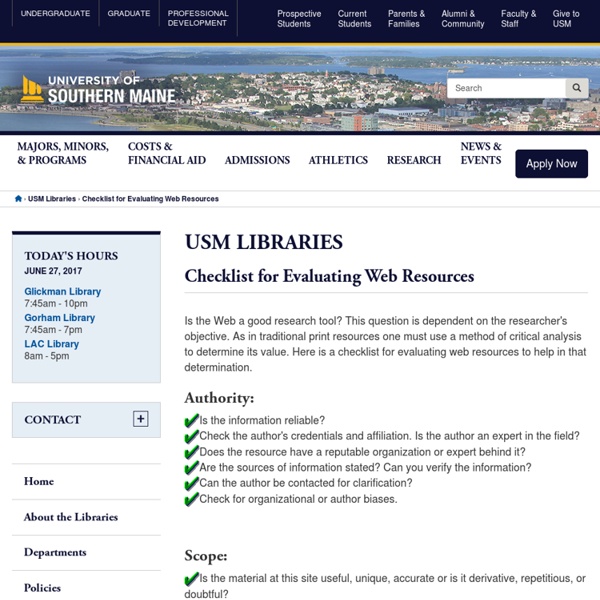Digital Citizenship
American Libraries : Free Books : Free Texts : Download & Streaming
collection eye Named after General Anthony Wayne and incorporated in 1840, the City of Fort Wayne is Indiana's second largest city with a population of more than 250,000. It is located in the northeast corner of the state at the confluence of the St. College year books including The Poly, The Prickly Pear, and The Yellowstone for Rocky Mountain College and its predecessor schools. Books contributed by the Mount Wachusett Community College, LaChance Library Anabaptist and Mennonite digital library materials This collection includes historical Georgia codes beginning with the 1799 Watkins Digest of Statutes through the 1933 code. The historical collections of Piedmont College Libraries are housed at the Arrendale Library on our main campus at Demorest, Georgia, in the College Archives. A collection of yearbooks from College of the Albemarle. From the Rush Medical College Records, #4707, Rush University Medical Center Archives, Chicago, Ill. Books contributed by Lincoln Public Library . texts
Shawn McCusker
Digital Citizenship - Main Page
Home - Evaluating resources - Library Guides at UC Berkeley
To find out more about an author: Google the author's name or dig deeper in the library's biographical source databases. To find scholarly sources: When searching library article databases, look for a checkbox to narrow your results to Scholarly, Peer Reviewed or Peer Refereed publications. To evaluate a source's critical reception: Check in the library's book and film review databases to get a sense of how a source was received in the popular and scholarly press. To evaluate internet sources: The internet is a great place to find both scholarly and popular sources, but it's especially important to ask questions about authorship and publication when you're evaluating online resources.
Navigating the Complexities of Online Information
EdTechTeacher Privacy & Event Policies Summer Workshop Materials by EdTechTeacher is licensed under a Creative Commons Attribution-NonCommercial-ShareAlike 4.0 International License. Sign in|Recent Site Activity|Report Abuse|Print Page|Powered By Google Sites
Archived: Effects of Technology on Classrooms and Students
A r c h i v e d I n f o r m a t i o n Change inStudent andTeacherRoles When students are using technology as a tool or a support for communicating with others, they are in an active role rather than the passive role of recipient of information transmitted by a teacher, textbook, or broadcast. The student is actively making choices about how to generate, obtain, manipulate, or display information. The teacher's role changes as well. Project-based work (such as the City Building Project and the Student-Run Manufacturing Company) and cooperative learning approaches prompt this change in roles, whether technology is used or not. IncreasedMotivation andSelfEsteem The most common--and in fact, nearly universal--teacher-reported effect on students was an increase in motivation. The kids that don't necessarily star can become the stars. Teachers talked about motivation from a number of different perspectives. Kids like the immediate results. Technology is the ultimate carrot for students.
Qatar demands difficult to meet, says US
Image copyright AFP Some demands set by four Arab states on Qatar in return for lifting sanctions will be "difficult to meet", US Secretary of State Rex Tillerson says. However, Mr Tillerson said the proposals provided a basis for dialogue leading to a solution of the crisis. On Saturday, Qatar's foreign minister rejected the list of 13 conditions imposed by Saudi Arabia and its allies, Egypt, the UAE and Bahrain. They accuse Qatar of backing terrorism - a charge it denies. Qatar has been under unprecedented diplomatic and economic sanctions for more than two weeks, with Iran and Turkey increasingly supplying it with food and other goods. The four countries also want Qatar to reduce its ties with Iran and close a Turkish military base, setting a deadline on Friday of 10 days. Qatar crisis deepens as Gulf allies dig inWhy Qatar is the focus of terrorism claimsFive surprising facts about Qatar He urged the countries to sit together to stop terrorism and counter extremism.
Using Technology In The Classroom
Technology has always been a major focus on EducationWorld.com. This archive compiles many of the features we have done on the subject of using technology in the classroom. Many of these articles have been updated many times or even rewritten as technology changes. Social Networking Tips for Teachers Social networking in the classroom? Teaching? Fifth Graders Soar in the Blogosphere Across the curriculum, Gillian Ryan asks her fifth graders to respond in writing to the topics they discuss -- whether in math, science, social studies, or language arts -- and their ideas become posts to classroom blogs. Podcasts Promote Reading Librarian Malissia Bell has challenged students to create 500 podcasts describing their favorite books. Reaching for the Heart: Five Tips for District Communications Directors Today, press releases and strategic presentations to special groups are only a small part of the positive media attention thats possible. Who Is They? Social Networking: More Hype Than Help?
Koch brothers' political network critical of Senate healthcare bill
The Koch network announced Saturday that they plan between $300 and $400 million on their political and policy objectives during the 2018 political cycle as Democrats wage an intense battle to win control of the House. The network has made the repeal of Obamacare a central focus of their political and policy work. They believe that neither the House, nor the Senate version achieve that goal. "This Senate bill needs to get better. The proposed changes to Medicaid, Phillips said, were unacceptable, because they just amount to tinkering around the edges rather than reforming the program. Several GOP senators have announced their opposition to the Senate bill in its current form. 'The bill is not going to fix healthcare' The Koch network has strongly opposed the expansion of Medicaid under Obamacare -- arguing that by adding people to the rolls, the quality of care for the most vulnerable Medicaid recipients has plummeted. 'We are more optimistic'
The 5 Elements Students Should Look For When Evaluating Web Content
March , 2014 In a section in her wonderful book "Understanding The Social Lives of Networked Teens" Danah Boyd talked extensively about the concept of digital natives and argued that this nomenclature does not really capture the essence of what a digitally savvy teenager really means. Dana argued that the mere fact of being comfortable with a social media tool does not prove that the user has a digital fluency to allow them to better use it for educational purposes : Just because teens are comfortable using social media to hang out does not mean that they’re fluent in or with technology. Learning how to evaluate online content is an essential step in the process of developing digitally literate students. Watch this short introduction to CRAAP Currency: Is the information too old.
Wonderopolis | Where the Wonders of Learning Never Cease