


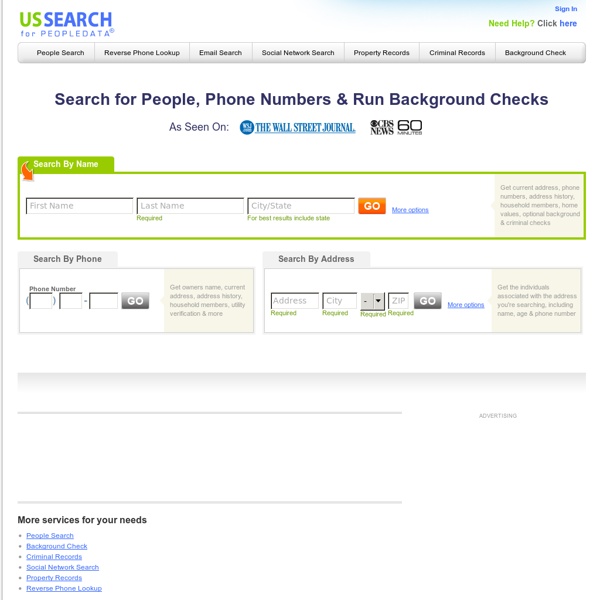
ANTIPOLYGRAPH 15 Effective Tools for Visual Knowledge Management Since I started my quest a few years ago searching for the ultimate knowledge management tool, I’ve discovered a number of interesting applications that help people efficiently organize information. There certainly is no shortage of solutions for this problem domain. Many tools exist that offer the ability to discover, save, organize, search, and retrieve information. However, I’ve noticed a trend in recent years, and some newer applications are focusing more on the visual representation and relationship of knowledge. 15. Link: Platforms: Win, Mac, Linux Cost: Free (Open Source) DeepaMehta is a “networked semantic desktop” that replaces the traditional computer desktop. 14. Link: Platforms: Mac Cost: $179 Tinderbox stores and organizes your notes, plans, and ideas. 13. Link: Platforms: Win, Mac, Linux Cost: Free (Open Source) 12. eyePlorer Link: Platforms: Web Cost: Free
Selective Service System: Welcome 600 Social Media Network Sites on one page 600 Social Media Network Sites on one page A social networking service or social media network is a platform to build social networks or social relations among people who share interests, activities, backgrounds or real-life connections. A social network service consists of a representation of each user (often a profile), his social links, and a variety of additional services. Social networks are web-based services that allow individuals to create a public profile, to create a list of users with whom to share connections, and view and cross the connections within the system. Top 15 Most Popular Social Networking Sites (sep 2014) Here are the top 15 Most Popular Social Networking Sites as derived from our eBizMBA Rank which is a continually updated average of each website’s Alexa Global Traffic Rank, and U.S. And here is the rest! Vergelijkbare berichten: Summary Article Name 600 Social Media Network Sites on one page Author Description
Group plans to beam free Internet across the globe from space | Raw Story By Eric W. DolanThursday, February 10, 2011 14:32 EDT The charity group A Human Right said it was planning to purchase a satellite that would provide free basic Internet access to developing countries around the world. The group, which was founded by 25-year-old Kosta Grammatis, is currently raising money to buy the TerreStar-1, the largest commercial communications satellite ever built. The group hopes to raise $150,000 to finalize a business plan, investigate the legal and business aspects of submitting a bid for the satellite, and hire engineers to turn the plan into a reality. “We believe that Internet access is a tool that allows people to help themselves – a tool so vital that it should be considered a universal human right,” the website for Buy This Satellite stated. Nearly 5 billion out of the world’s 6.9 billion people don’t have access to the Internet. The group has already managed to raise $44,781. Eric W. Eric W.
Welkin What is this? Welkin is a graph-based RDF visualizer. What's New in Version 1.1 Works on Windows, Linux and MacOSX. Ok, how do I run it? The easiest way is to run Welkin thru Java WebStart. If the application doesn't start when you click the link above, you don't have Java WebStart installed in your machine. Cool, now what? Welkin visualizes RDF models. A word of warning: above 1000 nodes, real-time drawing performance degrades dramatically even on beefy machines. How can I learn more about it? The best way is to read the Welkin User Guide. Where do I download it? You can obtain Welkin in two different ways: In case you want to download the files from the repository (for example, if you want to have the latest and greatest development snapshot), you need to have a Subversion client installed. svn co welkin at the command line and the latest welkin distribution will appear in the "welkin" directory. Licensing and legal issues Credits
Daily Zen List Powered by Infusionsoft 50 Life Hacks to Simplify your World Life hacks are little ways to make our lives easier. These low-budget tips and trick can help you organize and de-clutter space; prolong and preserve your products; or teach you something (e.g., tie a full Windsor) that you simply did not know before. Most of these came from a great post on tumblr. There is also a great subreddit ‘r/lifehacks‘ with some fantastic tips as well. 20. 40. Sources – muxedo task: 99 Life Hacks to make your life easier! If you enjoyed this post, the Sifter highly recommends:
I Did Not Know That! Clever Tips To Make Your Life Easier I Did Not Know That! Clever Tips To Make Your Life Easier Welcome to yet another round of “I Did Not Know That!” This is our ongoing quest for clever and simple tips to make your life easier. By the way: should you thirst for more genius ideas, be sure to check our other Life Hacks: -More genius like making a temporary tattoo and studying tricks -Genius ways to hide eyesores in your home: from laundry rooms to cracked flooring -Genius cooking hacks that make you look like a master chef -Brilliant parent hacks from handwriting to temper tantrums -Brilliant girlie life hacks -“Brilliant” parenting hacks from Gamer Dad Be Socialable, Share You Might Also Like Comments
The Complete Idiot’s Guides