


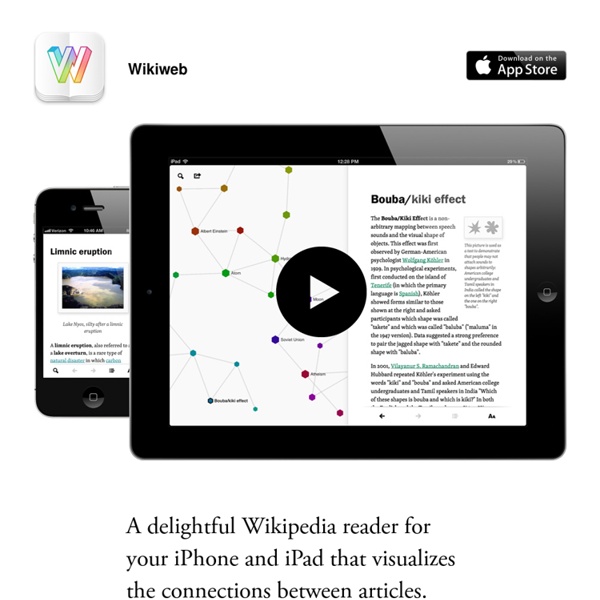
Brewster Twenty years into the personal technology revolution and we are still using address books that work pretty much like physical address books. It makes no sense. The mobile address book should be hyperconnected to our digital life, informed by it, and responsive to it. I remember back in early 2011, Steve Greenwood walked into our old offices on the 14th floor and told us that he intended to build that hyperconnected mobile address book. He showed us a spreadsheet he had been personally using for the past five or so years to manage all of his relationships. I had never seen anything like it. Steve had built a prototype that ran on the web and the vision was all there. But Steve knew that he had to launch this as a mobile app that will eventually replace your current address book and he knew he had a lot of hard technical problems to solve in order to do it right and do it at scale. Today, Steve and the amazing team he put together are launching Brewster, initially as an iOS app.
iPad Secrets The iPad has a lot of features that everyone knows and loves, but what might be more interesting are the features that very few people are aware of. Learn iPad secrets with help from a professional consumer electronics journalist in this free video clip. The great thing about the iPad is that it's designed for everyone, you, me, mom, dad, even grandma and grandpa. But, even the most intuitive devices have functions that sometimes slip under the radar. I'm Jonathan Rettinger bringing to light some of the best hidden secrets the iPad has to offer. Twist, an app for iPhone, saves time with accurate ETAs “Where” is yesterday’s news. The next big opportunity in mobile is “when,” according to serial angel investor Bill Lee, who’s backed the likes of Posterous, TweetDeck, and Yammer. Add Twist to that list, a startup backed and co-founded by Lee that today unveils its time-saving application for iPhone. “Twist is about time,” Lee told me in an interview. “If you’ve ever wasted time waiting for someone, then you know the problem we’re trying to solve.” The story goes that Lee got so fed up with waiting for late entrepreneurs to arrive to meetings and so frustrated by the lack of communication and last-minute time-juggling that he set out to create Twist. “I figured there’s got be a better way to reduce that anxiety and help people save time,” Lee said. The Twist application, released on iPhone Wednesday, is a mobile utility that addresses Lee’s frustrations, along with a number of other common “when” scenarios, with precise updates on a user’s arrival time. Then Twist takes over.
Easily Download Any Vine Video To Your iPhone With VineDownloader Ever since Vine was introduced, people have been looking for more ways to share its videos with their friends. For now, you can post vines to Twitter, revine them from the app, or embed them in different posts. None of these options, however, can rival downloading Vine videos to your device for offline use. In the past, we have already seen one such service for Mac users, which turns vines into GIFs. Using Vine outside a smartphone isn’t always the easiest of tasks though, which might give the newly released VineDownloader Cydia tweak an edge over services like VineGifR. VineDownloader is a fairly uncomplicated tweak. VineDownloader downloads vines as videos, so there is no looping in the posts stored in your camera roll. VineDownloader is a great tweak, and we are sure something similar will soon come out for Android as well (in case it hasn’t already). Advertisement
Hands On With Google Drive On iOS As promised at this morning’s Google I/O conference, Google has launched a version of its Google Drive application on iOS today, which offers native support for the service formerly known as Google Docs on both iPhone and iPad. The app is live now in iTunes, and looks to give competitor Dropbox a run for its money. Although Google Drive has offered a mobile web version of its service for some time, many people prefer using a native application on their smartphones or tablets. Navigation Where Dropbox uses the more traditional iOS layout of having buttons at the bottom of the app (for Dropbox, Favorites, Uploads and Settings), the Google Drive application uses the layout popularized by Facebook involving a button at the top left which you tap in order to slide the screen over to the right, revealing the navigation. Details Screen, Offline Access & Editing When viewing your Drive, the app lists your folders first and then your files, all in alphabetical order. Search Collaboration Pricing
Frontback, fotos del mismo momento con cámara frontal y trasera en iOS Creada por los mismos creadores de CheckThis descubrimos la nueva app de fotografía para iOS Frontback, una app destinada para conseguir obtener la esencia perfecta del momento mediante la realización de la captura con las dos cámaras de nuestro dispositivo, trasera y frontal. Tanto la realización de la fotografía de la app como su funcionamiento son más que fáciles y no requieren de demasiada explicación, pero el resultado es original y prometedor. Una vez lanzada la app fotografiaremos el objeto deseado y, a la vez, tomaremos una foto de nosotros mismos: después de esto ambas fotos se unirán automáticamente para crear un collage que podremos compartir directamente en Instagram, Twitter o Facebook. Concepto interesante el que nos comenta el diseñador y cofundador de la app Fréderic Della Faille, que afirma que “la gente nos dice que quieren ver a sus amigos, no sólo lo que sus amigos ven”.
Scratch Looks Like A Beautiful Alternative To Drafts, But Is It Better? Scratch — Your Quick-Input Notepad ($2.99) by Karbon is quite possibly the best competition for Drafts, which is one of my other favorite apps. Scratch, like Drafts, is a quick note-taking app that makes it incredibly easy to jot down anything at a moment’s notice. Even though I’ve called Drafts the “Launch Center of Text”, Scratch works in a similar manner, though not as comprehensive as Drafts. It does, however, have its own set of fantastic features that I wish Drafts had. When you launch Scratch, you will be taken right into the editing mode so you can immediately jot down whatever it is you need. However, if you already had a note up, the app will launch back where you left off. Sitting right above the keyboard will be gorgeous two-tone bar that contains three buttons: Delete, History, and Share. The first set of shortcut buttons can be customized. When you “delete” a note, don’t fret!
Airbnb Path Debuts Version 2.5: Bigger Photos And Videos, Book And Movie Sharing, New ‘Nudge’ Feature Path, the mobile-based social networking app aimed at helping people connect with their close circles of friends and family, is rolling out the latest update to its app: Path Version 2.5. The update, which will roll out tonight to the 17 languages Path supports on its iPhone and Android apps, doesn’t have any groundbreaking new features, but there are some very clever incremental updates. It comes just as Path’s new user growth is booming, CEO Dave Morin told me in an interview this week. “The past 2 weeks we’ve experienced our biggest growth weeks of all time, with higher levels of traffic than we’ve ever seen,” Morin said. That growth surge — not the development of the 2.5 update — is the reason Path has had slowness and service interruptions over the past couple weeks, Morin said. He declined to provide exact numbers on the new growth, but Path’s last publicly-released user figures were 3 million app installations, and more than 2 billion “moments” seen by Path users. Books And Movies
Showyou Rolls out Redesigned iPhone App Showyou launched way back in April 2011, with one underlying mission: to deliver the best mobile app for watching and sharing videos. Available for both iPhone and iPad, Showyou lets you browse videos shared by your Facebook and Twitter friends, while also enabling you to follow video feeds form other users and channels, covering the likes of The Daily Show, TED, Reddit TV, Pitchfork and more. Today, Showyou is launching a major update to its iPhone app, which follows five months after Showyou 3.0 landed on the iPad with better video discovery and sharing features. The iPhone/iPod Touch app has been rebuilt from the ground up, with a new interface and features created exclusively for the iPad’s little brothers. What’s new? When you first launch the app, you’ll be asked to sign-in with Facebook, Twitter or simply try it as a guest. The Showyou feed sits right at the heart of this new launch. Also, to help users decide what to watch, social context is evident in the feed.
Une app qui montre les liens entre tous les articles de wikipedia. Leur film promo est intéressant (digital library vs IRL library) by amsika Jul 10