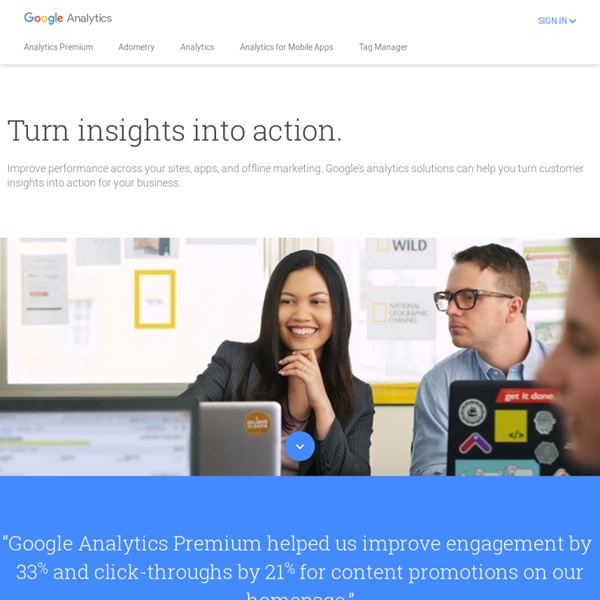Analytics Official Website - Web Analytics & Reporting – Google Analytics
Las mejores aplicaciones para iPhone de la semana (XLIV)
Daily Cost: una fantástica herramienta para llevar un control de todos los gastos que vamos realizando. Lo que más llama la atención es su interfaz, sencilla y muy intuitiva. Simplemente dispone de un pequeño rollo de papel, que simula una factura el cual tendremos que deslizar para ir añadiendo todos nuestro gastos. Pip camera: interesante editor fotográfico para nuestro teléfono. Fio Writer: un editor de texto minimalista. On Nom candy flick: un juego muy curioso e interesante para nuestro iPhone. Shark dash: un nuevo juego de habilidad que se cuela en la AppStore. Foto:thronx
Related:
Related: